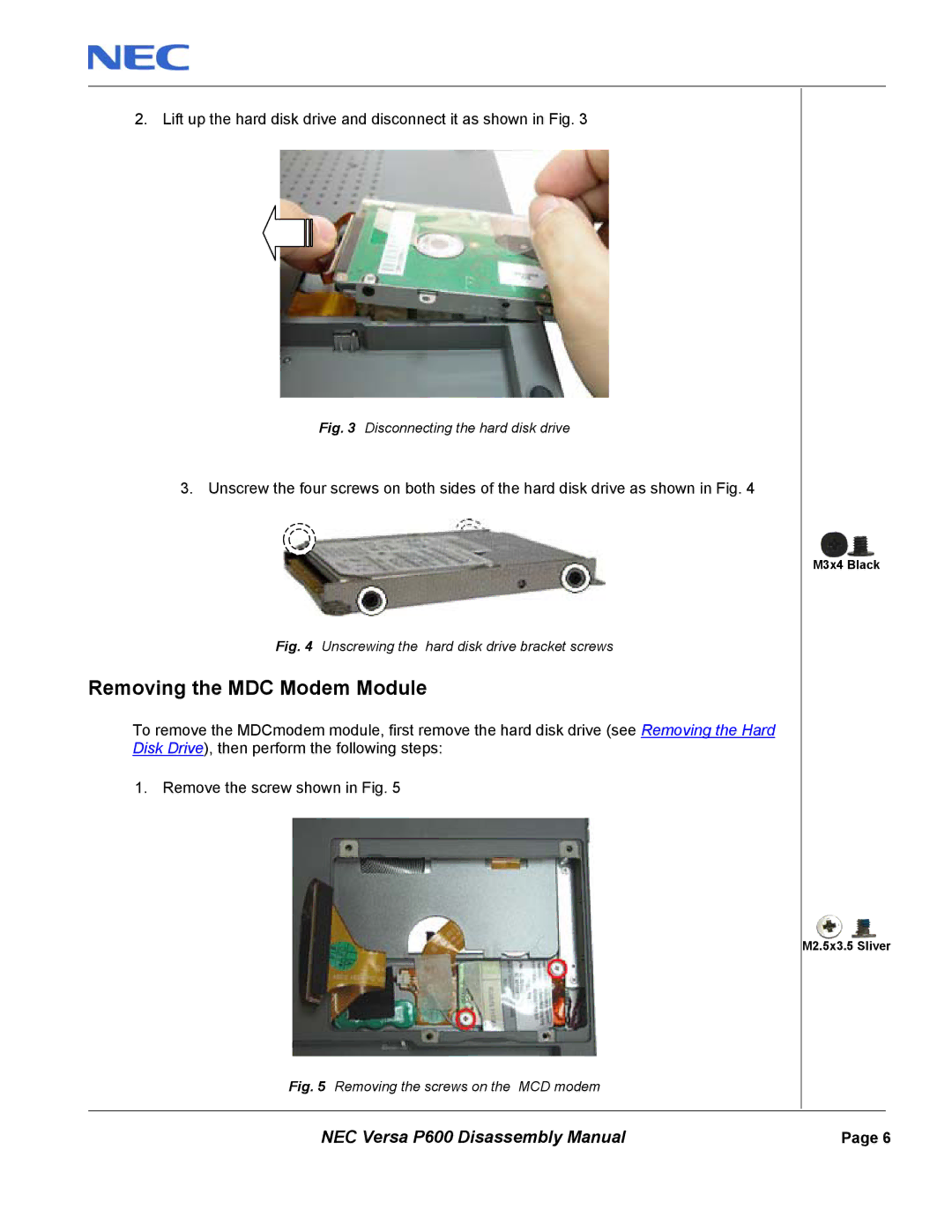2. Lift up the hard disk drive and disconnect it as shown in Fig. 3
Fig. 3 Disconnecting the hard disk drive
3. Unscrew the four screws on both sides of the hard disk drive as shown in Fig. 4
Fig. 4 Unscrewing the hard disk drive bracket screws
Removing the MDC Modem Module
To remove the MDCmodem module, first remove the hard disk drive (see Removing the Hard Disk Drive), then perform the following steps:
1. Remove the screw shown in Fig. 5
Fig. 5 Removing the screws on the MCD modem
M3x4 Black
M2.5x3.5 Sliver
NEC Versa P600 Disassembly Manual | Page 6 |