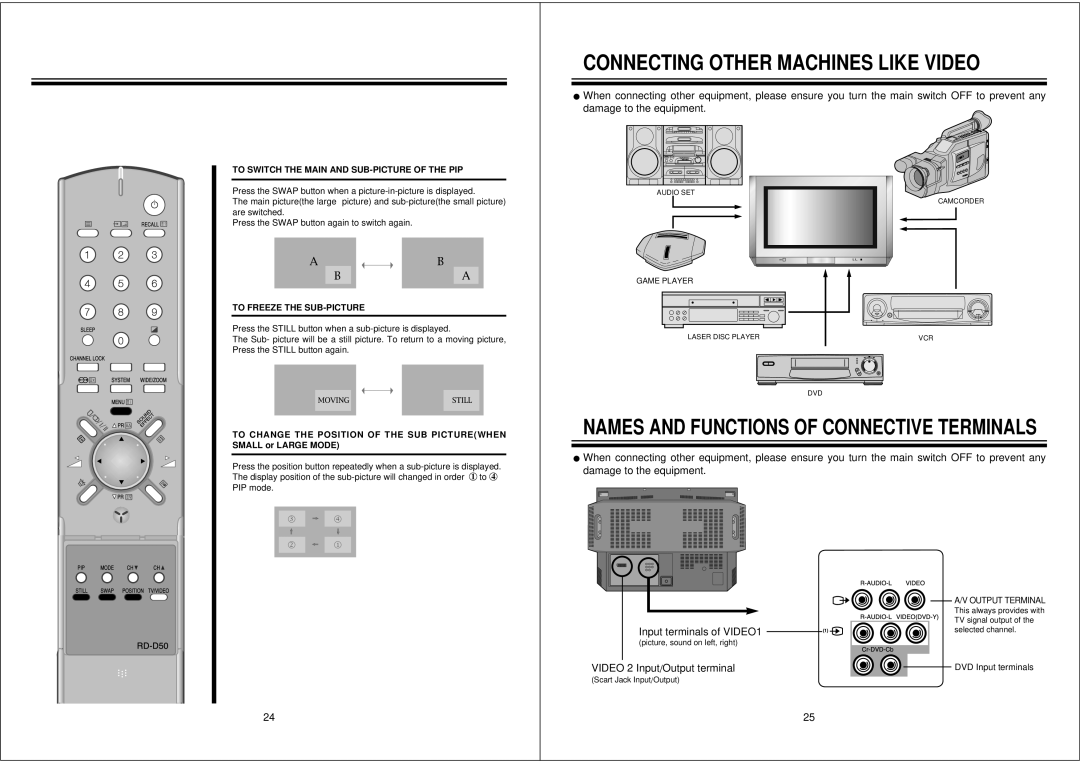TO SWITCH THE MAIN AND SUB-PICTURE OF THE PIP
Press the SWAP button when a
The main picture(the large picture) and
Press the SWAP button again to switch again.
TO FREEZE THE SUB-PICTURE
Press the STILL button when a
The Sub- picture will be a still picture. To return to a moving picture, Press the STILL button again.
TO CHANGE THE POSITION OF THE SUB PICTURE(WHEN SMALL or LARGE MODE)
Press the position button repeatedly when a
CONNECTING OTHER MACHINES LIKE VIDEO
MWhen connecting other equipment, please ensure you turn the main switch OFF to prevent any damage to the equipment.
AUDIO SET
CAMCORDER
GAME PLAYER
LASER DISC PLAYER | VCR | |||||||||
|
|
|
|
|
|
|
|
|
|
|
|
|
|
|
|
|
|
|
|
|
|
|
|
|
|
|
|
|
|
|
|
|
|
|
|
|
|
|
|
|
|
|
|
DVD
NAMES AND FUNCTIONS OF CONNECTIVE TERMINALS
MWhen connecting other equipment, please ensure you turn the main switch OFF to prevent any damage to the equipment.
Input terminals of VIDEO1 ![]()
![]()
![]()
![]()
![]()
(picture, sound on left, right)
VIDEO 2 Input/Output terminal
(Scart Jack Input/Output)
A/V OUTPUT TERMINAL
This always provides with TV signal output of the selected channel.
![]()
![]() DVD Input terminals
DVD Input terminals
24
25