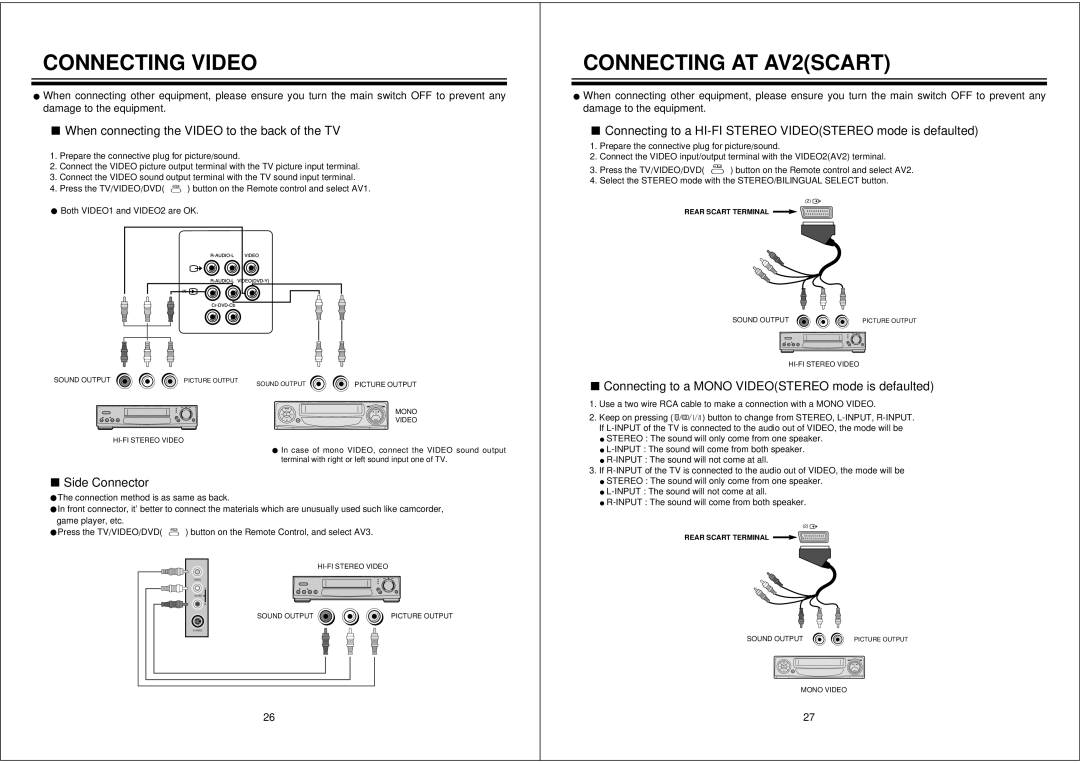CONNECTING VIDEO
MWhen connecting other equipment, please ensure you turn the main switch OFF to prevent any damage to the equipment.
LWhen connecting the VIDEO to the back of the TV
1.Prepare the connective plug for picture/sound.
2.Connect the VIDEO picture output terminal with the TV picture input terminal.
3.Connect the VIDEO sound output terminal with the TV sound input terminal.
4.Press the TV/VIDEO/DVD( ![]() ) button on the Remote control and select AV1.
) button on the Remote control and select AV1.
MBoth VIDEO1 and VIDEO2 are OK.
SOUND OUTPUT | PICTURE OUTPUT | SOUND OUTPUT | PICTURE OUTPUT |
|
|
MONO
VIDEO
M In case of mono VIDEO, connect the VIDEO sound output terminal with right or left sound input one of TV.
LSide Connector
MThe connection method is as same as back.
MIn front connector, it’ better to connect the materials which are unusually used such like camcorder, game player, etc.
MPress the TV/VIDEO/DVD( ![]() ) button on the Remote Control, and select AV3.
) button on the Remote Control, and select AV3.
VIDEO
L
AUDIO
R
SOUND OUTPUT | PICTURE OUTPUT |
26
CONNECTING AT AV2(SCART)
MWhen connecting other equipment, please ensure you turn the main switch OFF to prevent any damage to the equipment.
LConnecting to a HI-FI STEREO VIDEO(STEREO mode is defaulted)
1.Prepare the connective plug for picture/sound.
2.Connect the VIDEO input/output terminal with the VIDEO2(AV2) terminal.
3.Press the TV/VIDEO/DVD( ![]() ) button on the Remote control and select AV2.
) button on the Remote control and select AV2.
4.Select the STEREO mode with the STEREO/BILINGUAL SELECT button.
(2) ![]()
REAR SCART TERMINAL ![]()
SOUND OUTPUT | PICTURE OUTPUT |
LConnecting to a MONO VIDEO(STEREO mode is defaulted)
1.Use a two wire RCA cable to make a connection with a MONO VIDEO.
2.Keep on pressing (![]()
![]()
![]()
![]()
![]() ) button to change from STEREO,
) button to change from STEREO,
M
M
3.If
M
M
(2) ![]()
REAR SCART TERMINAL ![]()
SOUND OUTPUT | PICTURE OUTPUT |
MONO VIDEO
27