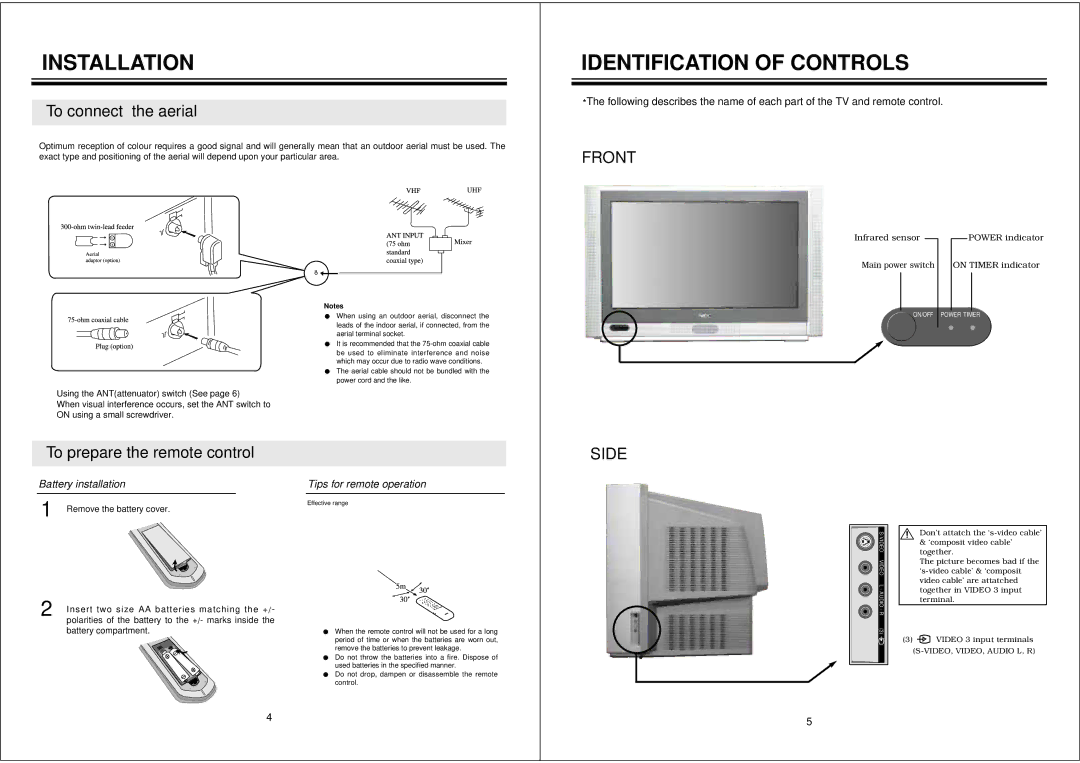INSTALLATION
To connect the aerial
Optimum reception of colour requires a good signal and will generally mean that an outdoor aerial must be used. The exact type and positioning of the aerial will depend upon your particular area.
IDENTIFICATION OF CONTROLS
*The following describes the name of each part of the TV and remote control.
FRONT
Using the ANT(attenuator) switch (See page 6)
When visual interference occurs, set the ANT switch to ON using a small screwdriver.
Notes
MWhen using an outdoor aerial, disconnect the leads of the indoor aerial, if connected, from the aerial terminal socket.
MIt is recommended that the
MThe aerial cable should not be bundled with the power cord and the like.
Infrared sensor |
|
|
| POWER indicator | |||
|
|
| |||||
| Main power switch |
| ON TIMER indicator | ||||
|
|
|
|
|
|
|
|
|
|
|
|
|
|
|
|
|
| ON/OFF | POWER TIMER | ||||
|
|
|
|
|
|
|
|
|
|
|
|
|
|
|
|
|
|
|
|
|
|
|
|
To prepare the remote control
Battery installation |
| Tips for remote operation |
1 Remove the battery cover. |
| Effective range |
|
|
SIDE
2 Insert two size AA batteries matching the +/- polarities of the battery to the +/- marks inside the battery compartment.
4
MWhen the remote control will not be used for a long period of time or when the batteries are worn out, remove the batteries to prevent leakage.
MDo not throw the batteries into a fire. Dispose of used batteries in the specified manner.
MDo not drop, dampen or disassemble the remote control.
S- |
| Don’t attatch the |
VIDEO |
| & ‘composit video cable’ |
|
| |
|
| together. |
VIDEO |
| The picture becomes bad if the |
| ||
L - |
| video cable’ are attatched |
| together in VIDEO 3 input | |
| ||
| terminal. | |
|
| |
(3) |
|
|
(3) | VIDEO 3 input terminals | |
5