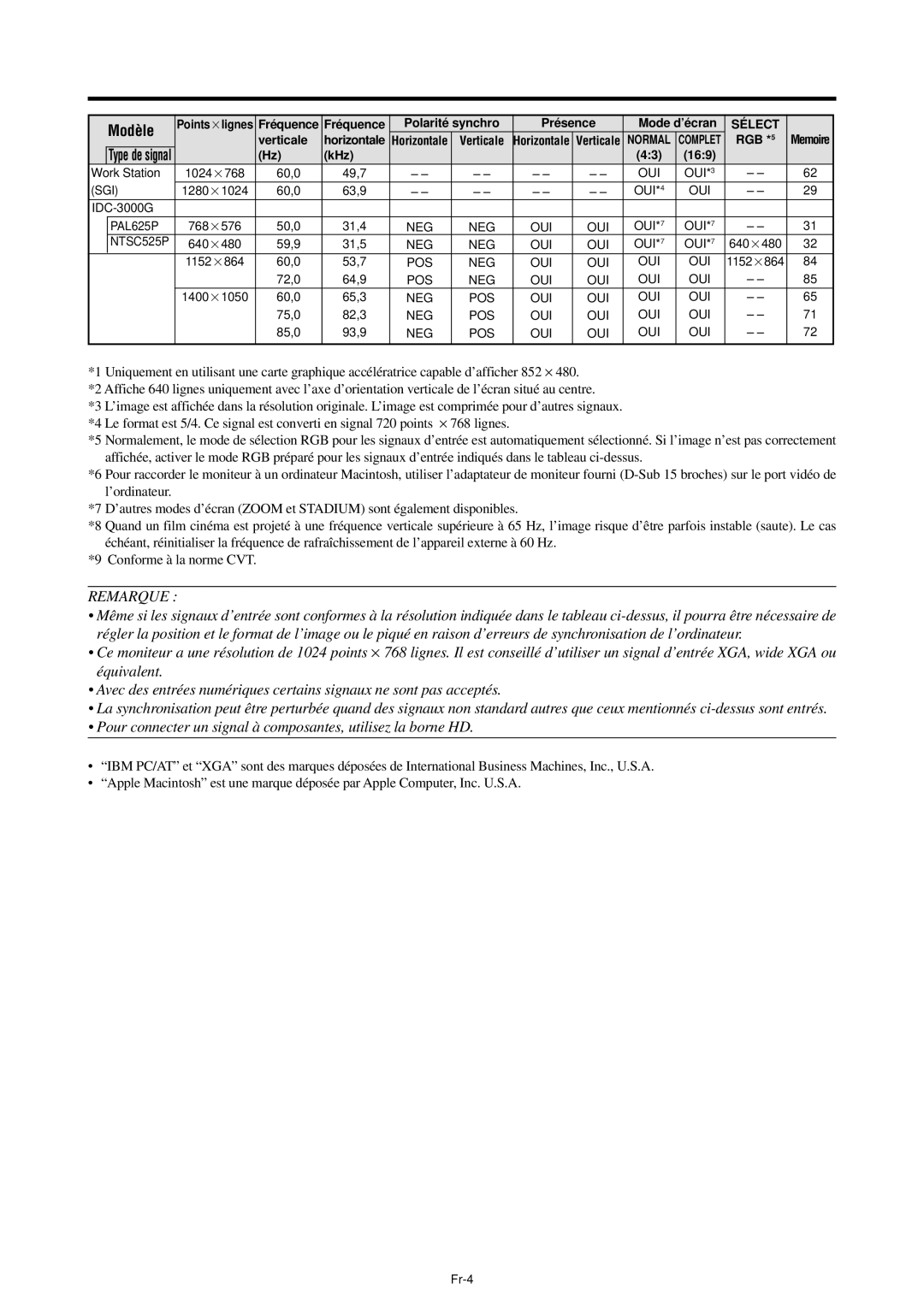PX-42XR4A specifications
The NEC PX-42XR4A represents a significant advancement in plasma display technology, catering primarily to professional and commercial environments where high-quality visuals are essential. With its 42-inch diagonal screen, this model is tailored for various applications, including digital signage, broadcasting, and presentation use.One of the standout features of the PX-42XR4A is its impressive picture quality. The display boasts a resolution of 1024 x 768 pixels, ensuring sharp and clear images that capture the attention of any audience. The plasma technology employed in this model results in vibrant colors and deep blacks, providing a level of contrast that enhances the viewing experience significantly. The wide viewing angles of 160 degrees horizontally and vertically mean that viewers can enjoy consistent image quality from almost any position in the room.
The PX-42XR4A is equipped with advanced image processing capabilities. Its proprietary technologies help reduce motion blur and enhance detail, making it an excellent choice for fast-moving content such as sports and action films. Additionally, the display supports various input formats, including HDMI, VGA, and DVI, allowing for flexible connectivity with different media sources and devices.
In terms of durability, the NEC PX-42XR4A is built to last. With a robust design and high-quality components, it can withstand the demands of commercial use, ensuring longevity and reliability. The display is also energy-efficient, integrating technologies that help minimize power consumption while still maintaining high performance.
Another notable characteristic of the PX-42XR4A is its ease of installation and maintenance. The display is designed for versatile mounting options, whether it be wall-mounted or set up on a stand, making it suitable for different environments. Additionally, its user-friendly interface simplifies adjustments and settings, allowing users to optimize the display for their specific needs quickly.
Overall, the NEC PX-42XR4A stands as a high-performance plasma display that caters to the rigorous demands of professional environments. With its outstanding picture quality, advanced technologies, and durable design, it provides an exceptional visual experience that meets the needs of a variety of applications. Whether used for advertising, presentations, or broadcasting, the PX-42XR4A delivers the reliability and performance that customers expect from NEC.