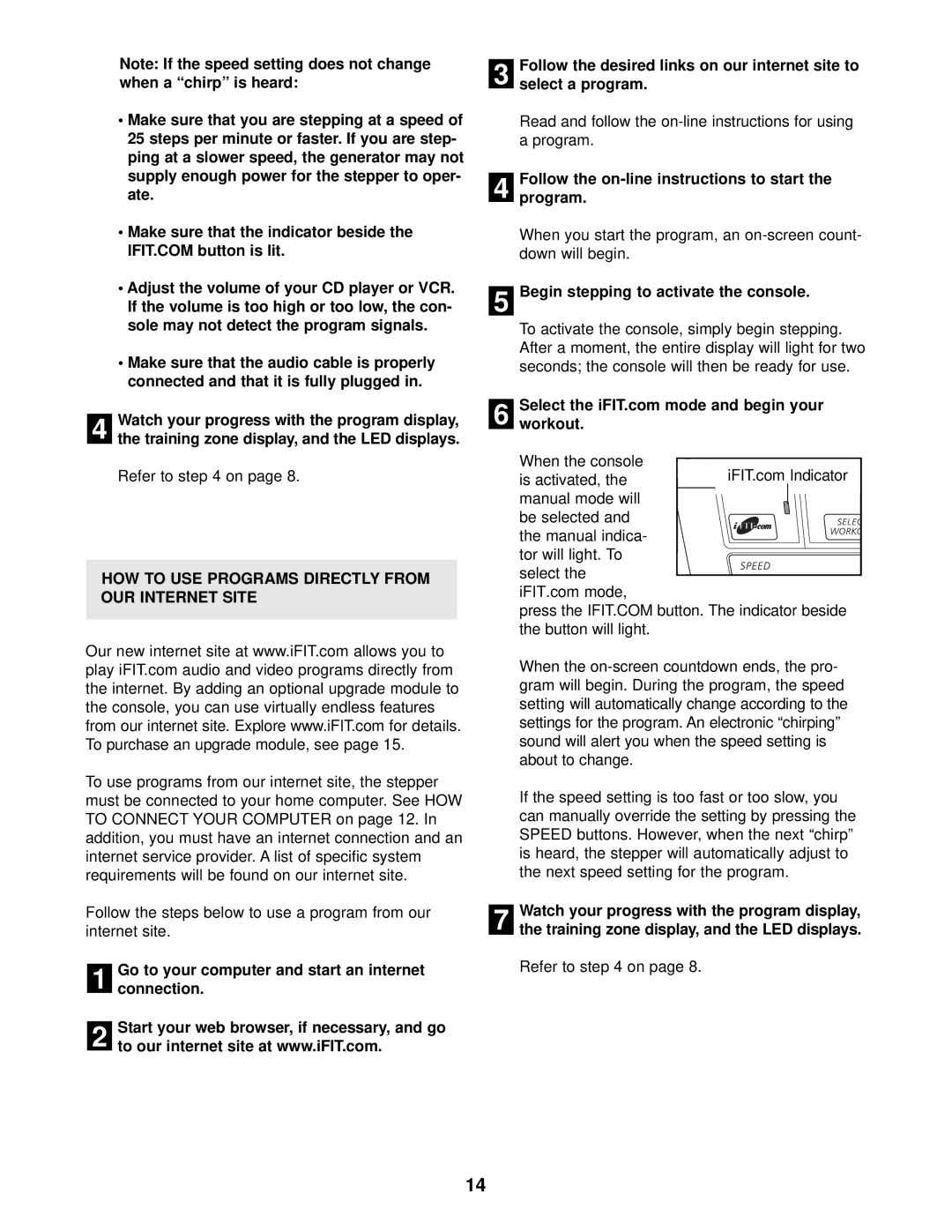Note: If the speed setting does not change when a “chirp” is heard:
•Make sure that you are stepping at a speed of 25 steps per minute or faster. If you are step- ping at a slower speed, the generator may not supply enough power for the stepper to oper- ate.
•Make sure that the indicator beside the IFIT.COM button is lit.
•Adjust the volume of your CD player or VCR. If the volume is too high or too low, the con- sole may not detect the program signals.
•Make sure that the audio cable is properly connected and that it is fully plugged in.
Watch your progress with the program display,
4 the training zone display, and the LED displays.
Refer to step 4 on page 8.
HOW TO USE PROGRAMS DIRECTLY FROM OUR INTERNET SITE
Our new internet site at www.iFIT.com allows you to play iFIT.com audio and video programs directly from the internet. By adding an optional upgrade module to the console, you can use virtually endless features from our internet site. Explore www.iFIT.com for details. To purchase an upgrade module, see page 15.
To use programs from our internet site, the stepper must be connected to your home computer. See HOW TO CONNECT YOUR COMPUTER on page 12. In addition, you must have an internet connection and an internet service provider. A list of specific system requirements will be found on our internet site.
Follow the steps below to use a program from our internet site.
Go to your computer and start an internet
1 connection.
Start your web browser, if necessary, and go
2 to our internet site at www.iFIT.com.
Follow the desired links on our internet site to
3 select a program.
Read and follow the
Follow the on-line instructions to start the
4 program.
When you start the program, an
5 Begin stepping to activate the console.
To activate the console, simply begin stepping. After a moment, the entire display will light for two seconds; the console will then be ready for use.
Select the iFIT.com mode and begin your
6 workout.
When the console is activated, the
manual mode will
be selected and the manual indica- tor will light. To
select the iFIT.com mode,
press the IFIT.COM button. The indicator beside the button will light.
When the
If the speed setting is too fast or too slow, you can manually override the setting by pressing the SPEED buttons. However, when the next “chirp” is heard, the stepper will automatically adjust to the next speed setting for the program.
Watch your progress with the program display,
7 the training zone display, and the LED displays.
Refer to step 4 on page 8.
14