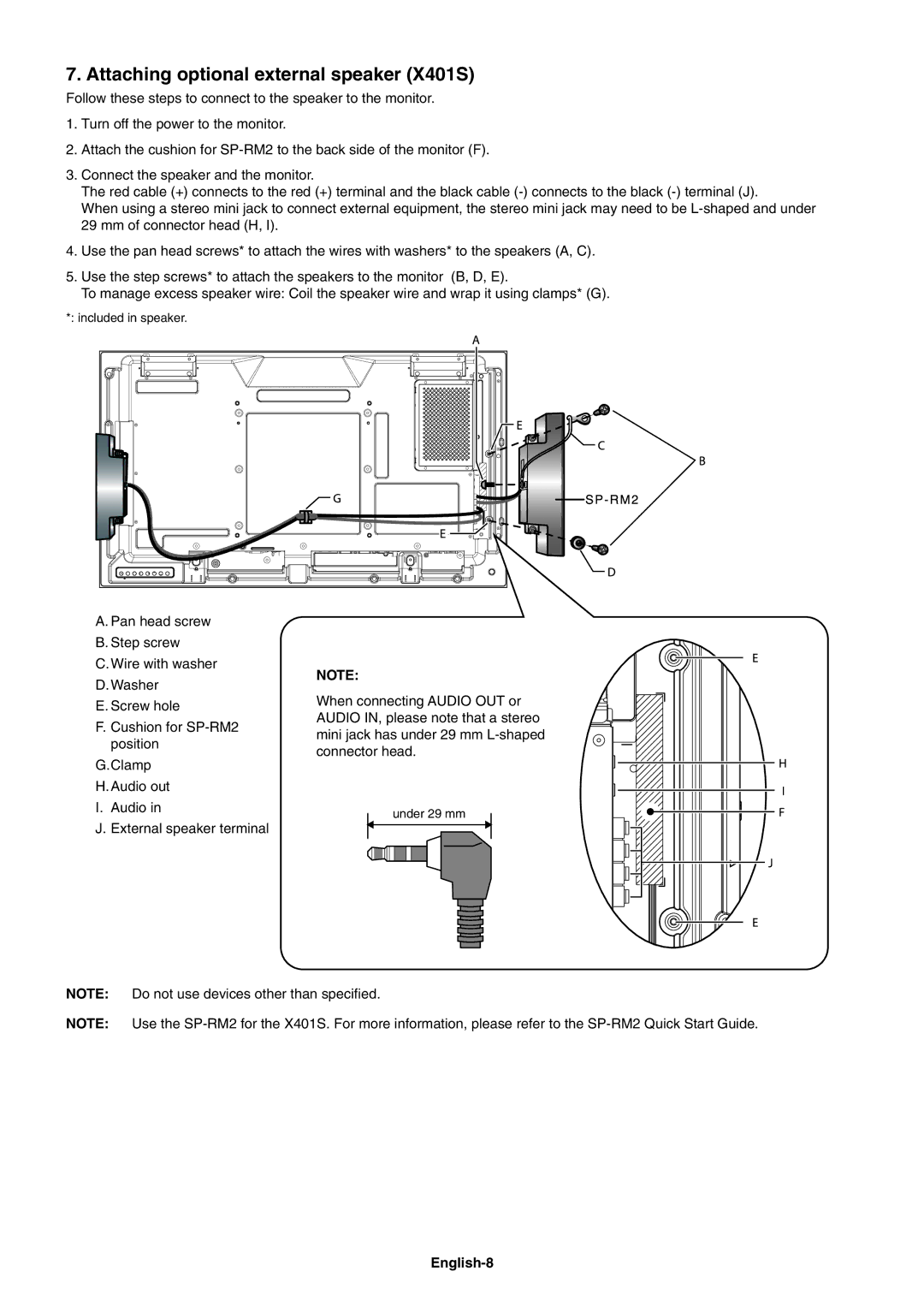7. Attaching optional external speaker (X401S)
Follow these steps to connect to the speaker to the monitor.
1.Turn off the power to the monitor.
2.Attach the cushion for
3.Connect the speaker and the monitor.
The red cable (+) connects to the red (+) terminal and the black cable
When using a stereo mini jack to connect external equipment, the stereo mini jack may need to be
4.Use the pan head screws* to attach the wires with washers* to the speakers (A, C).
5.Use the step screws* to attach the speakers to the monitor (B, D, E).
To manage excess speaker wire: Coil the speaker wire and wrap it using clamps* (G).
*: included in speaker.
A. Pan head screw
B. Step screw
C. Wire with washer
D.Washer
E.Screw hole
F.Cushion for
G.Clamp
H. Audio out
I.Audio in
J.External speaker terminal
NOTE:
When connecting AUDIO OUT or AUDIO IN, please note that a stereo mini jack has under 29 mm
under 29 mm
NOTE: Do not use devices other than specifi ed.
NOTE: Use the