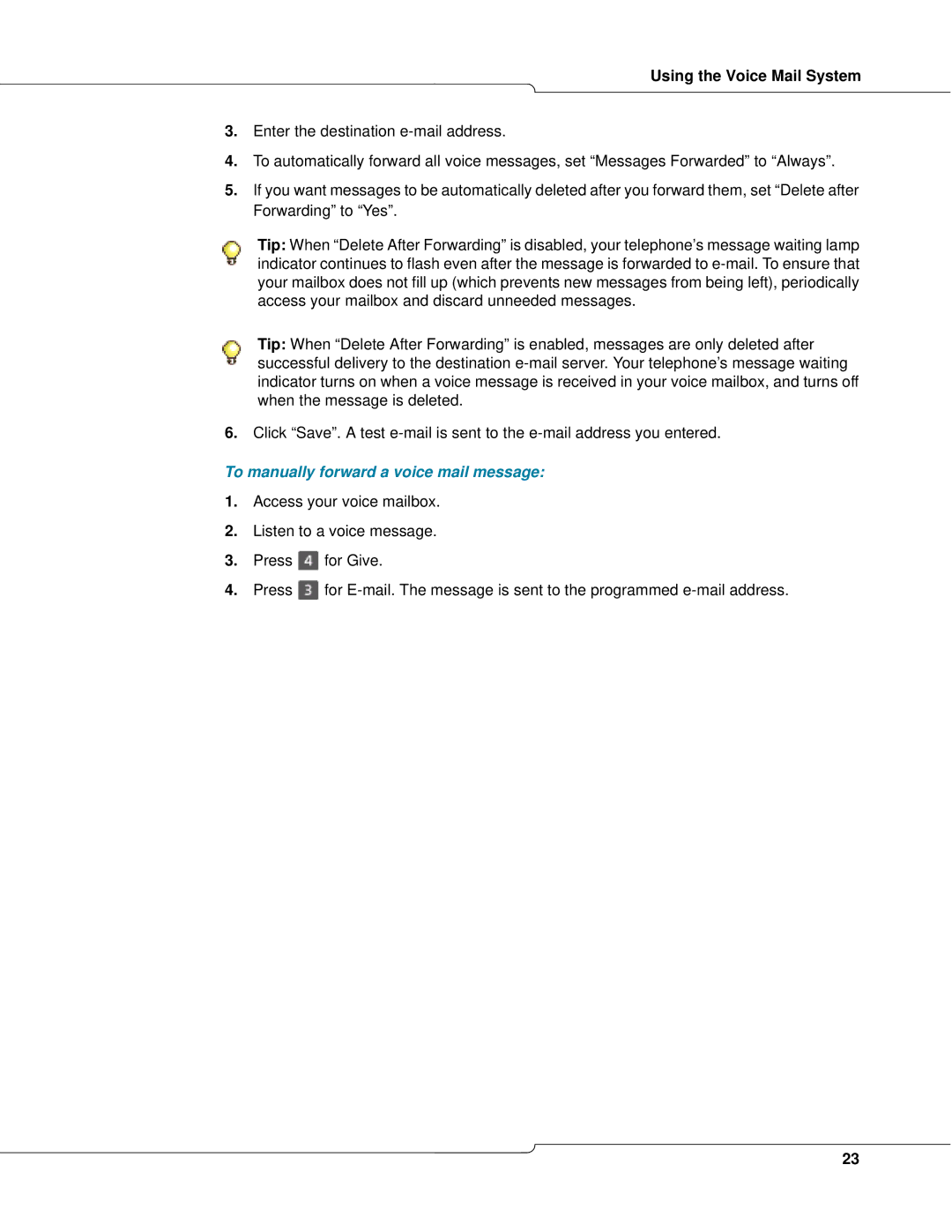Using the Voice Mail System
3.Enter the destination
4.To automatically forward all voice messages, set “Messages Forwarded” to “Always”.
5.If you want messages to be automatically deleted after you forward them, set “Delete after Forwarding” to “Yes”.
Tip: When “Delete After Forwarding” is disabled, your telephone’s message waiting lamp indicator continues to flash even after the message is forwarded to
Tip: When “Delete After Forwarding” is enabled, messages are only deleted after successful delivery to the destination
6.Click “Save”. A test
To manually forward a voice mail message:
1.Access your voice mailbox.
2.Listen to a voice message.
3.Press ![]() for Give.
for Give.
4.Press ![]() for
for
23