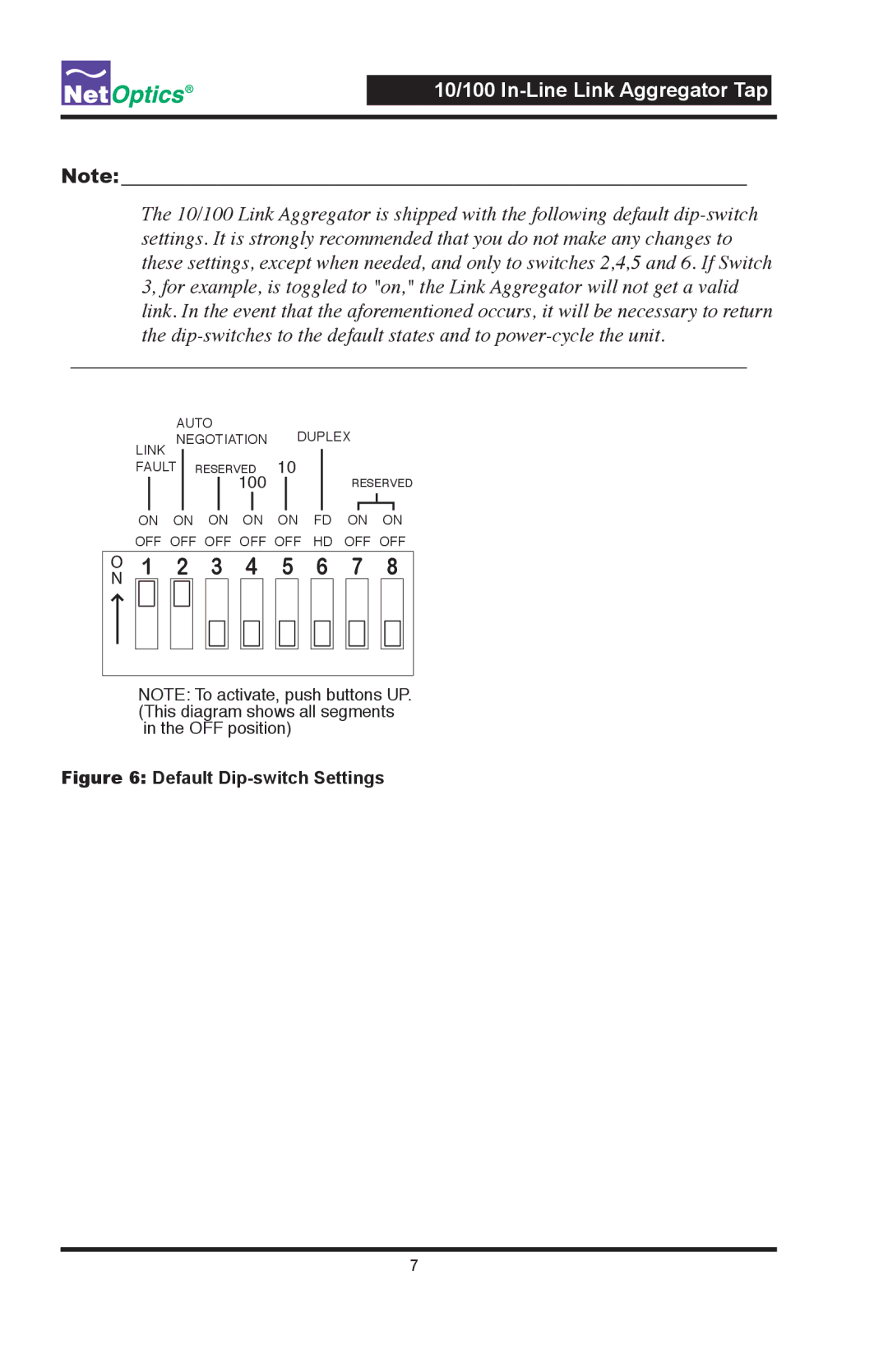10/100
Note:______________________________________________________________
The 10/100 Link Aggregator is shipped with the following default
____________________________________________________________________
AUTO
LINK NEGOTIATION DUPLEX
FAULT RESERVED 10
100RESERVED
ON ON ON ON ON FD ON ON
.OFF OFF OFF OFF OFF HD OFF OFF
/1 2 3 4 5 6 7 8
NOTE: To activate, push buttons UP. (This diagram shows all segments in the OFF position)
Figure 6: Default Dip-switch Settings
7