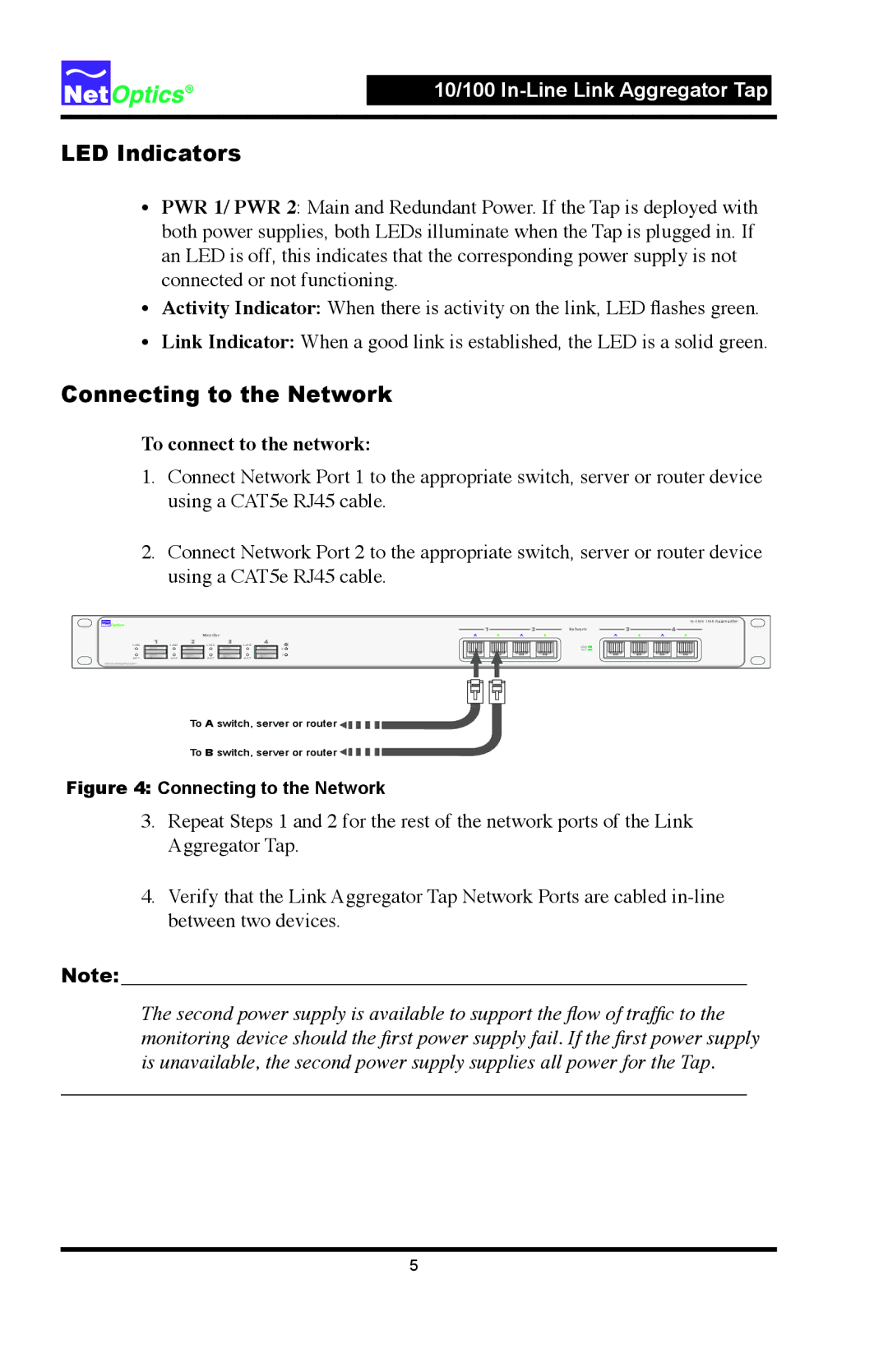10/100
LED Indicators
•PWR 1/ PWR 2: Main and Redundant Power.. If the Tap is deployed with both power supplies, both LEDs illuminate when the Tap is plugged in.. If an LED is off, this indicates that the corresponding power supply is not connected or not functioning..
•Activity Indicator: When there is activity on the link, LED flashes green.
•Link Indicator: When a good link is established, the LED is a solid green..
Connecting to the Network
To connect to the network:
1.Connect Network Port 1 to the appropriate switch, server or router device using a CAT5e RJ45 cable..
2.Connect Network Port 2 to the appropriate switch, server or router device using a CAT5e RJ45 cable..
LINK
ACT
www.netoptics.com
1
| Monitor |
|
2 | 3 | 4 |
LINK | LINK | LINK |
ACT | ACT | ACT |
2![]()
1![]()
|
|
| 1 |
|
| 2 |
|
| Network | 3 |
|
|
|
|
| 4 |
|
|
| |||
| A |
| B |
|
| A |
| B |
| A |
| B |
|
| A |
|
| B |
| |||
|
|
|
|
|
|
|
|
|
|
| LINK |
|
|
|
|
|
|
|
|
|
|
|
|
|
|
|
|
|
|
|
|
|
| ACT |
|
|
|
|
|
|
|
|
|
|
|
|
|
|
|
|
|
|
|
|
|
|
|
|
|
|
|
|
|
|
|
|
|
|
|
|
|
|
|
|
|
|
|
|
|
|
|
|
|
|
|
|
|
|
|
|
|
|
|
|
|
|
|
|
|
|
|
|
|
|
|
|
|
|
|
|
|
|
|
|
|
|
|
|
|
|
|
|
|
|
|
|
|
|
|
|
|
|
|
|
|
|
|
To A switch, server or router

To B switch, server or router

Figure 4: Connecting to the Network
3.Repeat Steps 1 and 2 for the rest of the network ports of the Link Aggregator Tap..
4.Verify that the Link Aggregator Tap Network Ports are cabled
Note:______________________________________________________________
The second power supply is available to support the flow of traffic to the monitoring device should the first power supply fail. If the first power supply is unavailable, the second power supply supplies all power for the Tap.
____________________________________________________________________
5