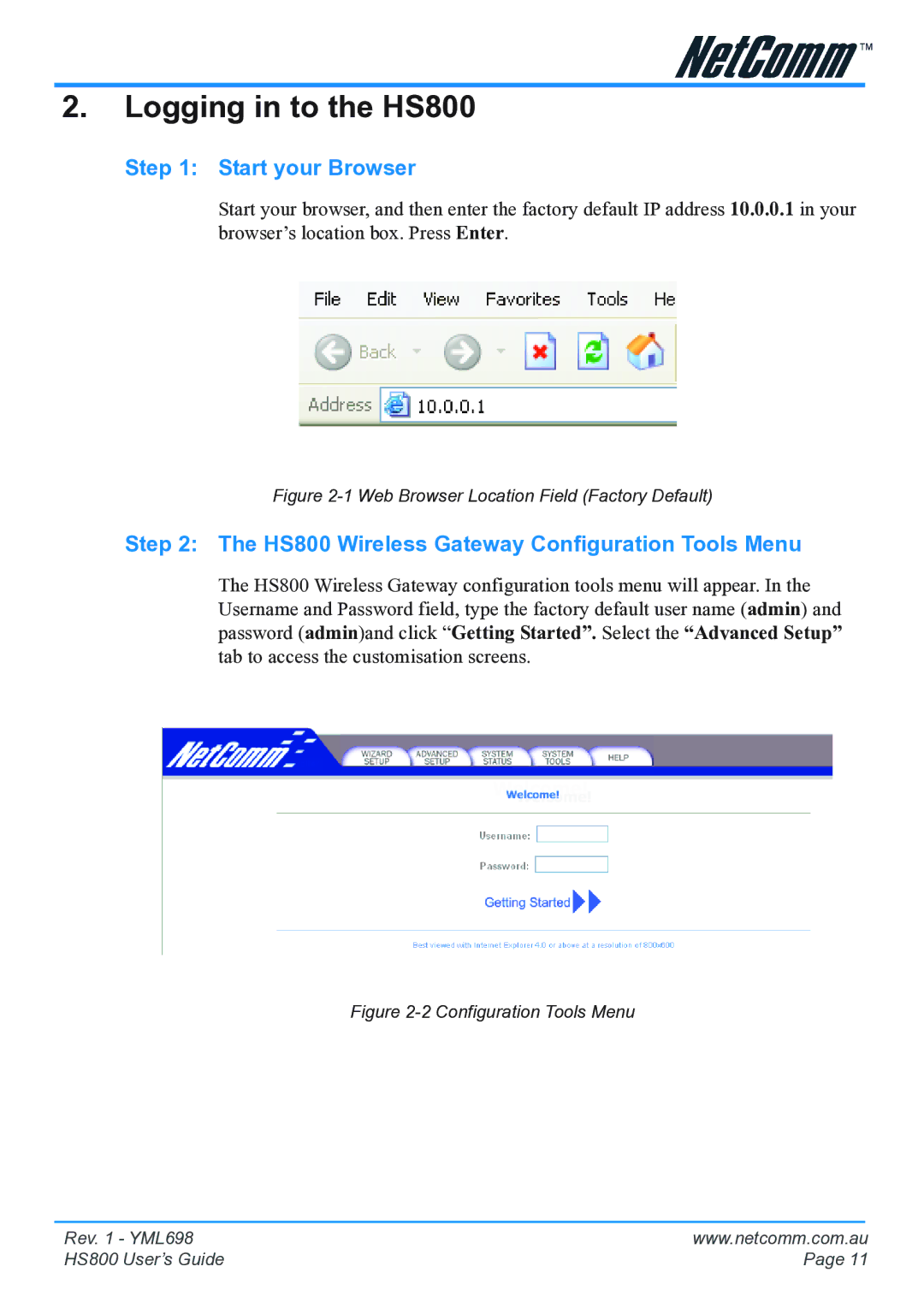HS800 specifications
The NetComm HS800 is an advanced high-speed wireless router designed to deliver exceptional connectivity and performance for both home and office environments. As a part of the next-generation networking solutions, the HS800 is equipped with cutting-edge technologies that cater to the increasing demand for bandwidth and reliable internet access.One of the standout features of the NetComm HS800 is its dual-band capability, offering simultaneous connections on both the 2.4GHz and 5GHz frequency bands. This allows users to take advantage of the faster speeds associated with the 5GHz band while maintaining compatibility with legacy devices on the 2.4GHz band. By intelligently routing traffic between these bands, the HS800 ensures optimal performance for a wide range of applications, from streaming high-definition video to online gaming.
The HS800 utilizes advanced Wi-Fi 6 (802.11ax) technology, which significantly enhances both speed and range compared to previous Wi-Fi standards. With a maximum theoretical throughput of up to 4.8 Gbps, it is capable of handling multiple devices without sacrificing performance. This is especially important in today’s smart homes and offices, where numerous devices, including smartphones, tablets, and smart appliances, rely on stable internet connections.
Additionally, the NetComm HS800 features MU-MIMO (Multi-User, Multiple Input, Multiple Output) technology, which allows the router to communicate with multiple devices simultaneously. This reduces latency and increases efficiency, particularly in busy households or workspaces. Beamforming technology further extends the range of the wireless signal, focusing the Wi-Fi signal directly towards connected devices, resulting in improved connectivity and reduced dead zones.
Security is also a priority with the HS800, which supports advanced WPA3 encryption standards. This ensures that users’ data remains secure and protected from unauthorized access, an essential feature in an era where cyber threats are prevalent.
In terms of connectivity options, the NetComm HS800 is equipped with multiple Gigabit Ethernet ports, enabling swift wired connections for devices such as gaming consoles or streaming boxes. Additionally, it includes USB ports for easy sharing of files across the network.
Overall, the NetComm HS800 emerges as a powerful solution for anyone seeking superior connectivity, speed, and security. With its robust feature set and support for modern technologies, it stands ready to meet the demands of a connected world.