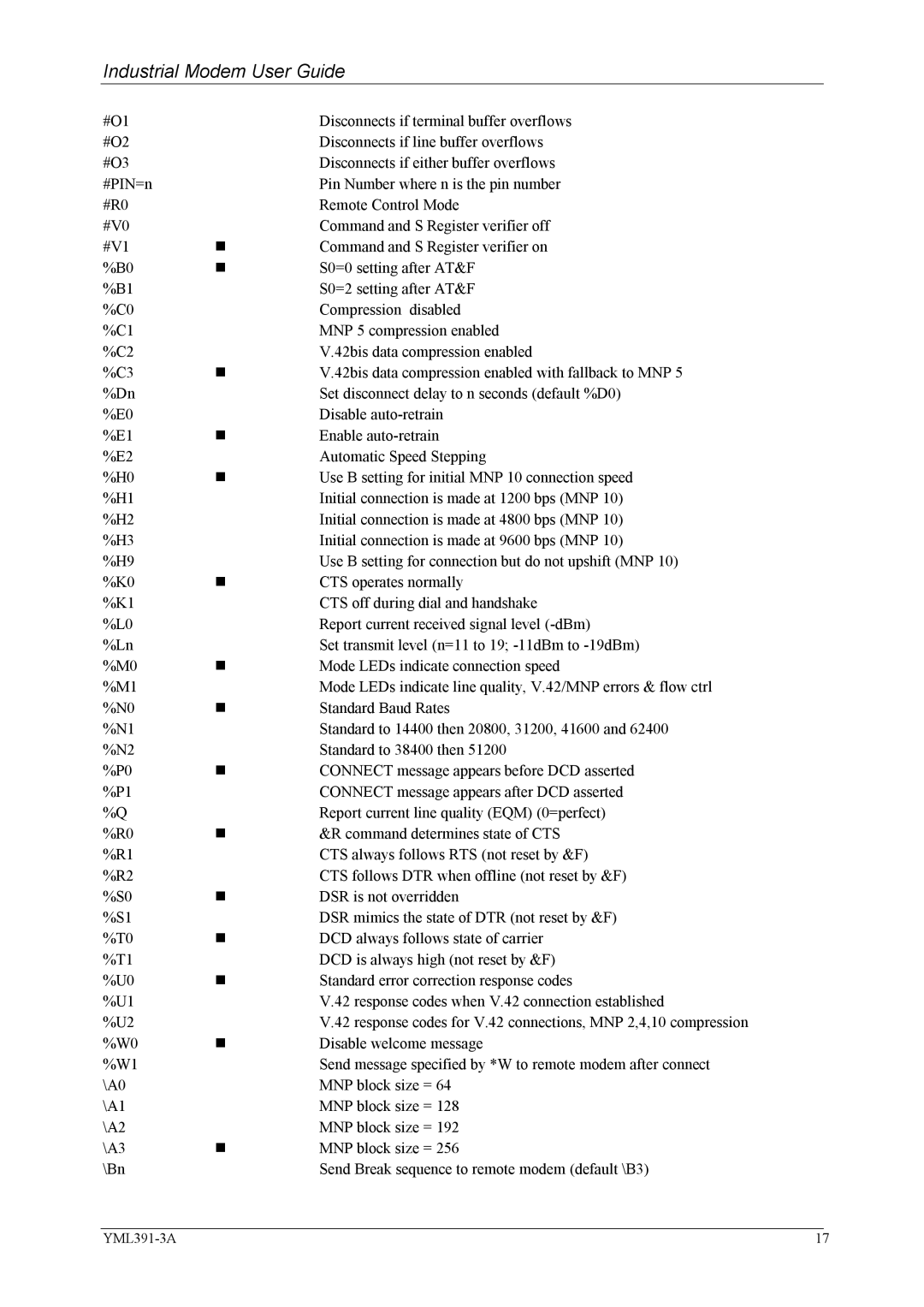IG6000 specifications
The NetComm IG6000 is a cutting-edge industrial-grade router designed to meet the growing demands of IoT applications, industrial automation, and remote monitoring. Built for robustness and reliability, the IG6000 caters to sectors such as manufacturing, transportation, and utilities, where stable connectivity is paramount for operational efficiency.One of the defining features of the IG6000 is its versatility. It supports multiple connectivity options, including 4G LTE, Ethernet, and Wi-Fi, ensuring that devices remain connected even in challenging environments. The integrated cellular connectivity enables organizations to extend their networks to remote locations without the need for costly infrastructure. This makes the IG6000 an ideal choice for applications like smart cities, remote asset management, and telemetry systems.
The router’s rugged design is another standout characteristic. Designed to withstand extreme temperatures, dust, and moisture, the IG6000 is compliant with IP30 standards, ensuring that it can operate effectively in industrial settings. Its durability minimizes the risk of downtime, a crucial factor for businesses that rely on continuous data transmission and real-time insights.
Security is paramount in industrial environments, and the IG6000 addresses this with advanced features such as built-in firewalls, VPN support, and secure encryption protocols. These security measures help to protect sensitive data and ensure compliance with industry standards.
The IG6000 also boasts extensive configuration capabilities. Users can customize network settings and manage connected devices through a user-friendly interface. Additionally, the router supports cloud management, providing IT teams with the ability to monitor performance remotely and make necessary adjustments in real time.
Another significant aspect of the IG6000 is its support for edge computing. By enabling data processing at the edge of the network, organizations can achieve faster response times and reduced latency. This is particularly beneficial for applications that require immediate processing, such as predictive maintenance systems or real-time inventory management.
Lastly, the NetComm IG6000 is designed with scalability in mind. Businesses can seamlessly integrate additional devices and sensors as their operations grow, making it a future-proof solution. Overall, the IG6000 stands out as a reliable, secure, and efficient router, perfectly positioned to support the evolving landscape of industrial connectivity and IoT applications.