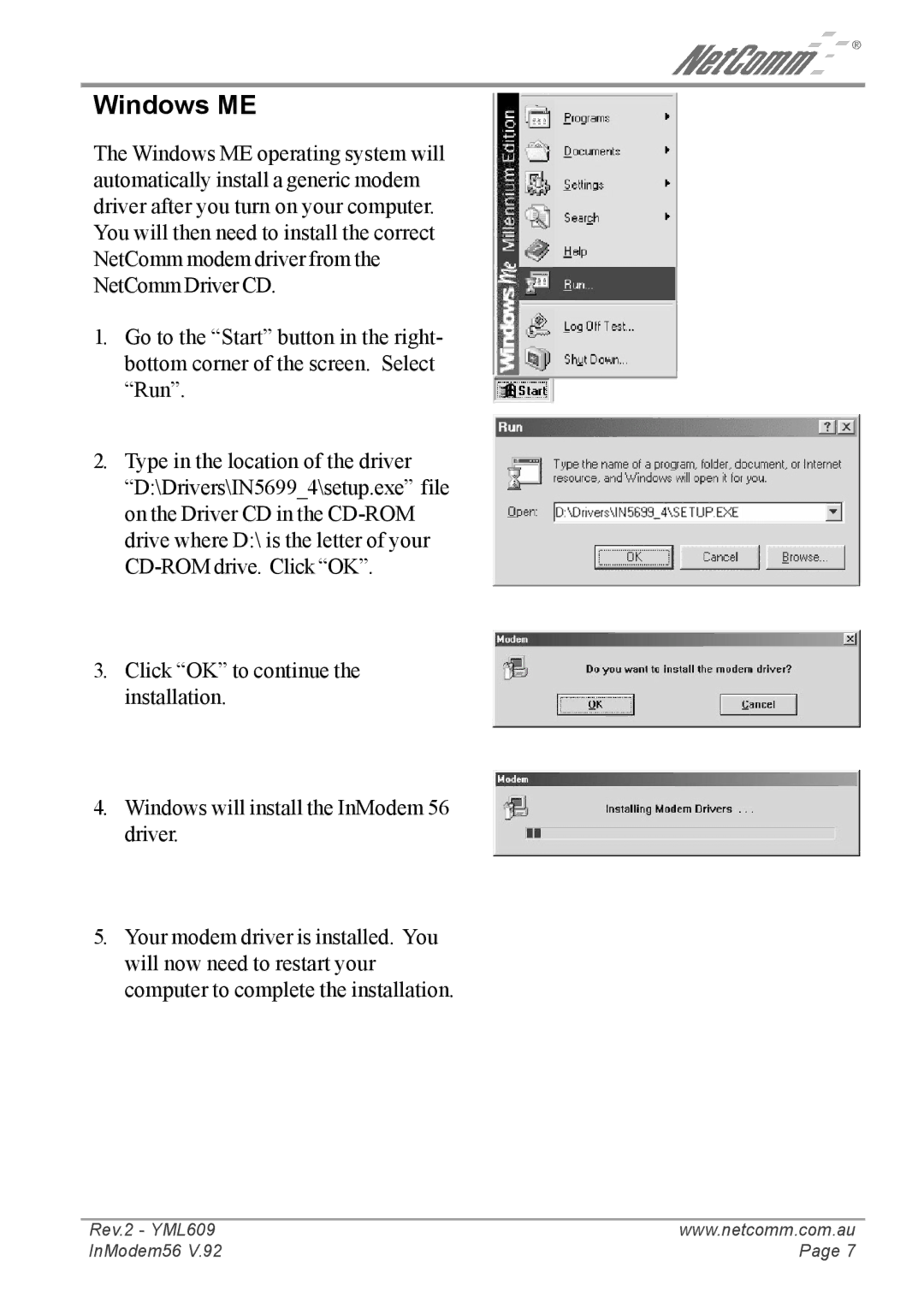Windows ME
The Windows ME operating system will automatically install a generic modem driver after you turn on your computer. You will then need to install the correct NetComm modem driver from the NetComm Driver CD.
1.Go to the “Start” button in the right- bottom corner of the screen. Select “Run”.
2.Type in the location of the driver “D:\Drivers\IN5699_4\setup.exe” file on the Driver CD in the
3.Click “OK” to continue the installation.
4.Windows will install the InModem 56 driver.
5.Your modem driver is installed. You will now need to restart your computer to complete the installation.
Rev.2 - YML609 | www.netcomm.com.au |
InModem56 V.92 | Page 7 |