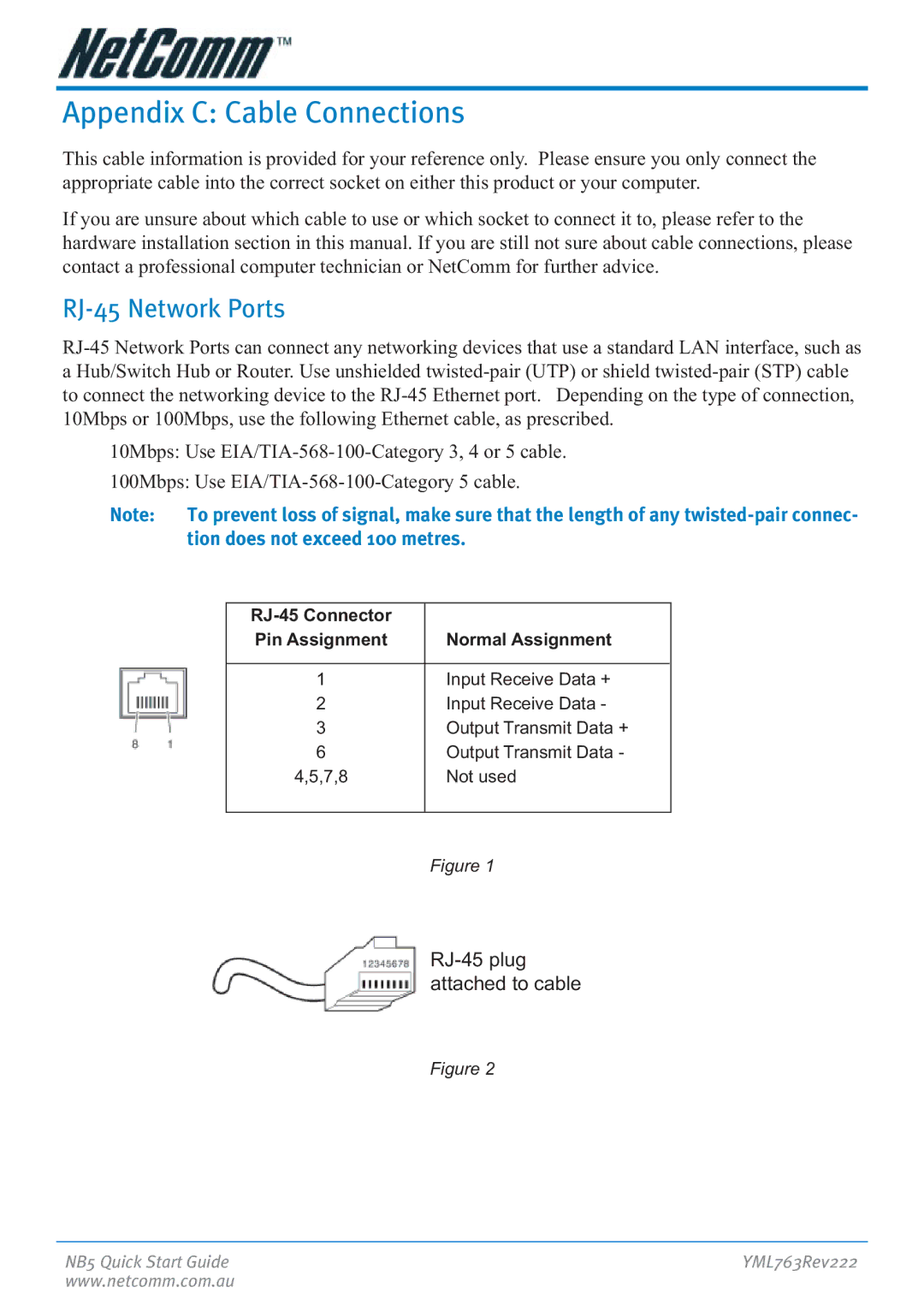Appendix C: Cable Connections
This cable information is provided for your reference only. Please ensure you only connect the appropriate cable into the correct socket on either this product or your computer.
If you are unsure about which cable to use or which socket to connect it to, please refer to the hardware installation section in this manual. If you are still not sure about cable connections, please contact a professional computer technician or NetComm for further advice.
RJ-45 Network Ports
10Mbps: Use
100Mbps: Use
Note: | To prevent loss of signal, make sure that the length of any | |||
| tion does not exceed 100 metres. | |||
|
|
|
|
|
|
|
|
| |
|
| Pin Assignment | Normal Assignment |
|
|
|
|
|
|
|
| 1 | Input Receive Data + |
|
|
| 2 | Input Receive Data - |
|
|
| 3 | Output Transmit Data + |
|
|
| 6 | Output Transmit Data - |
|
|
| 4,5,7,8 | Not used |
|
|
|
|
|
|
Figure 1
Figure 2
NB5 Quick Start Guide | YML763Rev222 |
www.netcomm.com.au |
|