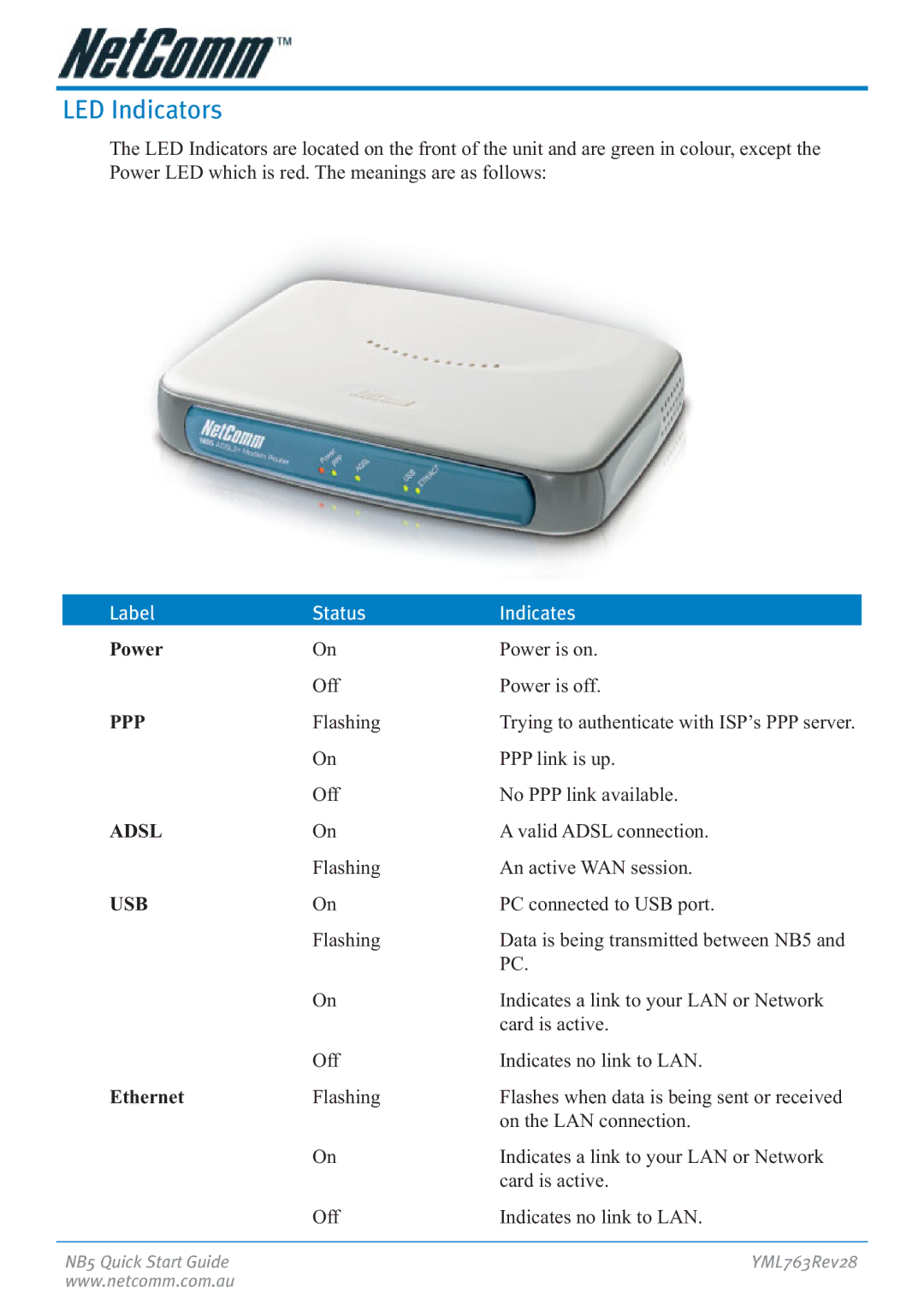LED Indicators
The LED Indicators are located on the front of the unit and are green in colour, except the Power LED which is red. The meanings are as follows:
Label | Status | Indicates |
Power | On | Power is on. |
| Off | Power is off. |
PPP | Flashing | Trying to authenticate with ISP’s PPP server. |
| On | PPP link is up. |
| Off | No PPP link available. |
ADSL | On | A valid ADSL connection. |
| Flashing | An active WAN session. |
USB | On | PC connected to USB port. |
| Flashing | Data is being transmitted between NB5 and |
|
| PC. |
| On | Indicates a link to your LAN or Network |
|
| card is active. |
| Off | Indicates no link to LAN. |
Ethernet | Flashing | Flashes when data is being sent or received |
|
| on the LAN connection. |
| On | Indicates a link to your LAN or Network |
|
| card is active. |
| Off | Indicates no link to LAN. |
NB5 Quick Start Guide | YML763Rev28 |
www.netcomm.com.au |
|