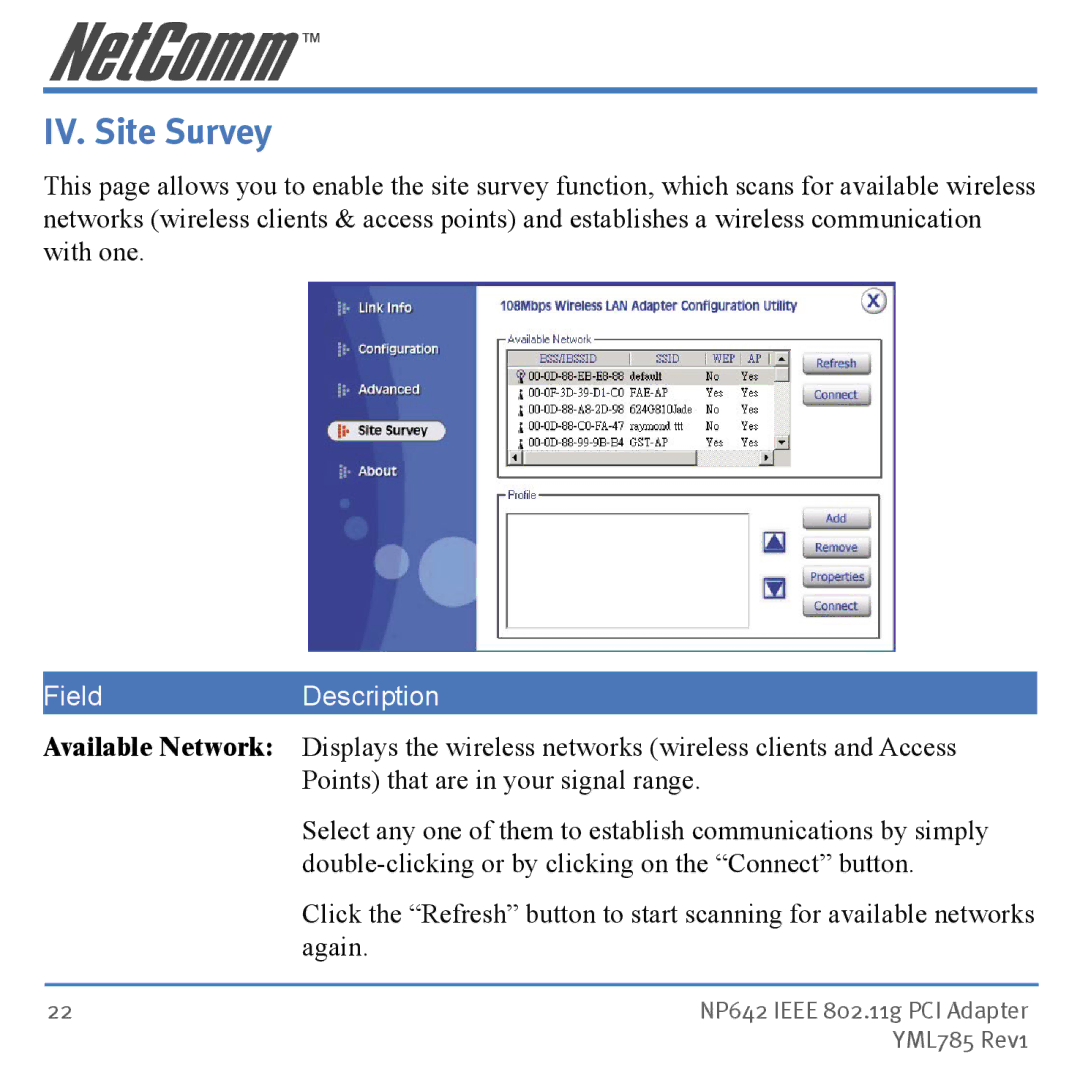IV. Site Survey
This page allows you to enable the site survey function, which scans for available wireless networks (wireless clients & access points) and establishes a wireless communication with one.
FieldDescription
Available Network: Displays the wireless networks (wireless clients and Access
Points) that are in your signal range.
Select any one of them to establish communications by simply
Click the “Refresh” button to start scanning for available networks again.
22 | NP642 IEEE 802.11g PCI Adapter |
| YML785 Rev1 |