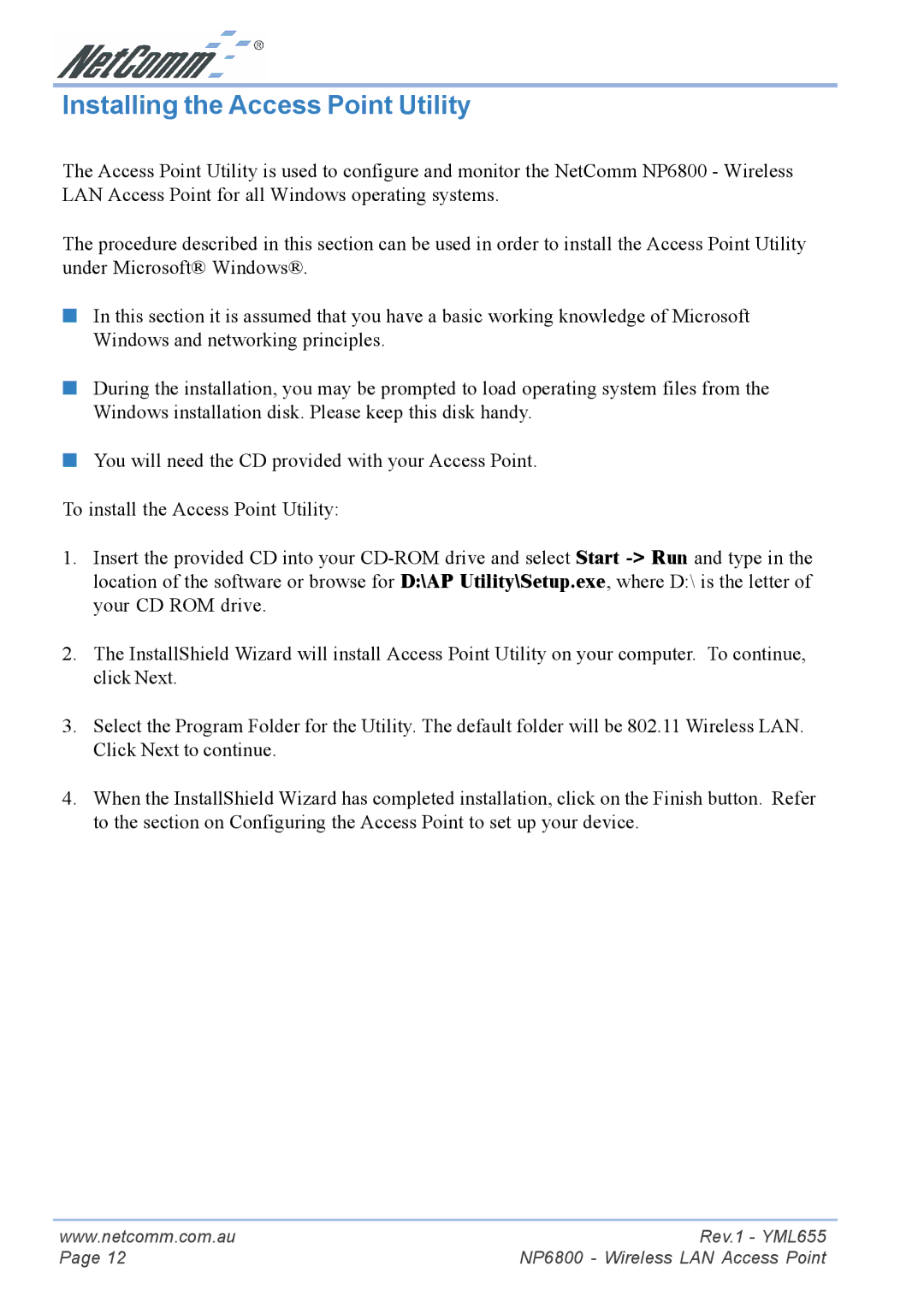NP6800 specifications
The NetComm NP6800 is a robust and versatile networking device designed to cater to the needs of modern businesses and consumers looking for high-performance connectivity solutions. This device stands out due to its compelling features, cutting-edge technologies, and remarkable characteristics, making it an ideal choice for diverse applications.One of the key features of the NetComm NP6800 is its support for advanced broadband technologies, including VDSL2, ADSL2+, and ADSL. This wide-ranging compatibility ensures that users can seamlessly connect to different types of internet services, enhancing flexibility and minimizing disruptions during transitions between service providers or technologies. The device's VDSL2 capabilities, in particular, allow for high-speed internet access, providing download speeds of up to 100 Mbps, which is essential for businesses that require considerable bandwidth for tasks like video conferencing, large file transfers, and cloud services.
The NP6800 is also equipped with multiple Ethernet ports, enabling users to connect various devices to the network simultaneously. This feature is beneficial in environments where multiple users depend on stable internet connections for work or entertainment purposes. Additionally, the device offers a clear and intuitive user interface, facilitating easy setup and management even for those with limited technical knowledge.
In terms of wireless capabilities, the NetComm NP6800 supports dual-band Wi-Fi, allowing users to take advantage of both 2.4 GHz and 5 GHz frequencies. This dual-band support helps minimize interference and enhances overall network performance, catering to varying device requirements, from streaming high-definition content to casual web browsing. The NP6800 also incorporates advanced security protocols, including WPA3, to safeguard users' data against unauthorized access, ensuring a secure browsing experience.
Moreover, the NetComm NP6800 supports Quality of Service (QoS) features, allowing users to prioritize critical applications and allocate bandwidth accordingly. This prioritization ensures that essential tasks, such as voice calls and video conferencing, receive the necessary bandwidth, thereby enhancing overall user experience.
In conclusion, the NetComm NP6800 offers a comprehensive blend of features and technologies designed to meet the demands of modern connectivity. With its robust performance, extensive compatibility, and emphasis on security, the NP6800 emerges as a reliable choice for both home and business environments, making it a worthy investment for anyone seeking a dependable networking solution.