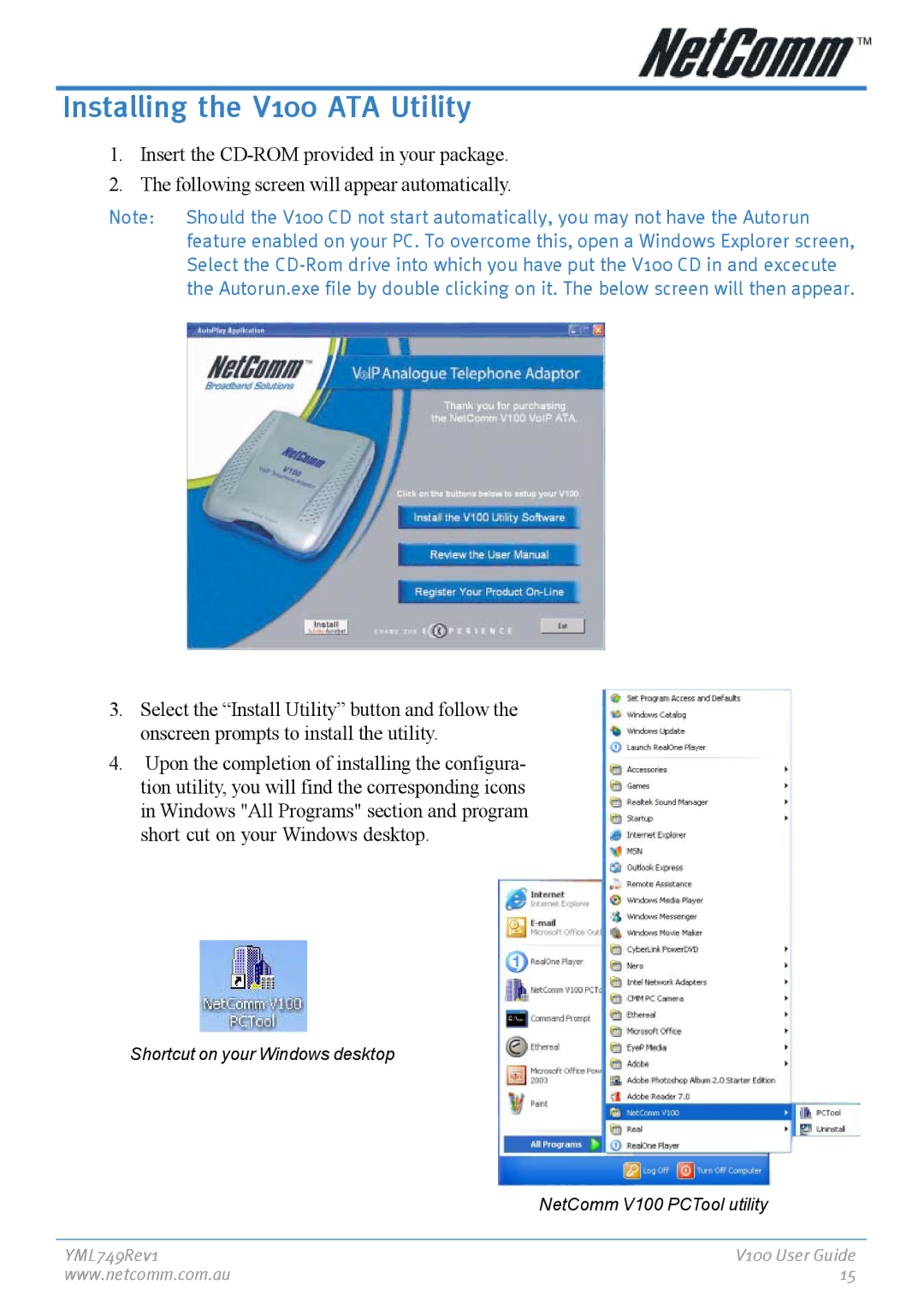V100 specifications
The NetComm V100 is a cutting-edge device designed to meet the demands of modern connectivity while delivering high-performance solutions for both residential and commercial environments. With its sleek design and advanced features, it stands out as a reliable option for users seeking robust network capabilities.One of the primary attributes of the NetComm V100 is its versatility in supporting various networking protocols. It is equipped with dual-band Wi-Fi technology, enabling users to connect on both 2.4 GHz and 5 GHz frequencies. This dual-band support ensures minimal interference and maximizes speeds, accommodating multiple devices simultaneously without compromising performance.
The V100 boasts a powerful processor that facilitates seamless browsing, streaming, and online gaming. The device is designed to handle high data loads effectively, making it an excellent choice for households with multiple users or businesses needing reliable connectivity for various applications. Additionally, advanced Quality of Service (QoS) features prioritize bandwidth allocation according to user needs, ensuring that critical applications receive the resources they require for optimal performance.
Security is another area where the NetComm V100 excels. It incorporates advanced security protocols such as WPA3, the latest in wireless security technology, which enhances protection against unauthorized access and potential threats. Furthermore, the device supports a comprehensive firewall and various networking protections, making it suitable for environments where security is vital.
The V100 also offers multiple connectivity options, including Ethernet ports for wired connections. The integrated USB port allows for file sharing across the network, enabling users to access printers and external storage with ease. This is particularly beneficial for small offices or home networks that need shared resources without compromising on speed.
Moreover, the NetComm V100 is designed with user convenience in mind. It features an intuitive web interface that simplifies setup and configuration processes. With clear instructions and user-friendly navigation, even those with minimal technical know-how can establish a robust network in no time.
In conclusion, the NetComm V100 is a versatile and powerful networking device tailored to modern connectivity needs. Its combination of dual-band support, high processing power, enhanced security features, and user convenience positions it as an excellent choice for anyone looking to enhance their networking experience. Whether for home or business use, the V100 is equipped to deliver reliable and fast internet connectivity, making it a standout in the ever-evolving tech landscape.