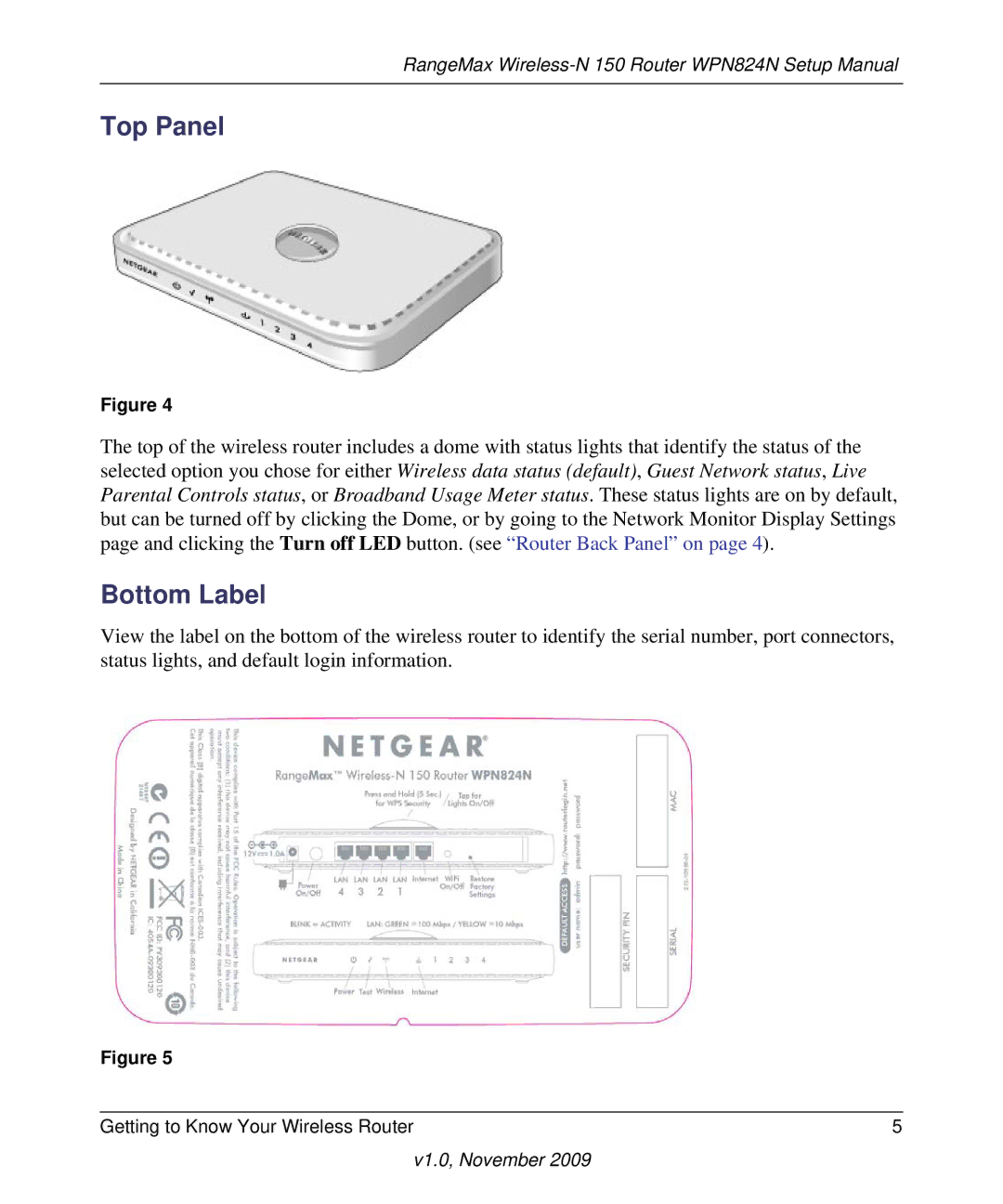RangeMax Wireless-N 150 Router WPN824N Setup Manual
Top Panel
Figure 4
The top of the wireless router includes a dome with status lights that identify the status of the selected option you chose for either Wireless data status (default), Guest Network status, Live Parental Controls status, or Broadband Usage Meter status. These status lights are on by default, but can be turned off by clicking the Dome, or by going to the Network Monitor Display Settings page and clicking the Turn off LED button. (see “Router Back Panel” on page 4).
Bottom Label
View the label on the bottom of the wireless router to identify the serial number, port connectors, status lights, and default login information.
Figure 5
Getting to Know Your Wireless Router | 5 |
v1.0, November 2009