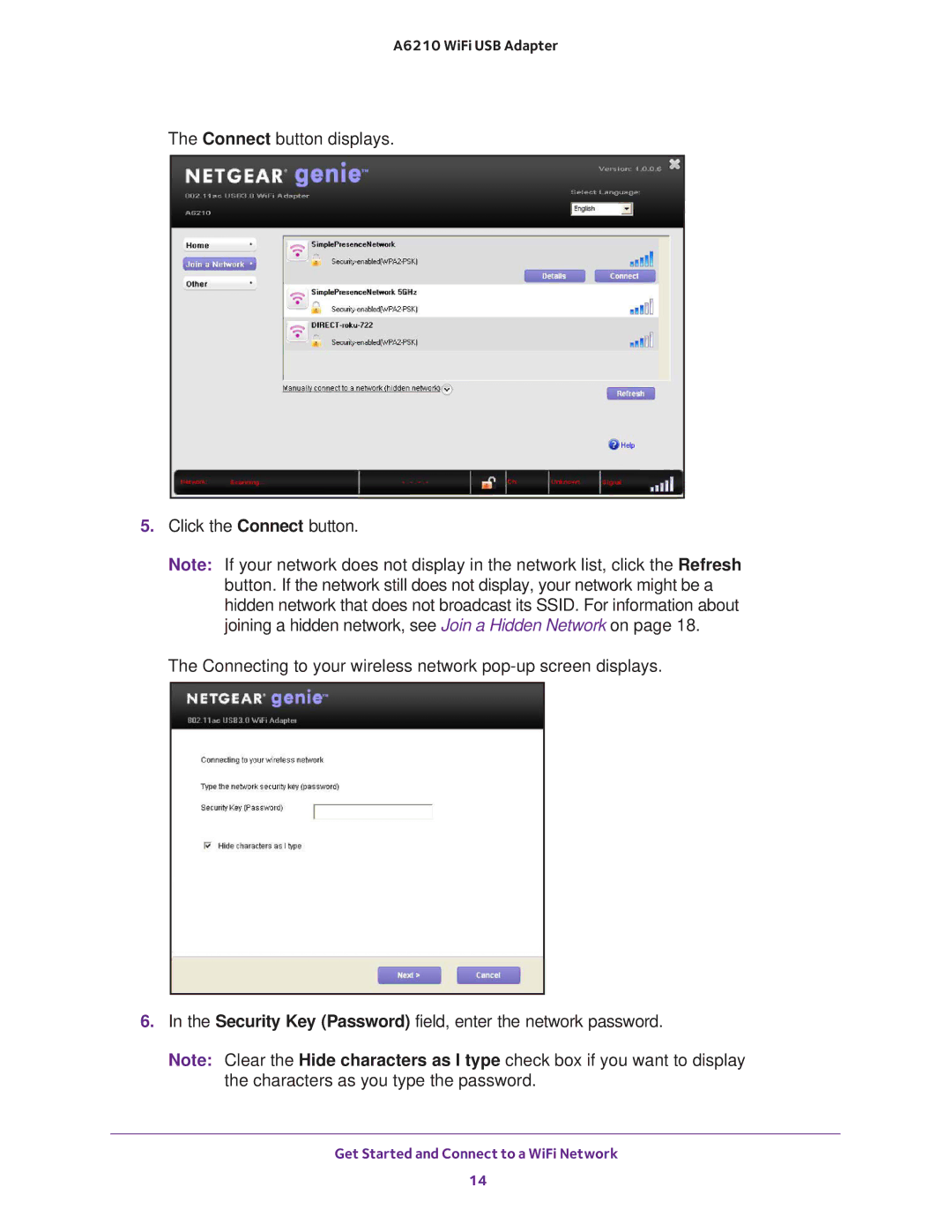A6210 WiFi USB Adapter
The Connect button displays.
5.Click the Connect button.
Note: If your network does not display in the network list, click the Refresh button. If the network still does not display, your network might be a hidden network that does not broadcast its SSID. For information about joining a hidden network, see Join a Hidden Network on page 18.
The Connecting to your wireless network
6.In the Security Key (Password) field, enter the network password.
Note: Clear the Hide characters as I type check box if you want to display the characters as you type the password.
Get Started and Connect to a WiFi Network
14