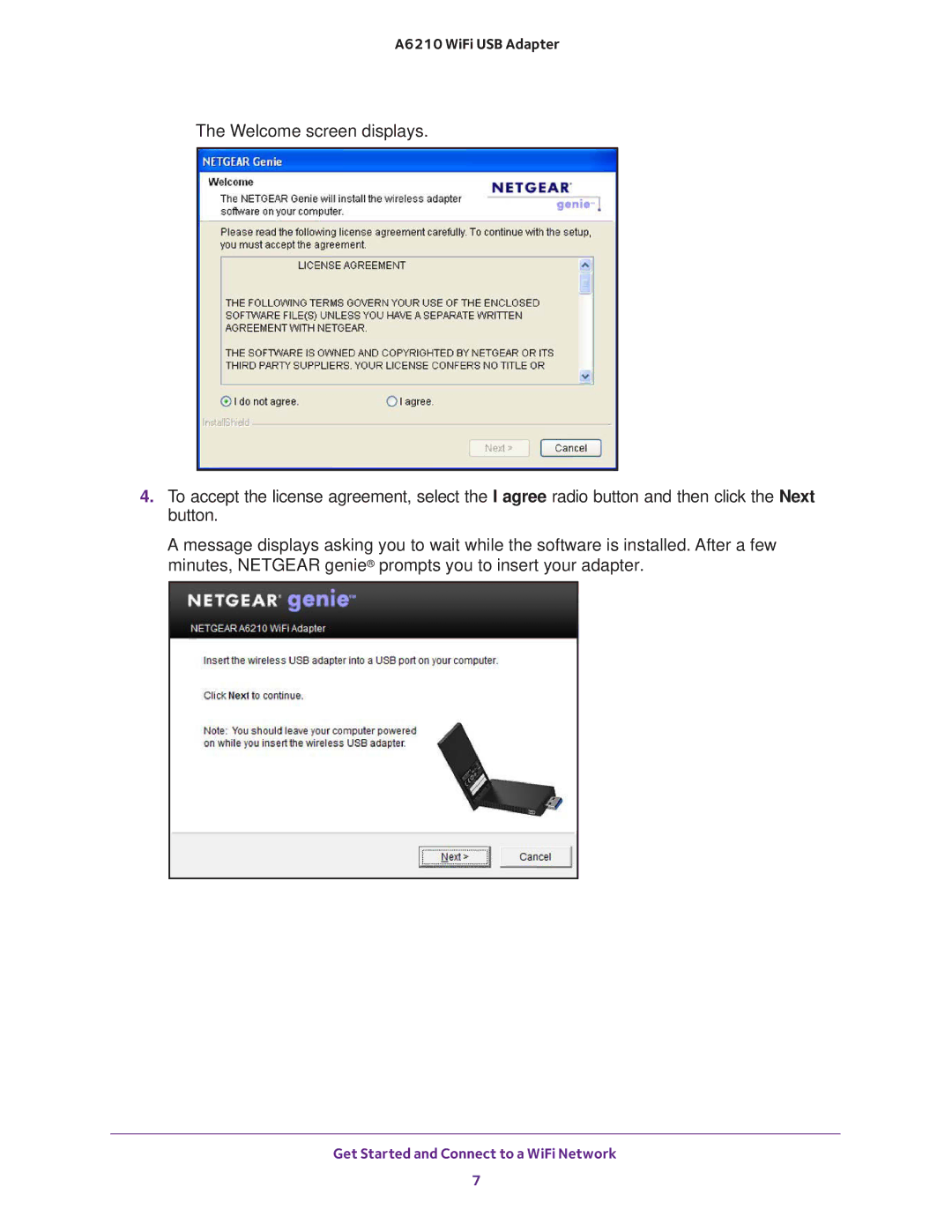A6210 WiFi USB Adapter
The Welcome screen displays.
4.To accept the license agreement, select the I agree radio button and then click the Next button.
A message displays asking you to wait while the software is installed. After a few minutes, NETGEAR genie® prompts you to insert your adapter.
Get Started and Connect to a WiFi Network
7