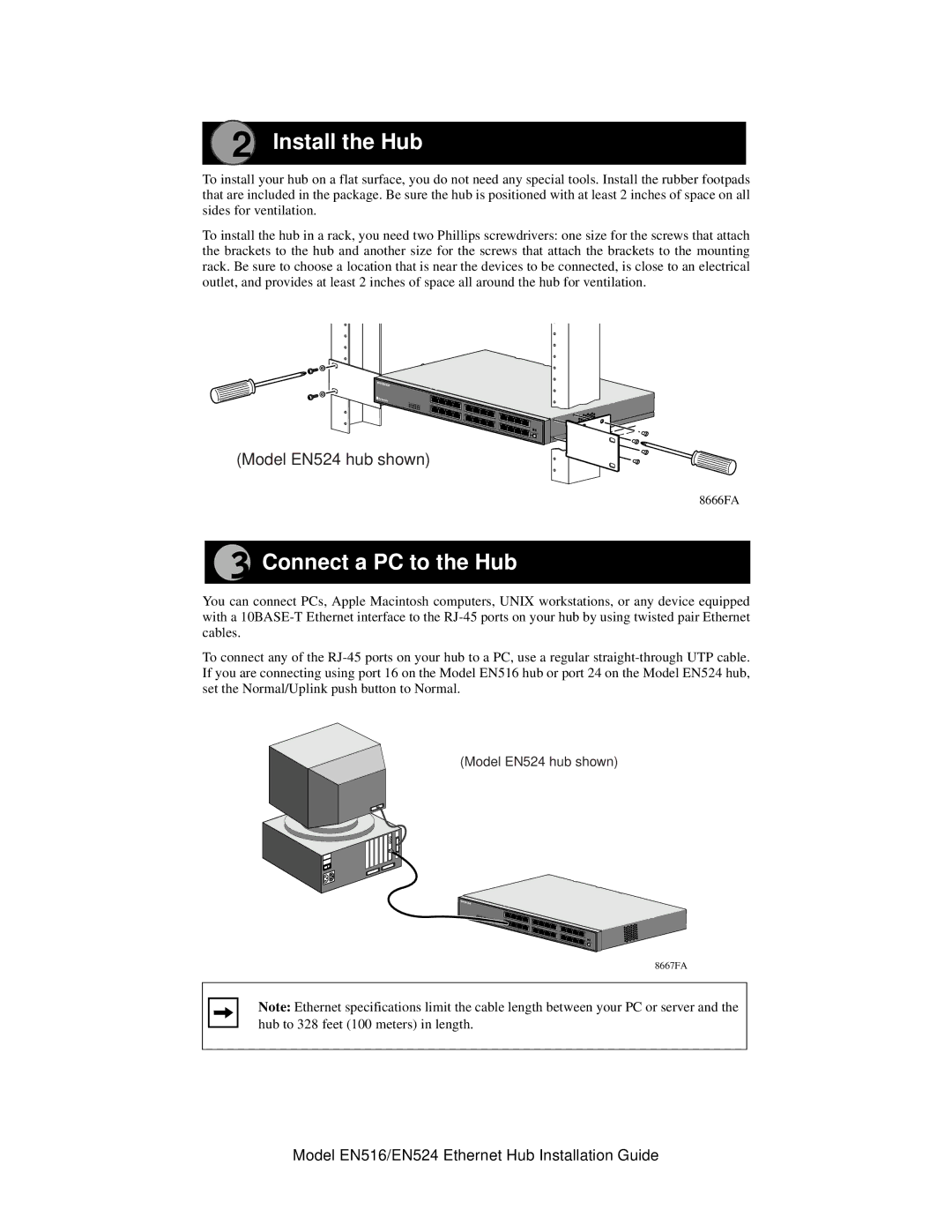EN516, EN524 specifications
NETGEAR has long been recognized as a leader in networking solutions, catering to both home and business environments. Among its extensive range of products, the NETGEAR EN524 and EN516 stand out as powerful Ethernet switches designed to meet the needs of various networks.The NETGEAR EN524 is an advanced 24-port 10/100 Mbps Ethernet switch. It's built for heavy-duty networking tasks and serves as an essential component in larger organizational infrastructures. The EN524 features auto-negotiation on each port, which optimizes network performance by automatically adjusting the connection speed based on the capabilities of connected devices. This feature ensures seamless integration into existing networks, without the need for manual configuration, thus simplifying deployments for network administrators.
On the other hand, the NETGEAR EN516 is a more compact 16-port 10/100 Mbps Ethernet switch, providing similar robust performance in a slightly smaller form factor. This is ideal for small to medium-sized businesses or workgroups that require a reliable way to expand their network without investing in excessive infrastructure. Like the EN524, the EN516 also supports auto-negotiation for efficient data transfers.
One of the notable characteristics of both switches is their fanless design. This not only contributes to quieter operation but also enhances reliability by reducing the risk of mechanical failure. Additionally, the switches boast a durable metal casing that helps to protect internal components and ensures longevity in demanding environments.
Both EN524 and EN516 incorporate network monitoring features including LED indicators, making it easy for administrators to diagnose issues or monitor network activity at a glance. They are also equipped with Ethernet ports that support auto MDI/MDIX, eliminating the need for crossover cables, thereby simplifying cable management and installation.
In terms of security, NETGEAR switches are designed to handle VLAN support, allowing businesses to create separate networks for different departments or functions without the need for additional hardware. This enhances security by isolating sensitive data and ensuring that only authorized personnel have access.
Ultimately, NETGEAR's EN524 and EN516 Ethernet switches are versatile tools that combine reliability, performance, and efficiency. They cater to the networking needs of businesses and workgroups, providing essential features that support both current demands and future expansions. With their ease of use and robust design, both models are sure to meet the expectations of even the most discerning network administrators.