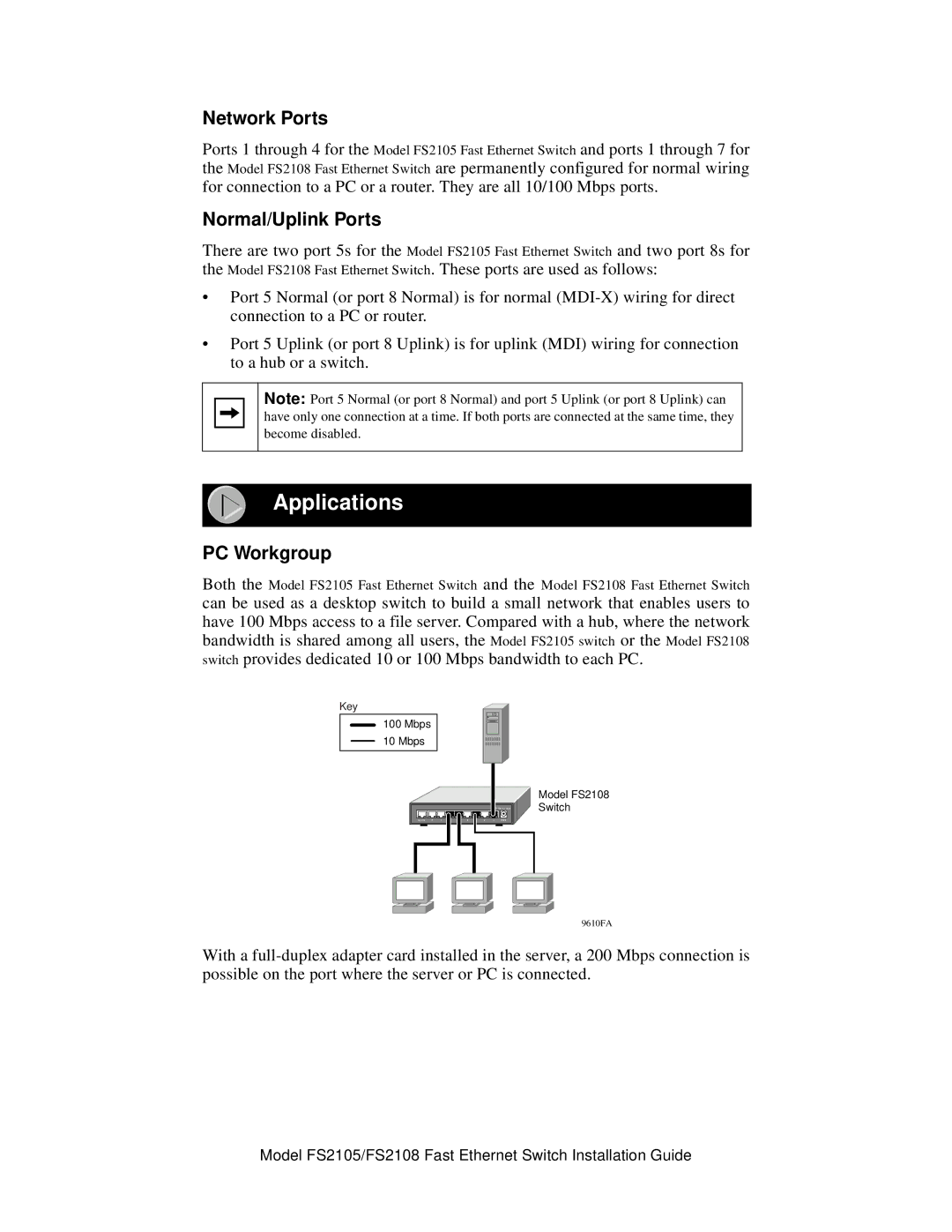Network Ports
Ports 1 through 4 for the Model FS2105 Fast Ethernet Switch and ports 1 through 7 for the Model FS2108 Fast Ethernet Switch are permanently configured for normal wiring for connection to a PC or a router. They are all 10/100 Mbps ports.
Normal/Uplink Ports
There are two port 5s for the Model FS2105 Fast Ethernet Switch and two port 8s for the Model FS2108 Fast Ethernet Switch. These ports are used as follows:
•Port 5 Normal (or port 8 Normal) is for normal
•Port 5 Uplink (or port 8 Uplink) is for uplink (MDI) wiring for connection to a hub or a switch.
Note: Port 5 Normal (or port 8 Normal) and port 5 Uplink (or port 8 Uplink) can have only one connection at a time. If both ports are connected at the same time, they become disabled.
Applications
PC Workgroup
Both theand the
can be used as a desktop switch to build a small network that enables users to have 100 Mbps access to a file server. Compared with a hub, where the network
bandwidth is shared among all users, theor the switch provides dedicated 10 or 100 Mbps bandwidth to each PC.
Key
100Mbps
10Mbps
|
|
|
|
|
|
|
|
| 110V 3A MAX |
8 | 7 | 6 | 5 | 4 | 3 | 2 | 1 | PWR |
Model FS2108 Switch
9610FA
With a
Model FS2105/FS2108 Fast Ethernet Switch Installation Guide