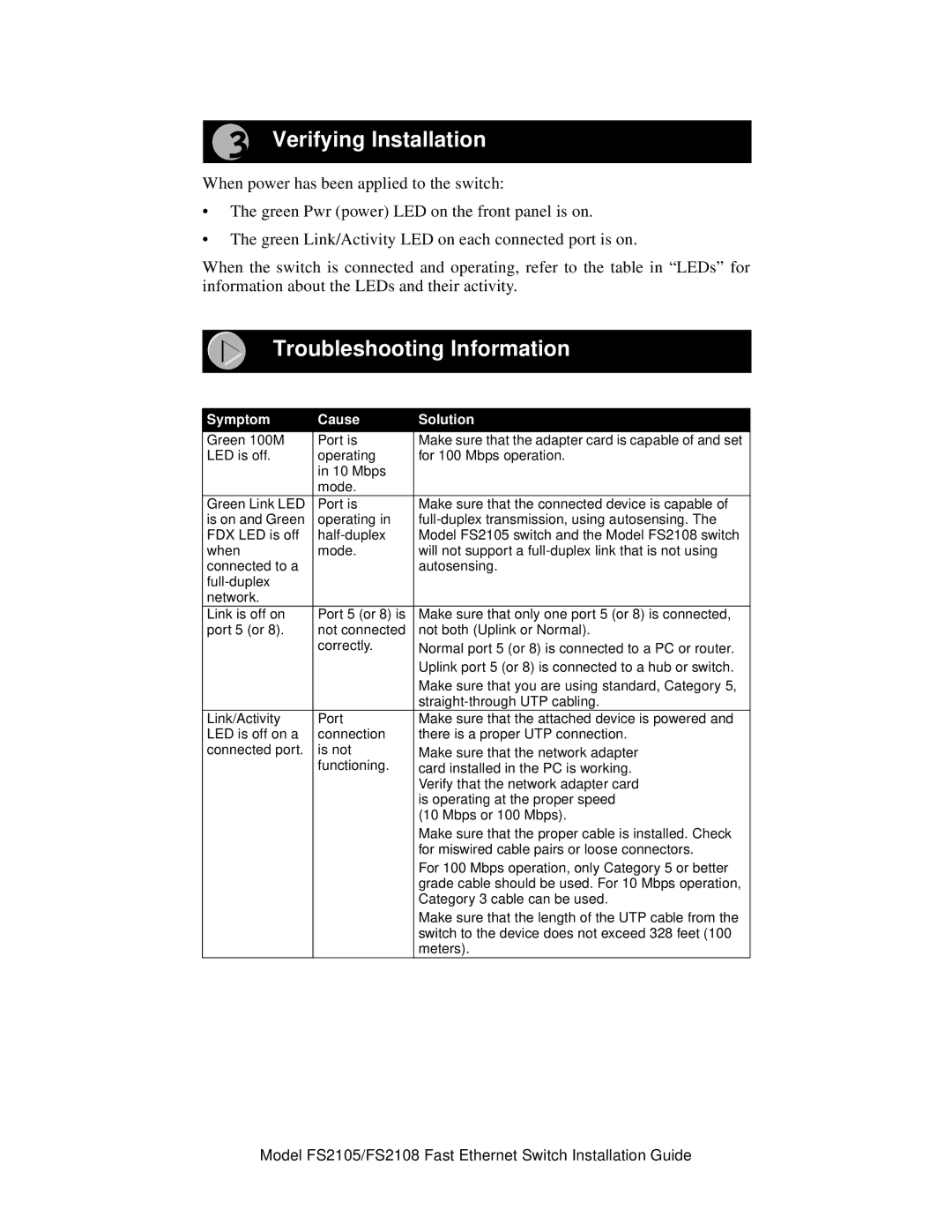Verifying Installation
When power has been applied to the switch:
•The green Pwr (power) LED on the front panel is on.
•The green Link/Activity LED on each connected port is on.
When the switch is connected and operating, refer to the table in “ LEDs” for information about the LEDs and their activity.
Troubleshooting Information
Symptom | Cause | Solution |
Green 100M | Port is | Make sure that the adapter card is capable of and set |
LED is off. | operating | for 100 Mbps operation. |
| in 10 Mbps |
|
| mode. |
|
Green Link LED | Port is | Make sure that the connected device is capable of |
is on and Green | operating in | |
FDX LED is off | Model FS2105 switch and the Model FS2108 switch | |
when | mode. | will not support a |
connected to a |
| autosensing. |
|
| |
network. |
|
|
Link is off on | Port 5 (or 8) is | Make sure that only one port 5 (or 8) is connected, |
port 5 (or 8). | not connected | not both (Uplink or Normal). |
| correctly. | Normal port 5 (or 8) is connected to a PC or router. |
|
| Uplink port 5 (or 8) is connected to a hub or switch. |
|
| Make sure that you are using standard, Category 5, |
|
| |
Link/Activity | Port | Make sure that the attached device is powered and |
LED is off on a | connection | there is a proper UTP connection. |
connected port. | is not | Make sure that the network adapter |
| functioning. | card installed in the PC is working. |
|
| Verify that the network adapter card |
|
| is operating at the proper speed |
|
| (10 Mbps or 100 Mbps). |
|
| Make sure that the proper cable is installed. Check |
|
| for miswired cable pairs or loose connectors. |
|
| For 100 Mbps operation, only Category 5 or better |
|
| grade cable should be used. For 10 Mbps operation, |
|
| Category 3 cable can be used. |
|
| Make sure that the length of the UTP cable from the |
|
| switch to the device does not exceed 328 feet (100 |
|
| meters). |
Model FS2105/FS2108 Fast Ethernet Switch Installation Guide