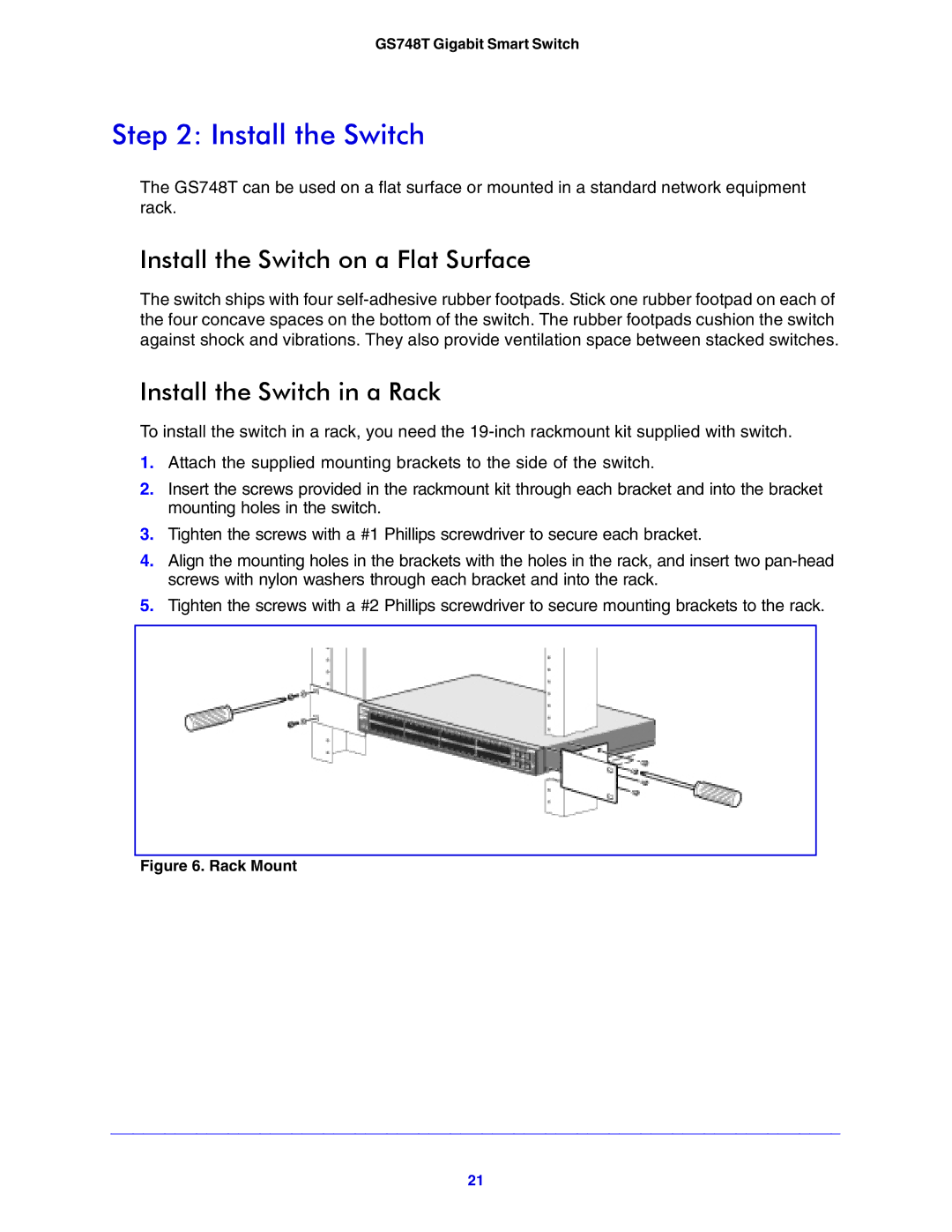GS748T Gigabit Smart Switch
Step 2: Install the Switch
The GS748T can be used on a flat surface or mounted in a standard network equipment rack.
Install the Switch on a Flat Surface
The switch ships with four
Install the Switch in a Rack
To install the switch in a rack, you need the
1.Attach the supplied mounting brackets to the side of the switch.
2.Insert the screws provided in the rackmount kit through each bracket and into the bracket mounting holes in the switch.
3.Tighten the screws with a #1 Phillips screwdriver to secure each bracket.
4.Align the mounting holes in the brackets with the holes in the rack, and insert two
5.Tighten the screws with a #2 Phillips screwdriver to secure mounting brackets to the rack.
Figure 6. Rack Mount
21