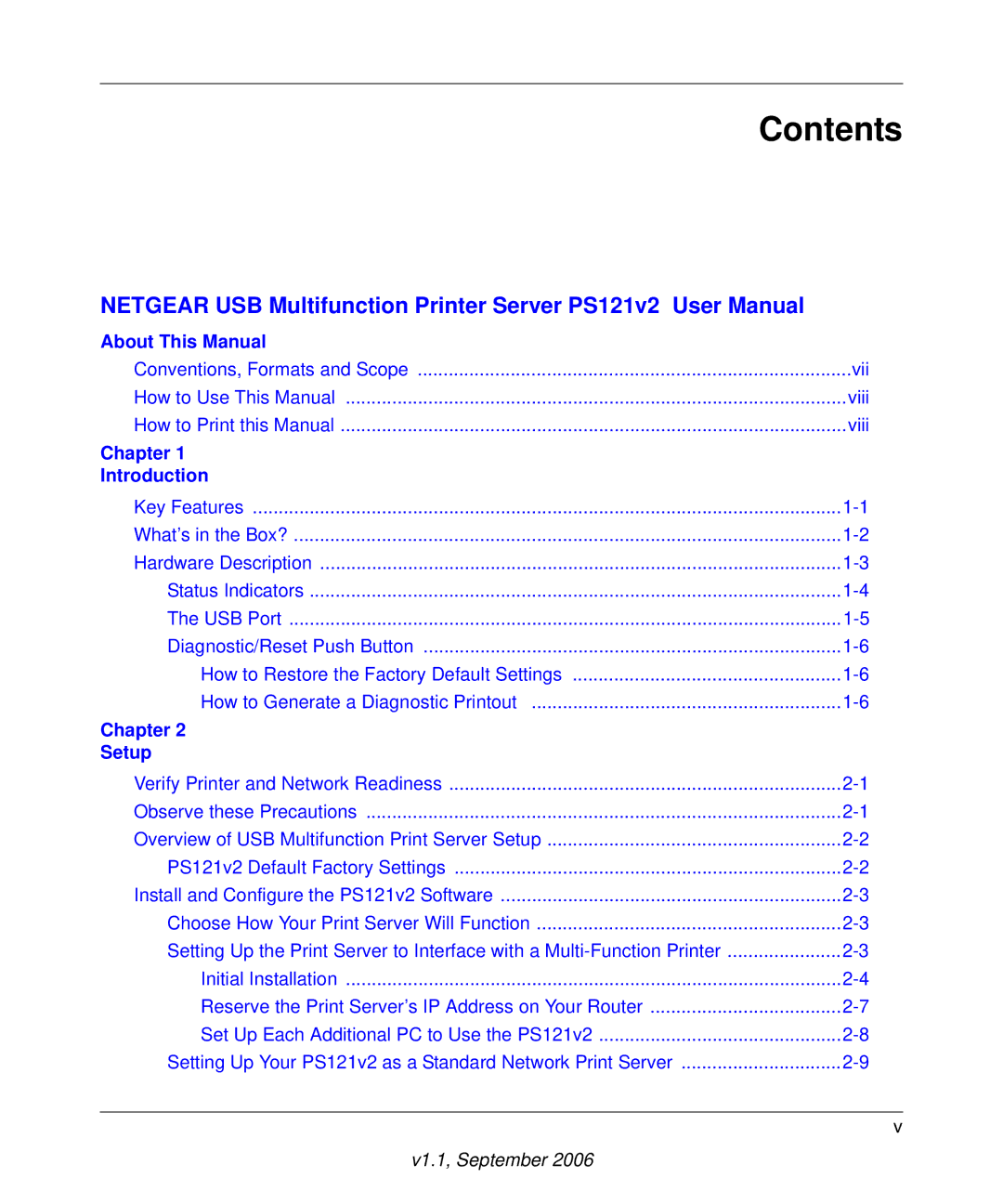PS121v2 specifications
The NETGEAR PS121v2 is a compact and efficient print server designed to enable seamless printing from multiple devices on a network. Ideal for small businesses and home offices, this device allows users to connect their USB printers to a wired Ethernet network, making it possible to share a single printer among multiple users without the hassle of direct connections.One of the key features of the PS121v2 is its ease of installation and setup. It comes with user-friendly setup software that guides users through the configuration process, allowing even those with minimal technical knowledge to get up and running quickly. The device is compatible with various operating systems, including Windows, Mac OS, and Linux, providing versatility for different user environments.
In terms of connectivity, the NETGEAR PS121v2 supports standard Ethernet connections, enabling reliable communication with the network. Users can connect the print server to their router using an Ethernet cable, allowing multiple computers and mobile devices on the network to access the printer without the need for direct USB connections. This feature not only simplifies the printing process but also reduces cable clutter in the workspace.
The PS121v2 utilizes advanced print server technology that supports a wide range of USB printers from various manufacturers, making it an adaptable solution for organizations with different printing needs. The device supports various network protocols, ensuring compatibility with diverse network environments.
Security is also a priority with the NETGEAR PS121v2. The device features built-in security protocols to protect the network and the connected printer from unauthorized access. This feature is particularly important for businesses that handle sensitive information and require secure printing capabilities.
In summary, the NETGEAR PS121v2 is a reliable and efficient print server that enhances productivity by allowing multiple users to share a printer over a network. With its easy setup, wide compatibility, and robust security features, it stands out as an excellent choice for anyone looking to streamline their printing processes in a small office or home environment. Whether for professional use or personal projects, the PS121v2 provides a seamless printing experience that caters to the needs of modern digital workflows.