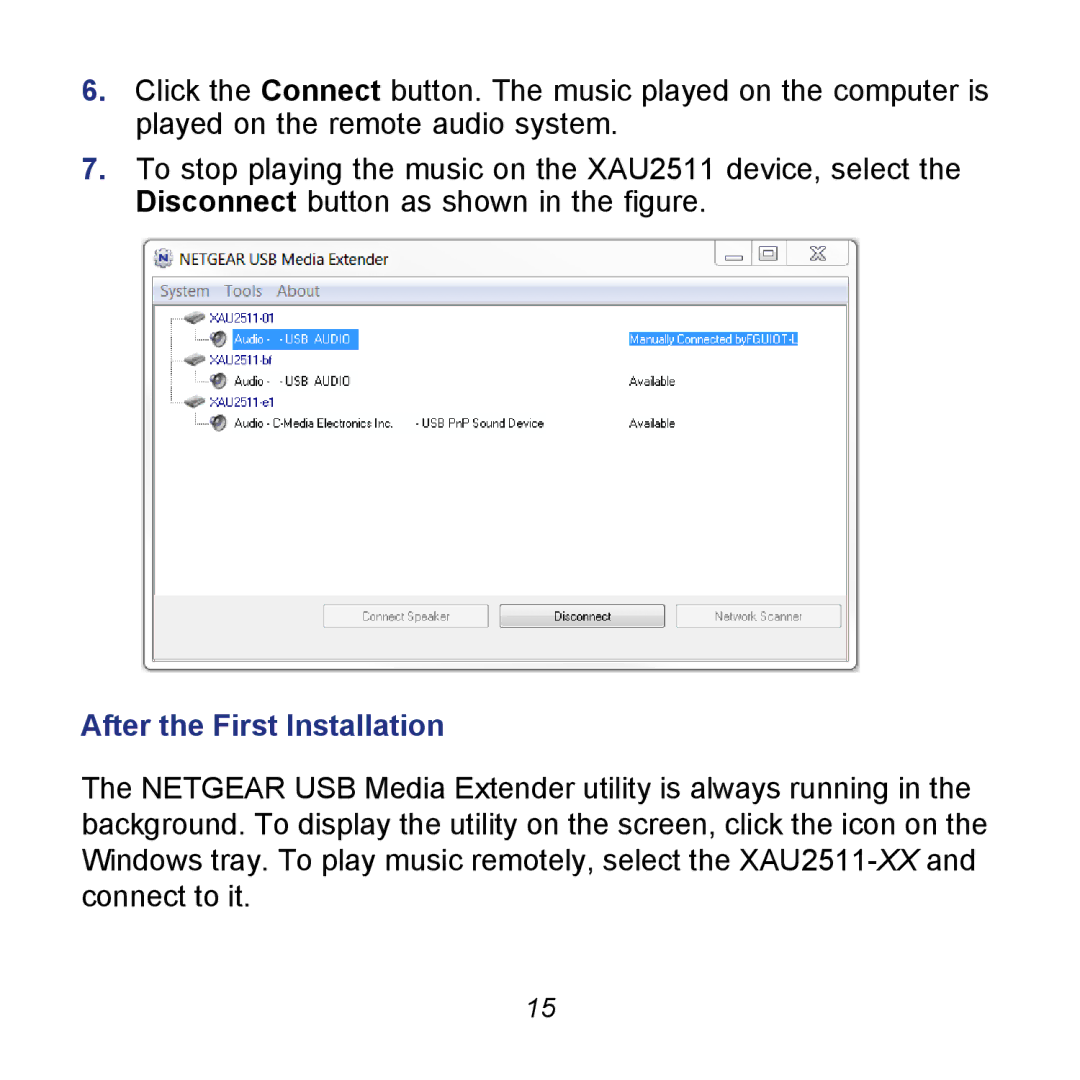6.Click the Connect button. The music played on the computer is played on the remote audio system.
7.To stop playing the music on the XAU2511 device, select the Disconnect button as shown in the figure.
After the First Installation
The NETGEAR USB Media Extender utility is always running in the background. To display the utility on the screen, click the icon on the Windows tray. To play music remotely, select the
15