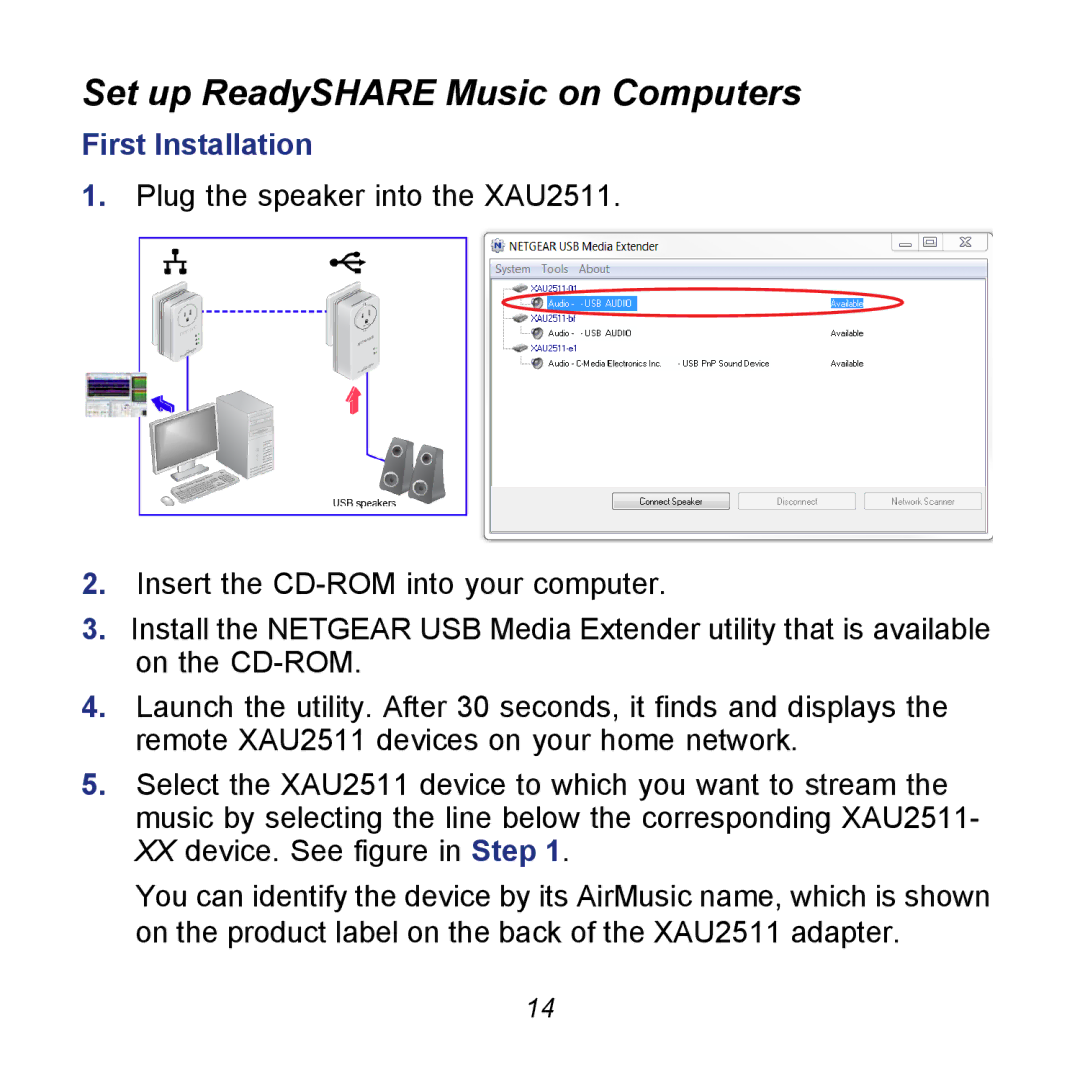Set up ReadySHARE Music on Computers
First Installation
1.Plug the speaker into the XAU2511.
2.Insert the
3.Install the NETGEAR USB Media Extender utility that is available on the
4.Launch the utility. After 30 seconds, it finds and displays the remote XAU2511 devices on your home network.
5.Select the XAU2511 device to which you want to stream the music by selecting the line below the corresponding XAU2511- XX device. See figure in Step 1.
You can identify the device by its AirMusic name, which is shown on the product label on the back of the XAU2511 adapter.
14