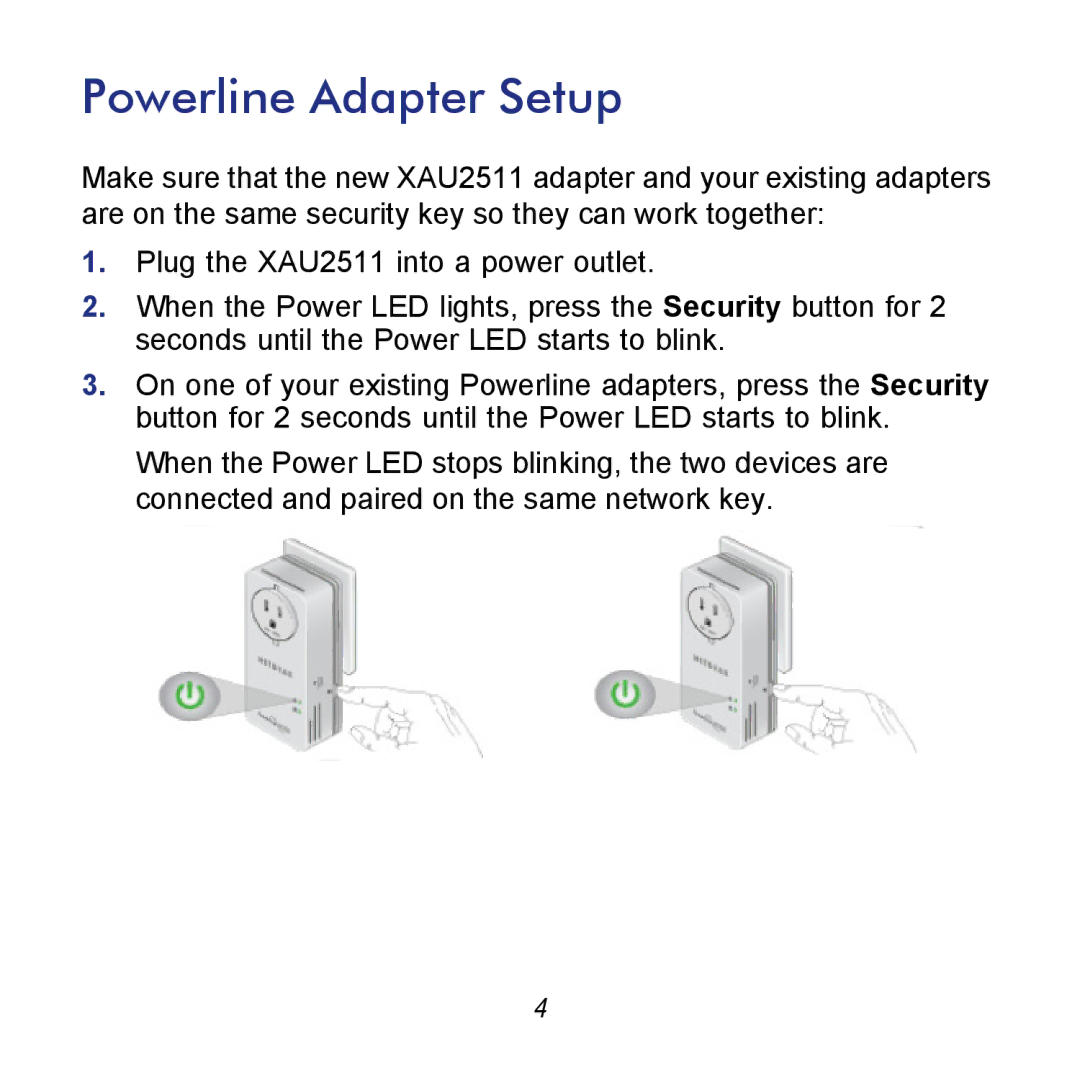Powerline Adapter Setup
Make sure that the new XAU2511 adapter and your existing adapters are on the same security key so they can work together:
1.Plug the XAU2511 into a power outlet.
2.When the Power LED lights, press the Security button for 2 seconds until the Power LED starts to blink.
3.On one of your existing Powerline adapters, press the Security button for 2 seconds until the Power LED starts to blink.
When the Power LED stops blinking, the two devices are connected and paired on the same network key.
4