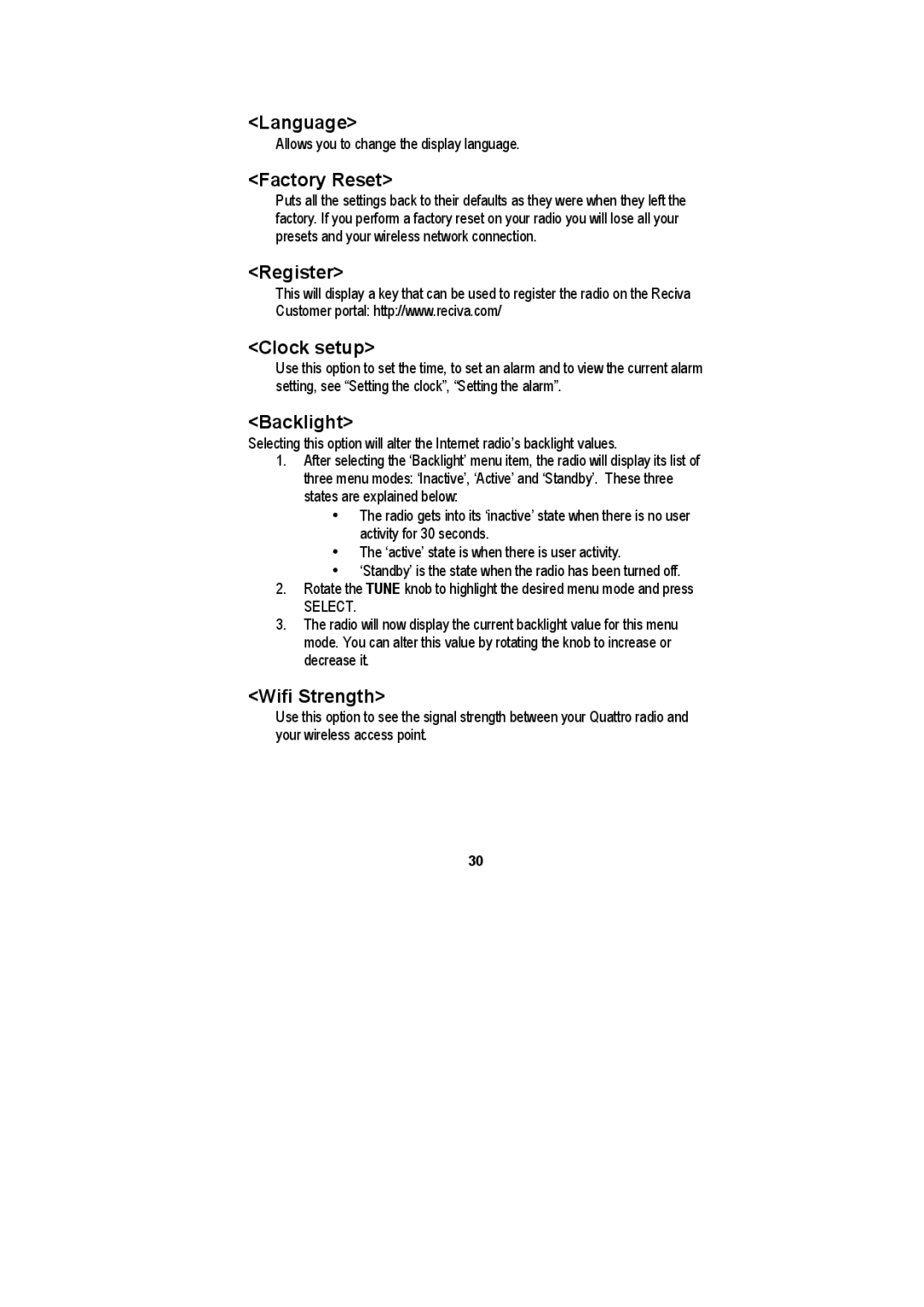<Language>
Allows you to change the display language.
<Factory Reset>
Puts all the settings back to their defaults as they were when they left the factory. If you perform a factory reset on your radio you will lose all your presets and your wireless network connection.
<Register>
This will display a key that can be used to register the radio on the Reciva Customer portal: http://www.reciva.com/
<Clock setup>
Use this option to set the time, to set an alarm and to view the current alarm setting, see “Setting the clock”, “Setting the alarm”.
<Backlight>
Selecting this option will alter the Internet radio’s backlight values.
1.After selecting the ‘Backlight’ menu item, the radio will display its list of three menu modes: ‘Inactive’, ‘Active’ and ‘Standby’. These three states are explained below:
•The radio gets into its ‘inactive’ state when there is no user activity for 30 seconds.
•The ‘active’ state is when there is user activity.
•‘Standby’ is the state when the radio has been turned off.
2.Rotate the TUNE knob to highlight the desired menu mode and press
SELECT.
3.The radio will now display the current backlight value for this menu mode. You can alter this value by rotating the knob to increase or decrease it.
<Wifi Strength>
Use this option to see the signal strength between your Quattro radio and your wireless access point.
30