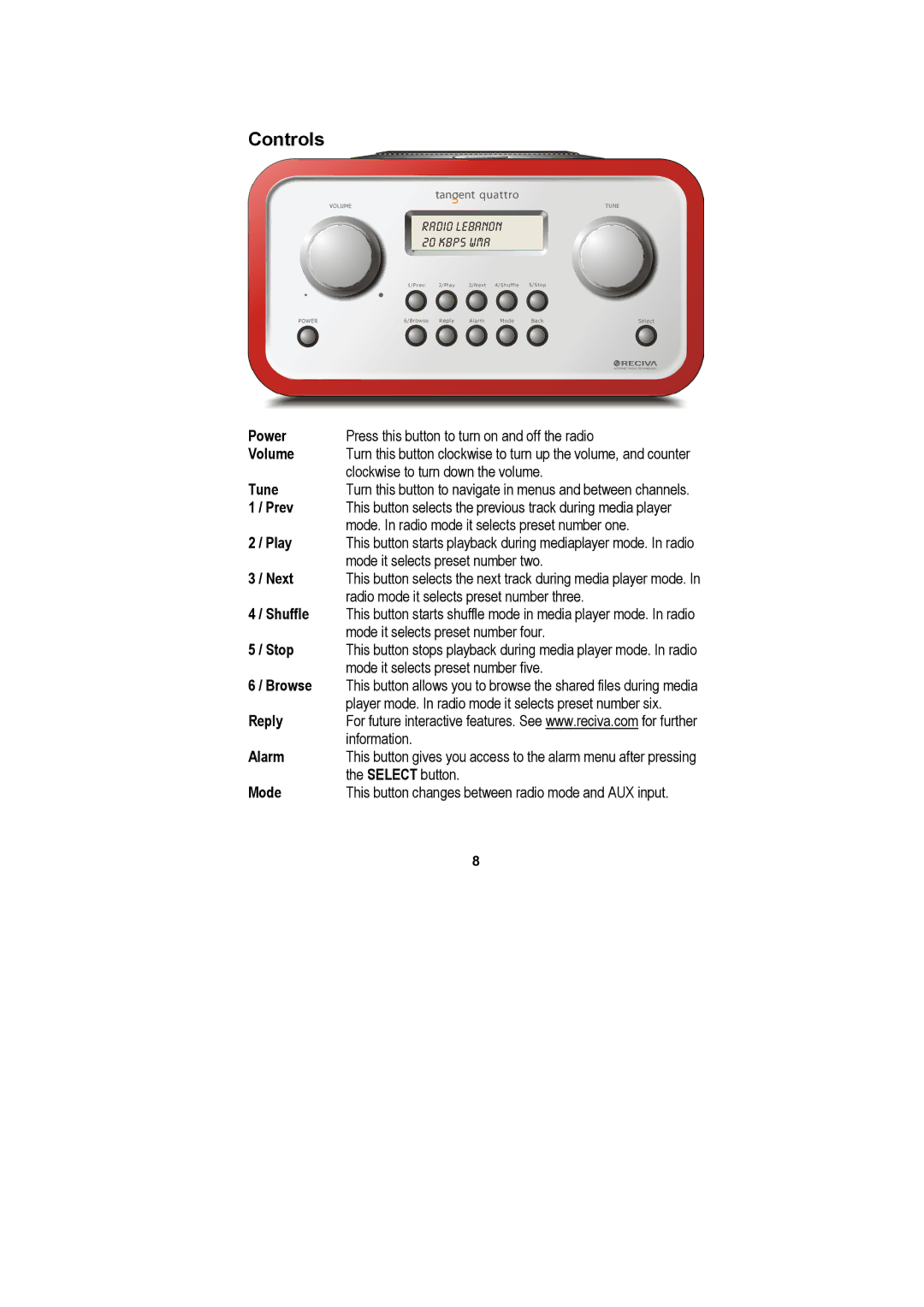Controls
Power | Press this button to turn on and off the radio | |
Volume | Turn this button clockwise to turn up the volume, and counter | |
Tune | clockwise to turn down the volume. | |
Turn this button to navigate in menus and between channels. | ||
1 | / Prev | This button selects the previous track during media player |
2 | / Play | mode. In radio mode it selects preset number one. |
This button starts playback during mediaplayer mode. In radio | ||
3 | / Next | mode it selects preset number two. |
This button selects the next track during media player mode. In | ||
4 | / Shuffle | radio mode it selects preset number three. |
This button starts shuffle mode in media player mode. In radio | ||
5 | / Stop | mode it selects preset number four. |
This button stops playback during media player mode. In radio | ||
6 | / Browse | mode it selects preset number five. |
This button allows you to browse the shared files during media | ||
Reply | player mode. In radio mode it selects preset number six. | |
For future interactive features. See www.reciva.com for further | ||
Alarm | information. | |
This button gives you access to the alarm menu after pressing | ||
Mode | the SELECT button. | |
This button changes between radio mode and AUX input. | ||
8