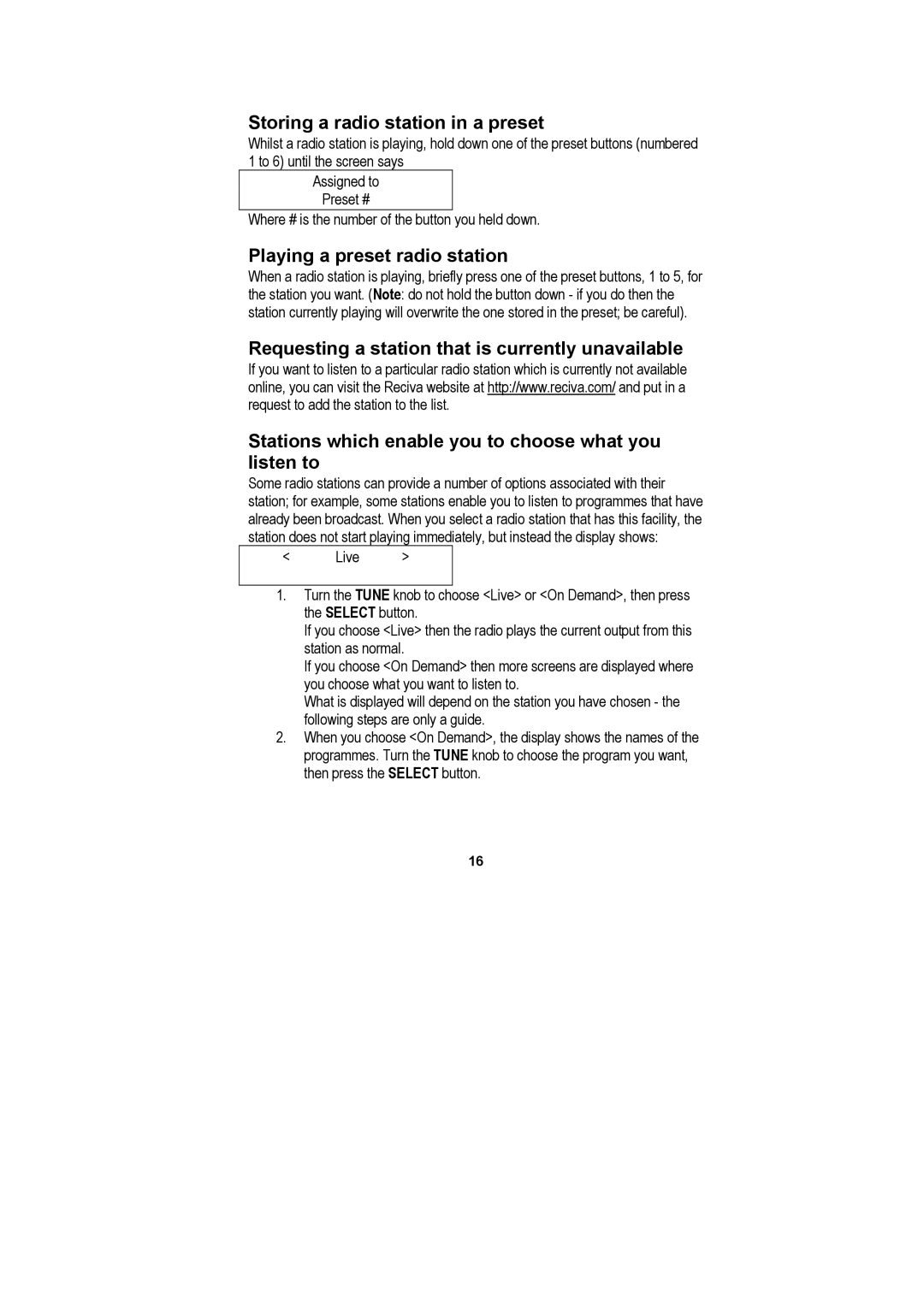Storing a radio station in a preset
Whilst a radio station is playing, hold down one of the preset buttons (numbered 1 to 6) until the screen says
Assigned to
Preset #
Where # is the number of the button you held down.
Playing a preset radio station
When a radio station is playing, briefly press one of the preset buttons, 1 to 5, for the station you want. (Note: do not hold the button down - if you do then the station currently playing will overwrite the one stored in the preset; be careful).
Requesting a station that is currently unavailable
If you want to listen to a particular radio station which is currently not available online, you can visit the Reciva website at http://www.reciva.com/ and put in a request to add the station to the list.
Stations which enable you to choose what you listen to
Some radio stations can provide a number of options associated with their station; for example, some stations enable you to listen to programmes that have already been broadcast. When you select a radio station that has this facility, the station does not start playing immediately, but instead the display shows:
< Live >
1.Turn the TUNE knob to choose <Live> or <On Demand>, then press the SELECT button.
If you choose <Live> then the radio plays the current output from this station as normal.
If you choose <On Demand> then more screens are displayed where you choose what you want to listen to.
What is displayed will depend on the station you have chosen - the following steps are only a guide.
2.When you choose <On Demand>, the display shows the names of the programmes. Turn the TUNE knob to choose the program you want, then press the SELECT button.
16