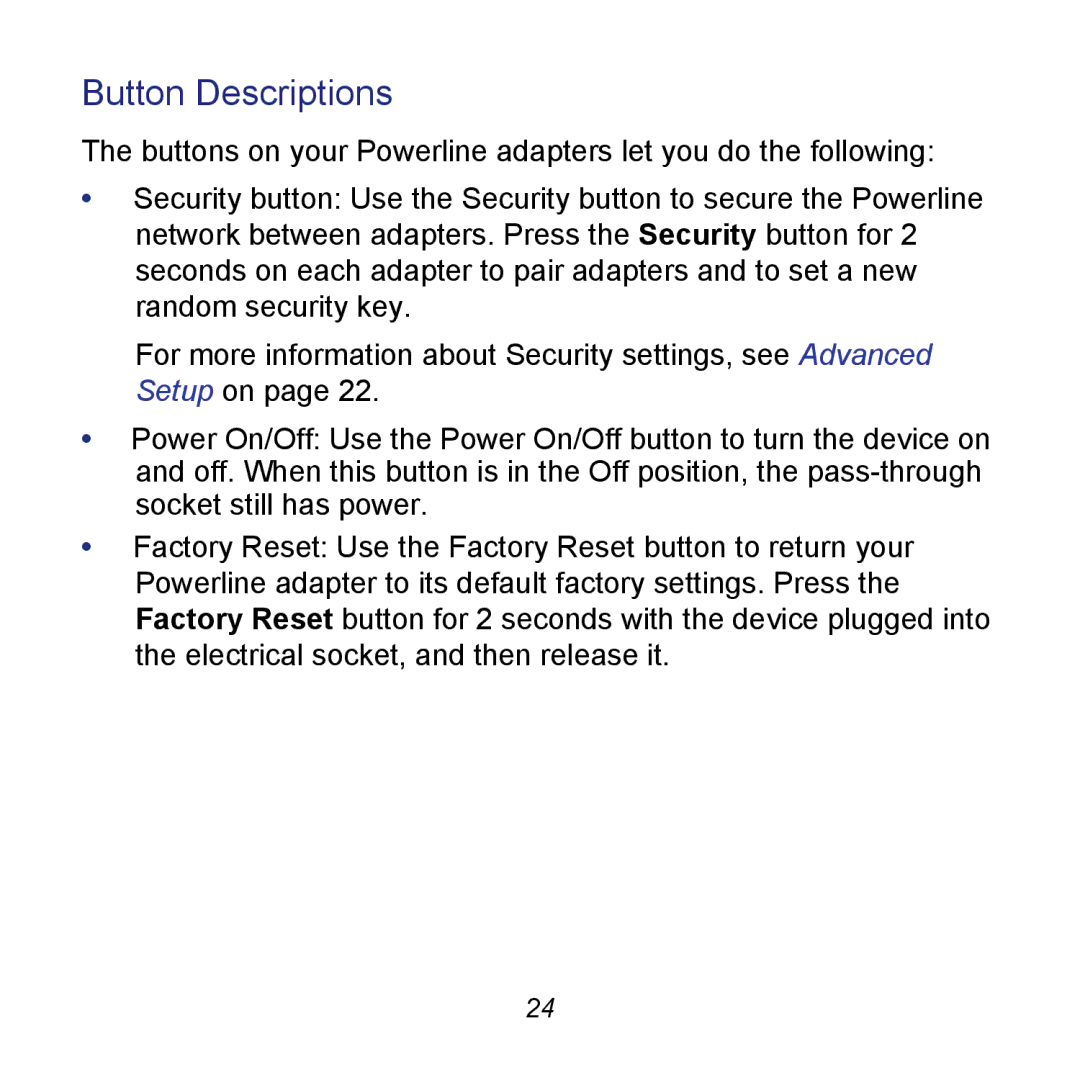Button Descriptions
The buttons on your Powerline adapters let you do the following:
•Security button: Use the Security button to secure the Powerline network between adapters. Press the Security button for 2 seconds on each adapter to pair adapters and to set a new random security key.
For more information about Security settings, see Advanced Setup on page 22.
•Power On/Off: Use the Power On/Off button to turn the device on and off. When this button is in the Off position, the
•Factory Reset: Use the Factory Reset button to return your Powerline adapter to its default factory settings. Press the Factory Reset button for 2 seconds with the device plugged into the electrical socket, and then release it.
24