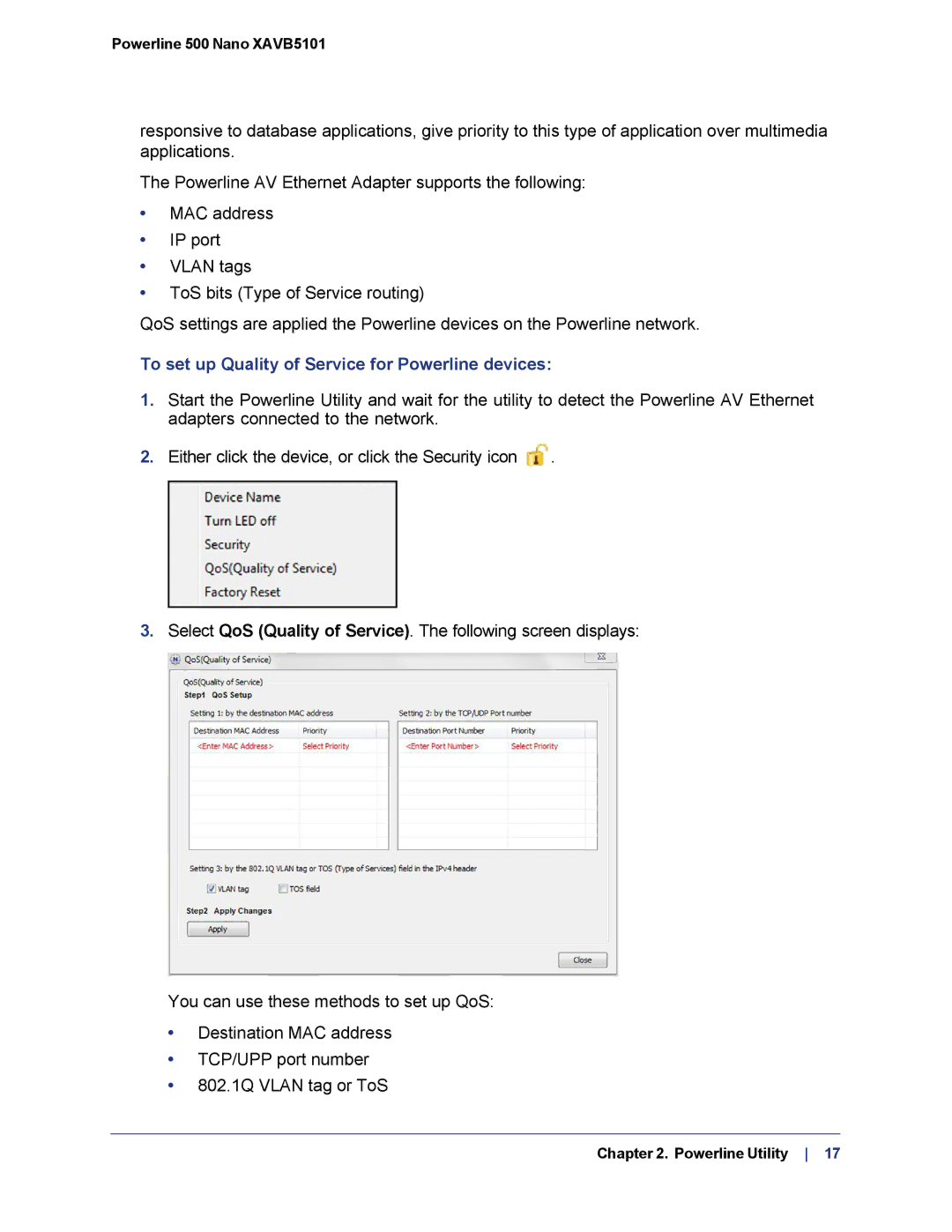Powerline 500 Nano XAVB5101
responsive to database applications, give priority to this type of application over multimedia applications.
The Powerline AV Ethernet Adapter supports the following:
•MAC address
•IP port
•VLAN tags
•ToS bits (Type of Service routing)
QoS settings are applied the Powerline devices on the Powerline network.
To set up Quality of Service for Powerline devices:
1.Start the Powerline Utility and wait for the utility to detect the Powerline AV Ethernet adapters connected to the network.
2.Either click the device, or click the Security icon ![]() .
.
3.Select QoS (Quality of Service). The following screen displays:
You can use these methods to set up QoS:
•Destination MAC address
•TCP/UPP port number
•802.1Q VLAN tag or ToS
Chapter 2. Powerline Utility 17