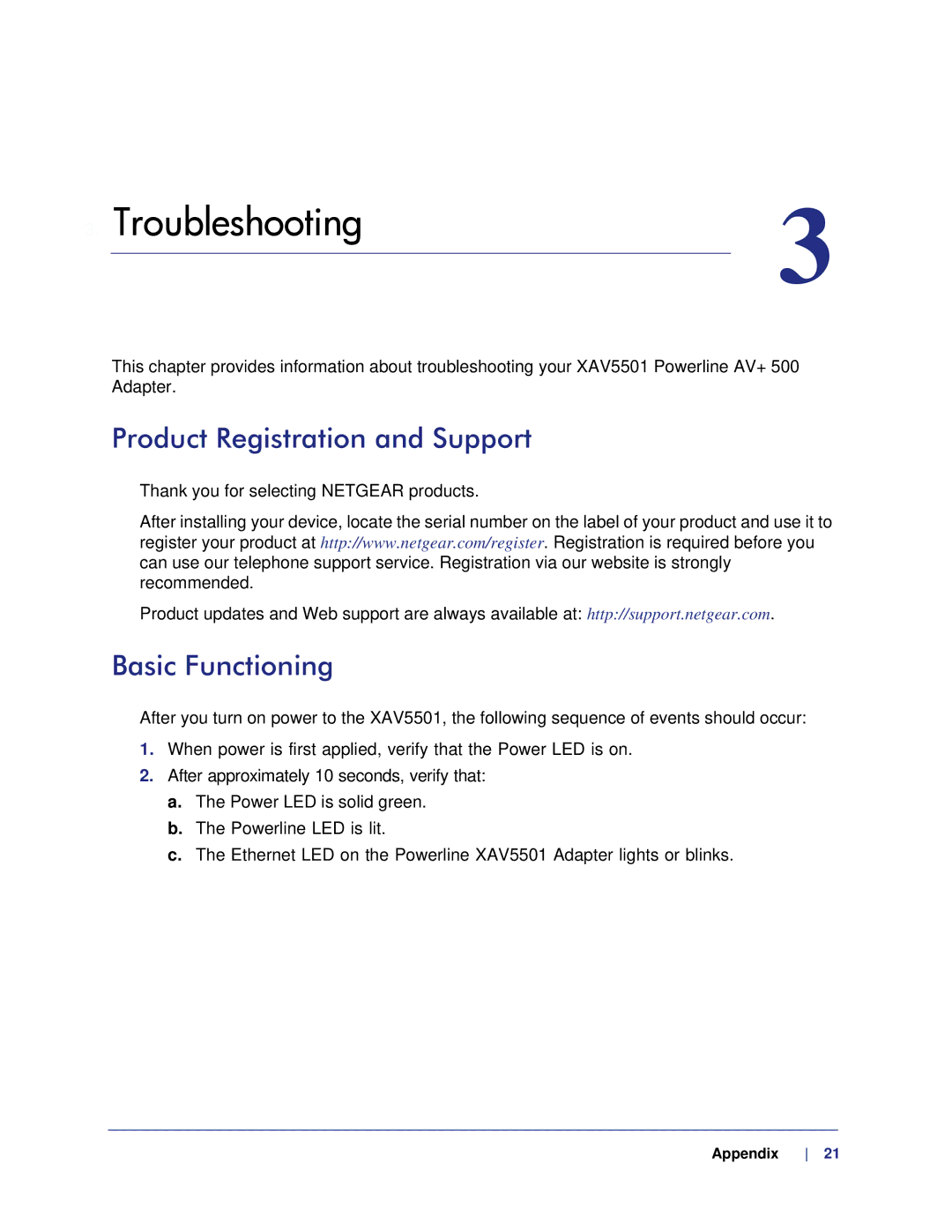3. Troubleshooting | 3 | |
| ||
|
|
|
This chapter provides information about troubleshooting your XAV5501 Powerline AV+ 500 Adapter.
Product Registration and Support
Thank you for selecting NETGEAR products.
After installing your device, locate the serial number on the label of your product and use it to register your product at http://www.netgear.com/register. Registration is required before you can use our telephone support service. Registration via our website is strongly recommended.
Product updates and Web support are always available at: http://support.netgear.com.
Basic Functioning
After you turn on power to the XAV5501, the following sequence of events should occur:
1.When power is first applied, verify that the Power LED is on.
2.After approximately 10 seconds, verify that:
a.The Power LED is solid green.
b.The Powerline LED is lit.
c.The Ethernet LED on the Powerline XAV5501 Adapter lights or blinks.
Appendix 21