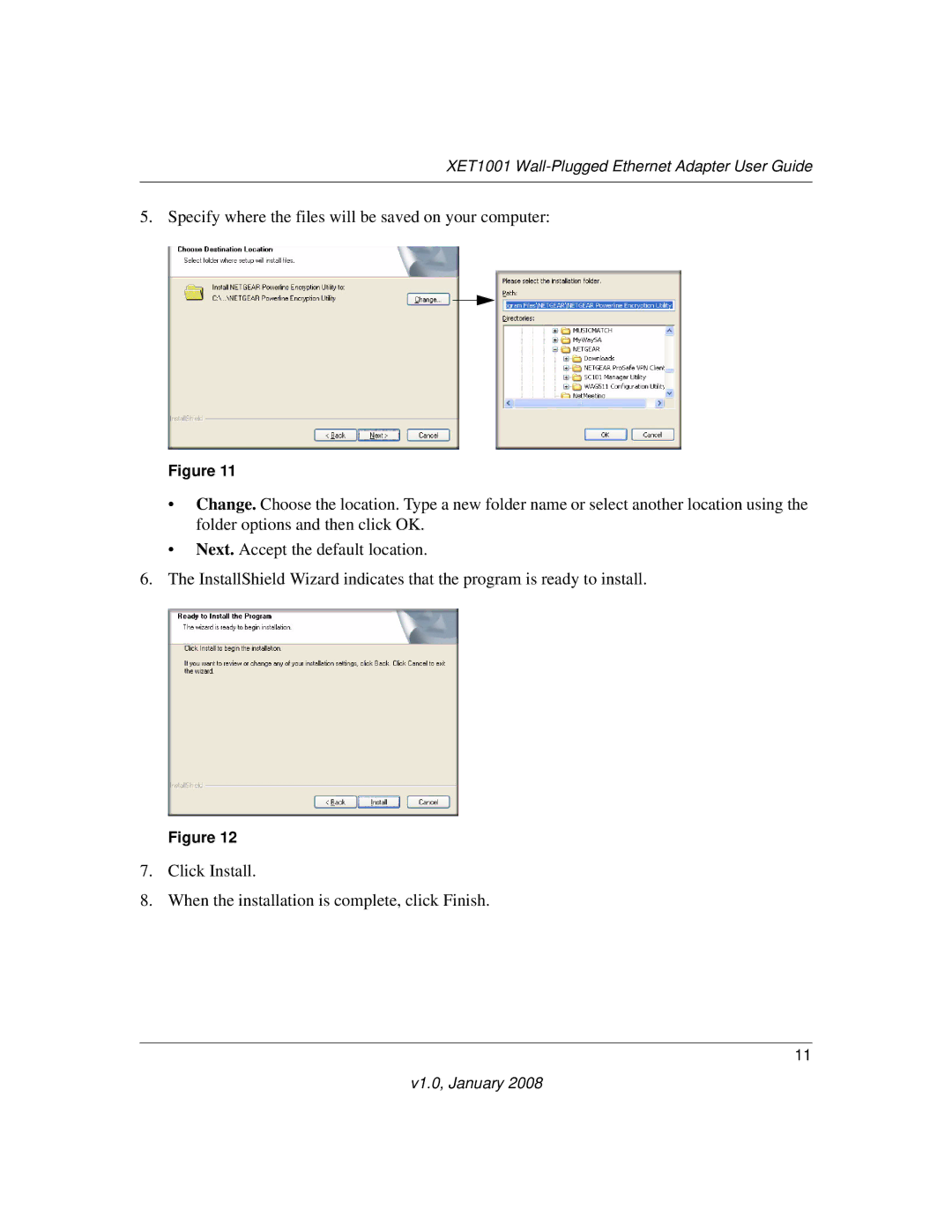XET1001 Wall-Plugged Ethernet Adapter User Guide
5. Specify where the files will be saved on your computer:
Figure 11
•Change. Choose the location. Type a new folder name or select another location using the folder options and then click OK.
•Next. Accept the default location.
6.The InstallShield Wizard indicates that the program is ready to install.
Figure 12
7.Click Install.
8.When the installation is complete, click Finish.
11