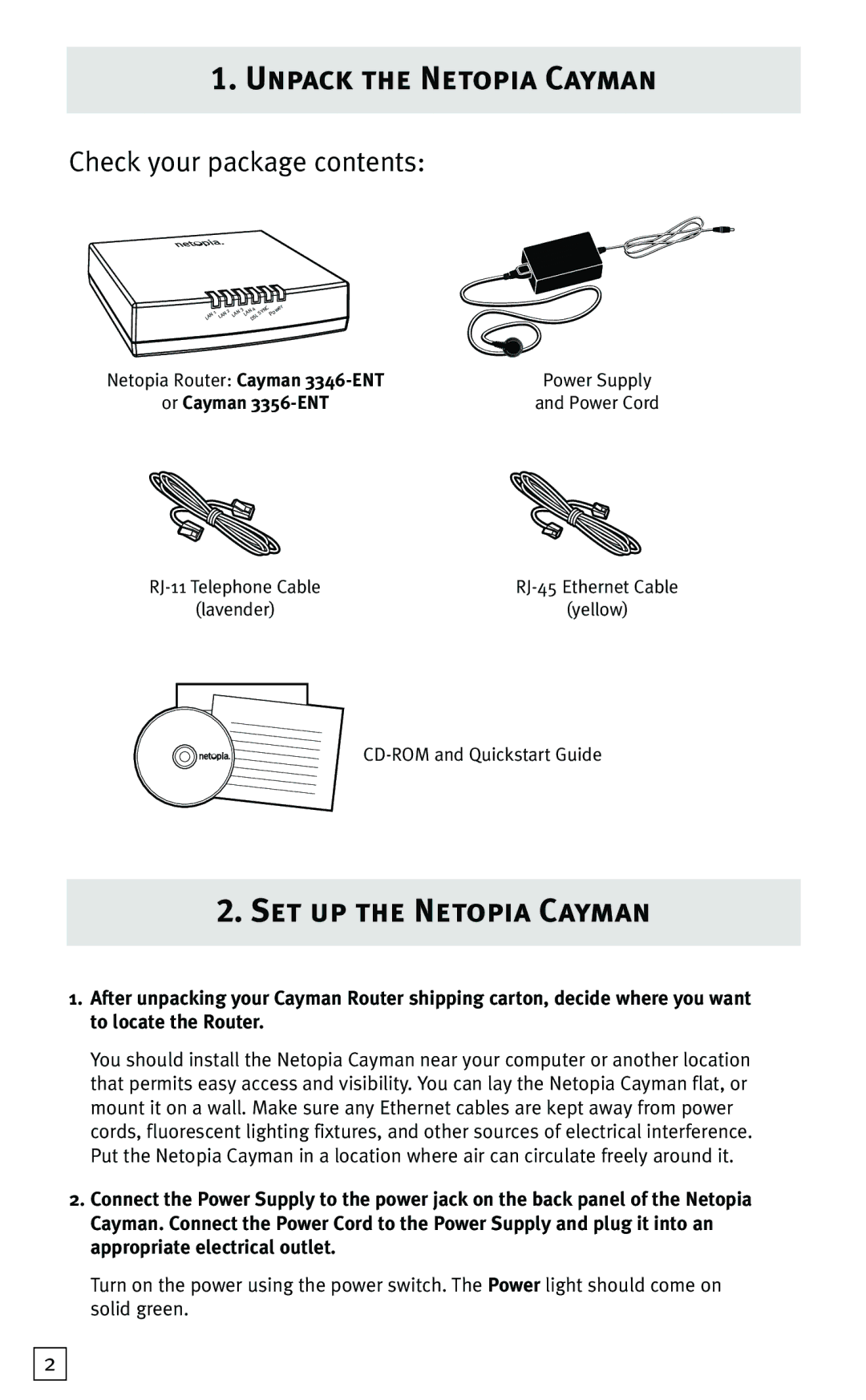1. Unpack the Netopia Cayman
Check your package contents:
1 LAN
2 LAN
LAN | LAN | SYNC |
3 | 4 | |
| DSL | |
Power
Netopia Router: Cayman | Power Supply |
or Cayman | and Power Cord |
(lavender) | (yellow) |
2.Set up the Netopia Cayman
1.After unpacking your Cayman Router shipping carton, decide where you want to locate the Router.
You should install the Netopia Cayman near your computer or another location that permits easy access and visibility. You can lay the Netopia Cayman flat, or mount it on a wall. Make sure any Ethernet cables are kept away from power cords, fluorescent lighting fixtures, and other sources of electrical interference. Put the Netopia Cayman in a location where air can circulate freely around it.
2.Connect the Power Supply to the power jack on the back panel of the Netopia Cayman. Connect the Power Cord to the Power Supply and plug it into an appropriate electrical outlet.
Turn on the power using the power switch. The Power light should come on solid green.
2