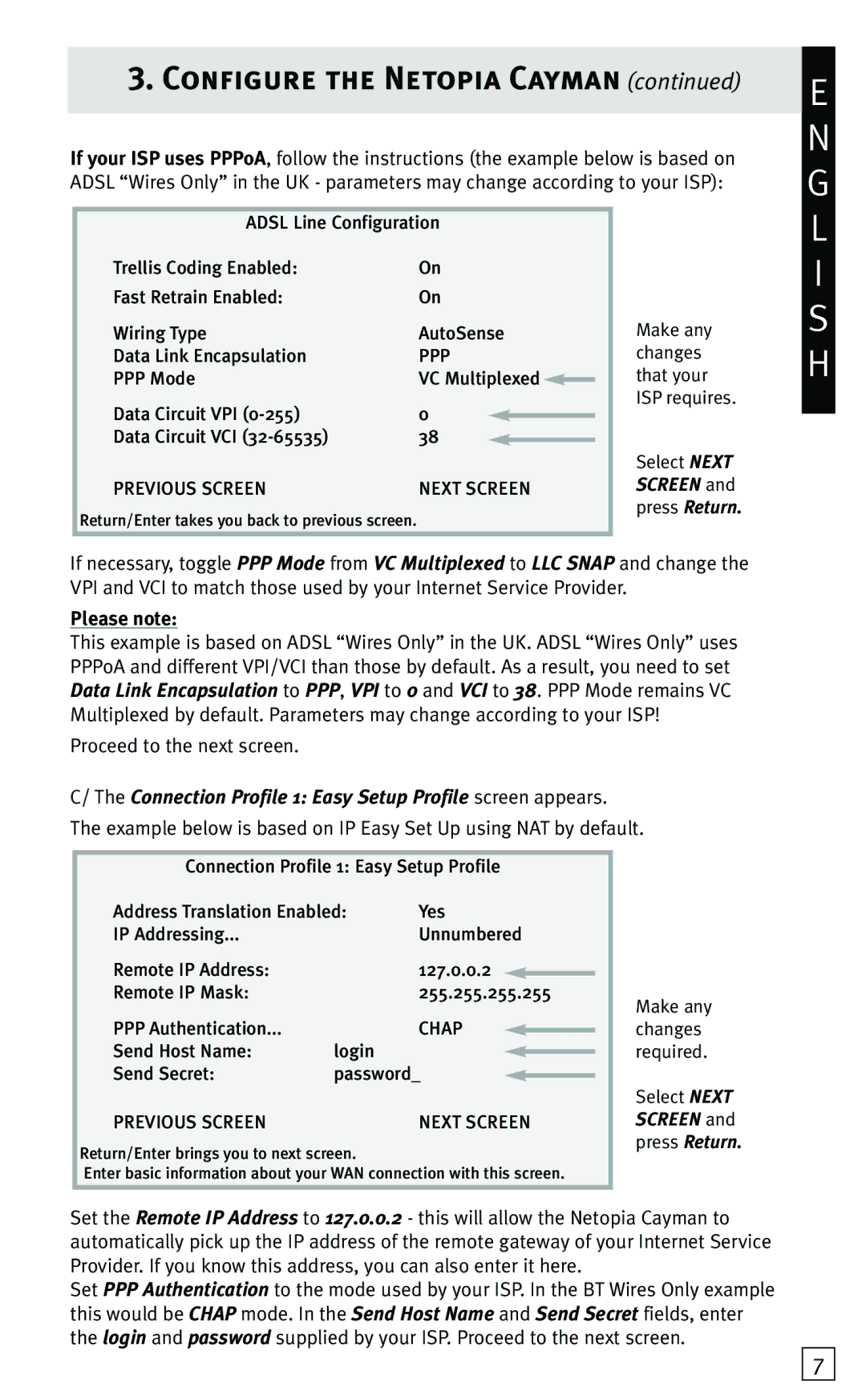3. Configure the Netopia Cayman (continued)
If your ISP uses PPPoA, follow the instructions (the example below is based on ADSL “Wires Only” in the UK - parameters may change according to your ISP):
E
N G
ADSL Line Configuration
Trellis Coding Enabled: | On | ||
Fast Retrain Enabled: | On | ||
Wiring Type | AutoSense | ||
Data Link Encapsulation | PPP | ||
PPP Mode | VC Multiplexed |
| |
| |||
Data Circuit VPI | 0 |
|
|
|
| ||
Data Circuit VCI | 38 |
|
|
|
| ||
PREVIOUS SCREEN | NEXT SCREEN | ||
Return/Enter takes you back to previous screen.
Make any changes that your ISP requires.
Select NEXT SCREEN and press Return.
L
I
S
H
If necessary, toggle PPP Mode from VC Multiplexed to LLC SNAP and change the VPI and VCI to match those used by your Internet Service Provider.
Please note:
This example is based on ADSL “Wires Only” in the UK. ADSL “Wires Only” uses PPPoA and different VPI/VCI than those by default. As a result, you need to set Data Link Encapsulation to PPP, VPI to 0 and VCI to 38. PPP Mode remains VC Multiplexed by default. Parameters may change according to your ISP!
Proceed to the next screen.
C/ The Connection Profile 1: Easy Setup Profile screen appears.
The example below is based on IP Easy Set Up using NAT by default.
Connection Profile 1: Easy Setup Profile
Address Translation Enabled: | Yes | ||
IP Addressing... |
| Unnumbered | |
Remote IP Address: |
| 127.0.0.2 |
|
|
| ||
Remote IP Mask: |
| 255.255.255.255 | |
PPP Authentication... |
| CHAP |
|
|
| ||
Send Host Name: | login |
|
|
|
| ||
Send Secret: | password_ |
| |
| |||
PREVIOUS SCREEN |
| NEXT SCREEN | |
Return/Enter brings you to next screen.
Enter basic information about your WAN connection with this screen.
Make any changes required.
Select NEXT SCREEN and press Return.
Set the Remote IP Address to 127.0.0.2 - this will allow the Netopia Cayman to automatically pick up the IP address of the remote gateway of your Internet Service Provider. If you know this address, you can also enter it here.
Set PPP Authentication to the mode used by your ISP. In the BT Wires Only example this would be CHAP mode. In the Send Host Name and Send Secret fields, enter the login and password supplied by your ISP. Proceed to the next screen.
7