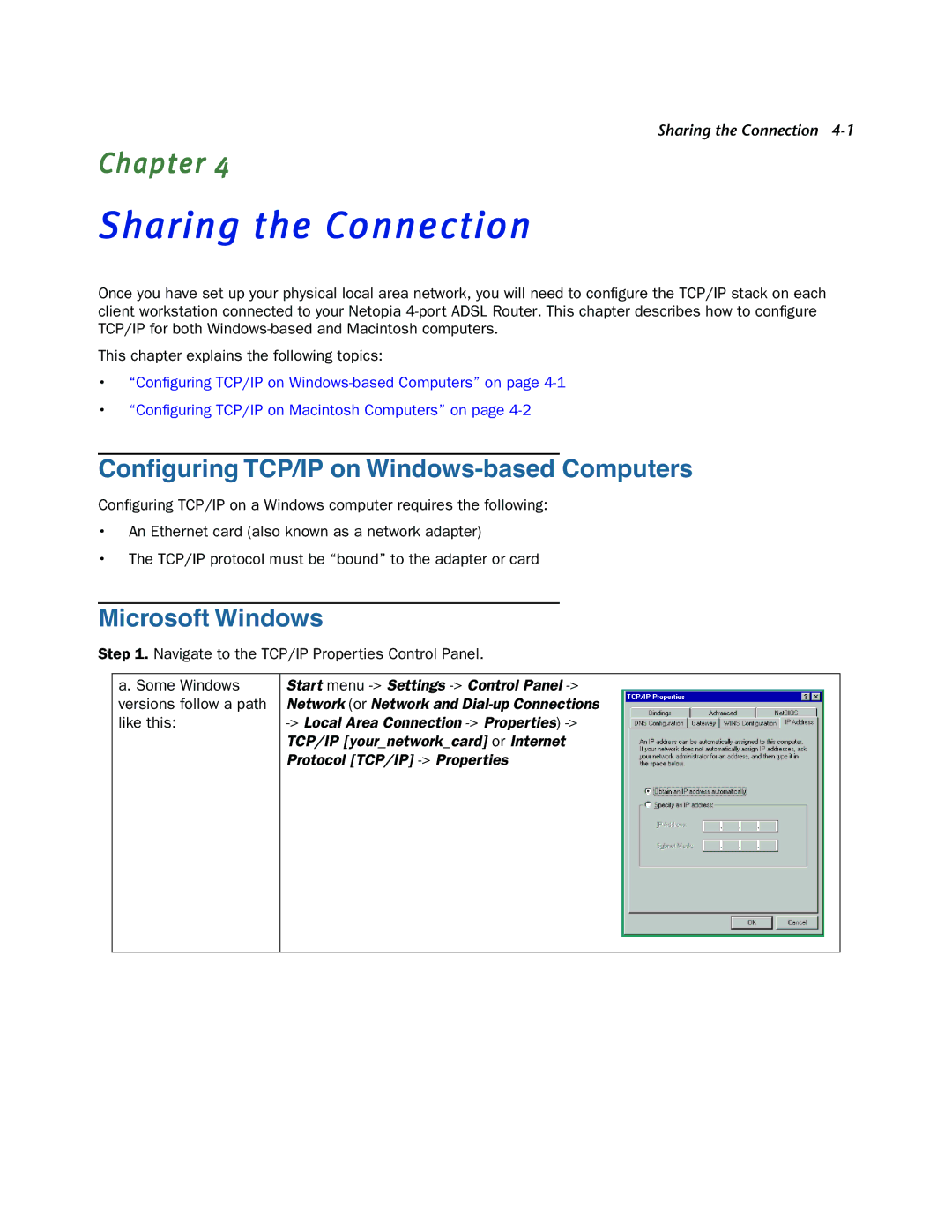Sharing the Connection
Chapter 4
Sharing the Connection
Once you have set up your physical local area network, you will need to configure the TCP/IP stack on each client workstation connected to your Netopia
This chapter explains the following topics:
•“Configuring TCP/IP on
•“Configuring TCP/IP on Macintosh Computers” on page
Configuring TCP/IP on Windows-based Computers
Configuring TCP/IP on a Windows computer requires the following:
•An Ethernet card (also known as a network adapter)
•The TCP/IP protocol must be “bound” to the adapter or card
Microsoft Windows
Step 1. Navigate to the TCP/IP Properties Control Panel.
a. Some Windows versions follow a path like this:
Start menu