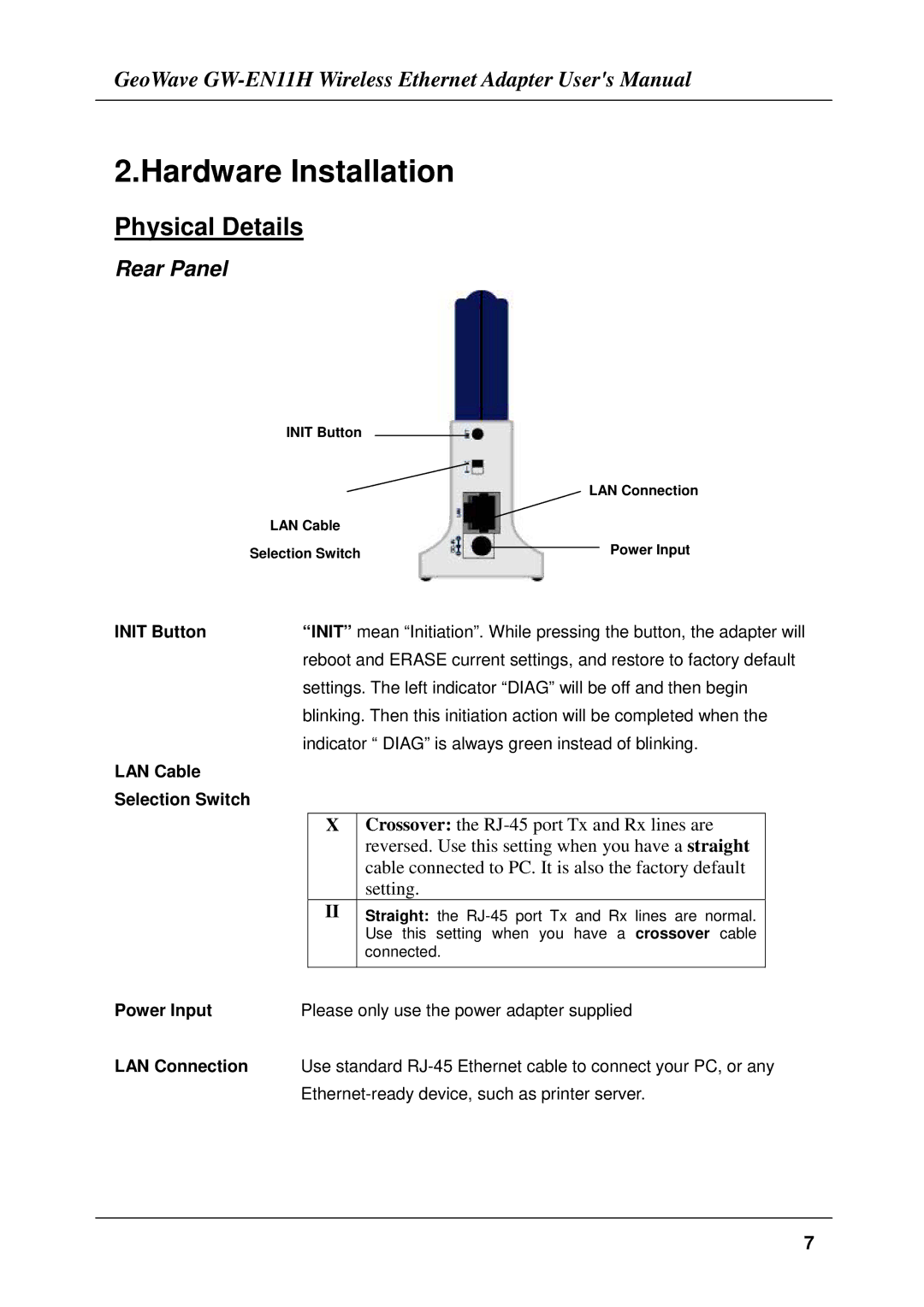GeoWave
2.Hardware Installation
Physical Details
Rear Panel
INIT Button |
| LAN Connection |
| ||
|
| |
LAN Cable |
|
|
Selection Switch |
| Power Input |
INIT Button | “INIT” mean “Initiation”. While pressing the button, the adapter will |
| reboot and ERASE current settings, and restore to factory default |
| settings. The left indicator “DIAG” will be off and then begin |
| blinking. Then this initiation action will be completed when the |
| indicator “ DIAG” is always green instead of blinking. |
LAN Cable
Selection Switch
XCrossover: the
IIStraight: the
Power Input | Please only use the power adapter supplied |
LAN Connection Use standard
7