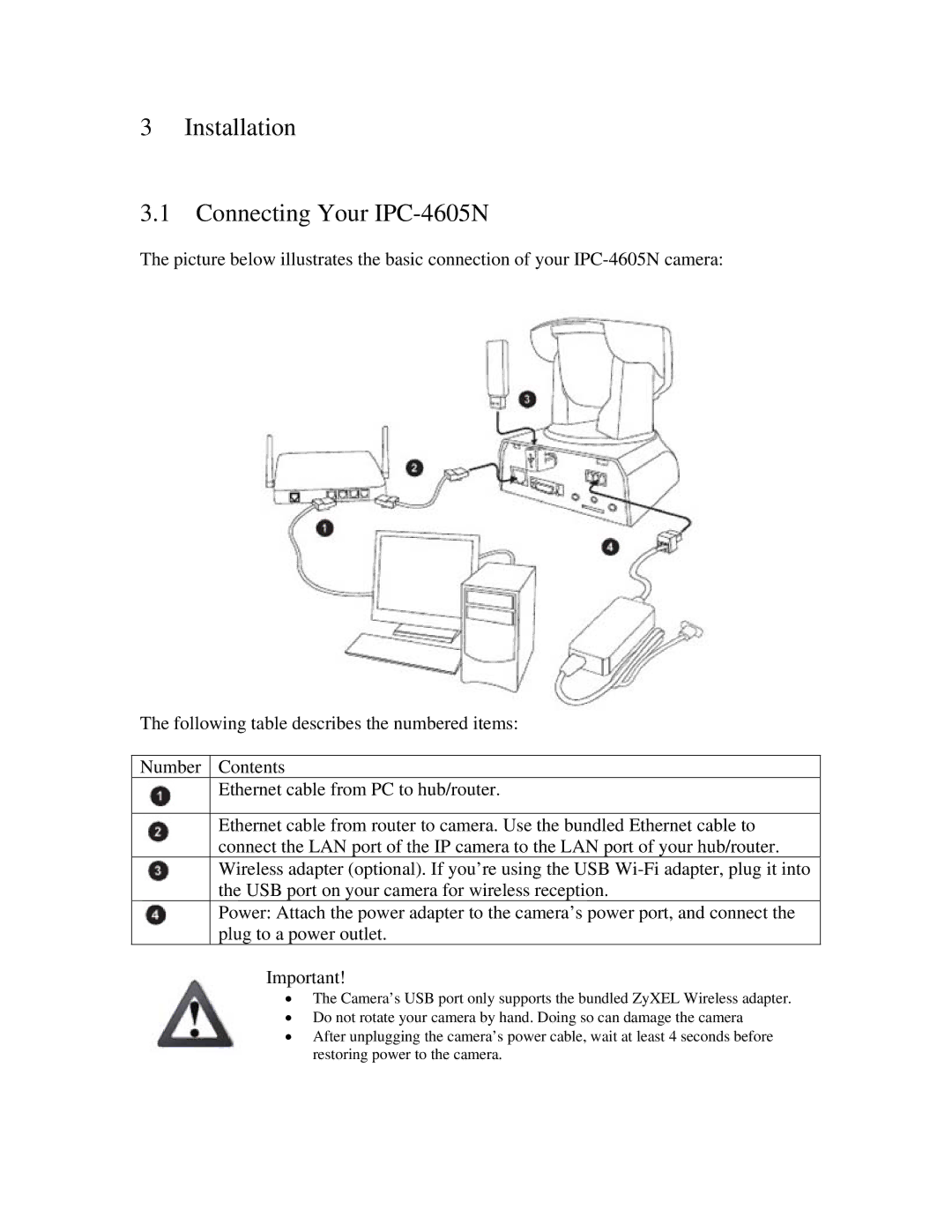3 Installation
3.1 Connecting Your IPC-4605N
The picture below illustrates the basic connection of your
The following table describes the numbered items:
Number Contents
Ethernet cable from PC to hub/router.
Ethernet cable from router to camera. Use the bundled Ethernet cable to connect the LAN port of the IP camera to the LAN port of your hub/router. Wireless adapter (optional). If you’re using the USB
Power: Attach the power adapter to the camera’s power port, and connect the plug to a power outlet.
Important!
∙The Camera’s USB port only supports the bundled ZyXEL Wireless adapter.
∙Do not rotate your camera by hand. Doing so can damage the camera
∙After unplugging the camera’s power cable, wait at least 4 seconds before restoring power to the camera.