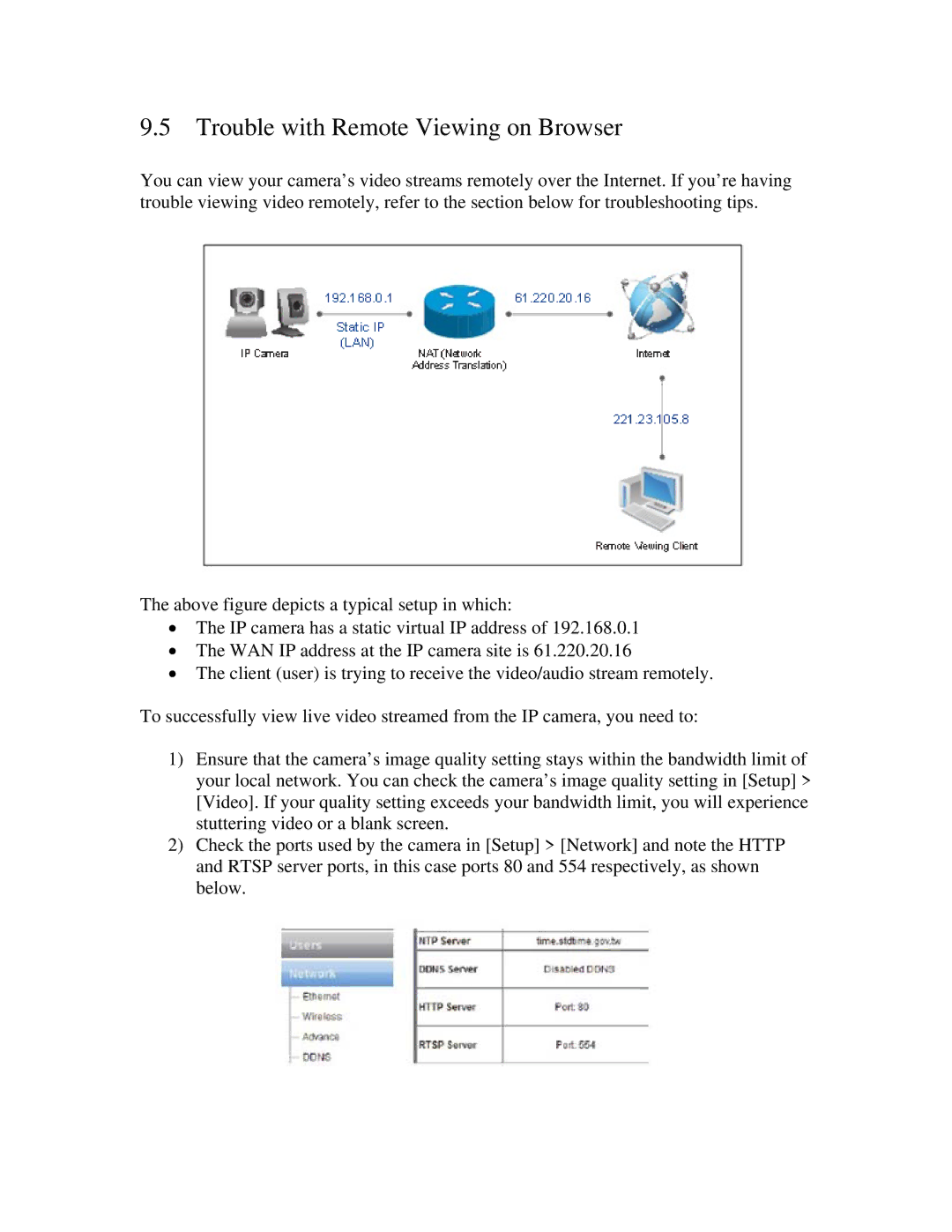9.5 Trouble with Remote Viewing on Browser
You can view your camera’s video streams remotely over the Internet. If you’re having trouble viewing video remotely, refer to the section below for troubleshooting tips.
The above figure depicts a typical setup in which:
∙The IP camera has a static virtual IP address of 192.168.0.1
∙The WAN IP address at the IP camera site is 61.220.20.16
∙The client (user) is trying to receive the video/audio stream remotely.
To successfully view live video streamed from the IP camera, you need to:
1)Ensure that the camera’s image quality setting stays within the bandwidth limit of your local network. You can check the camera’s image quality setting in [Setup] > [Video]. If your quality setting exceeds your bandwidth limit, you will experience stuttering video or a blank screen.
2)Check the ports used by the camera in [Setup] > [Network] and note the HTTP and RTSP server ports, in this case ports 80 and 554 respectively, as shown below.