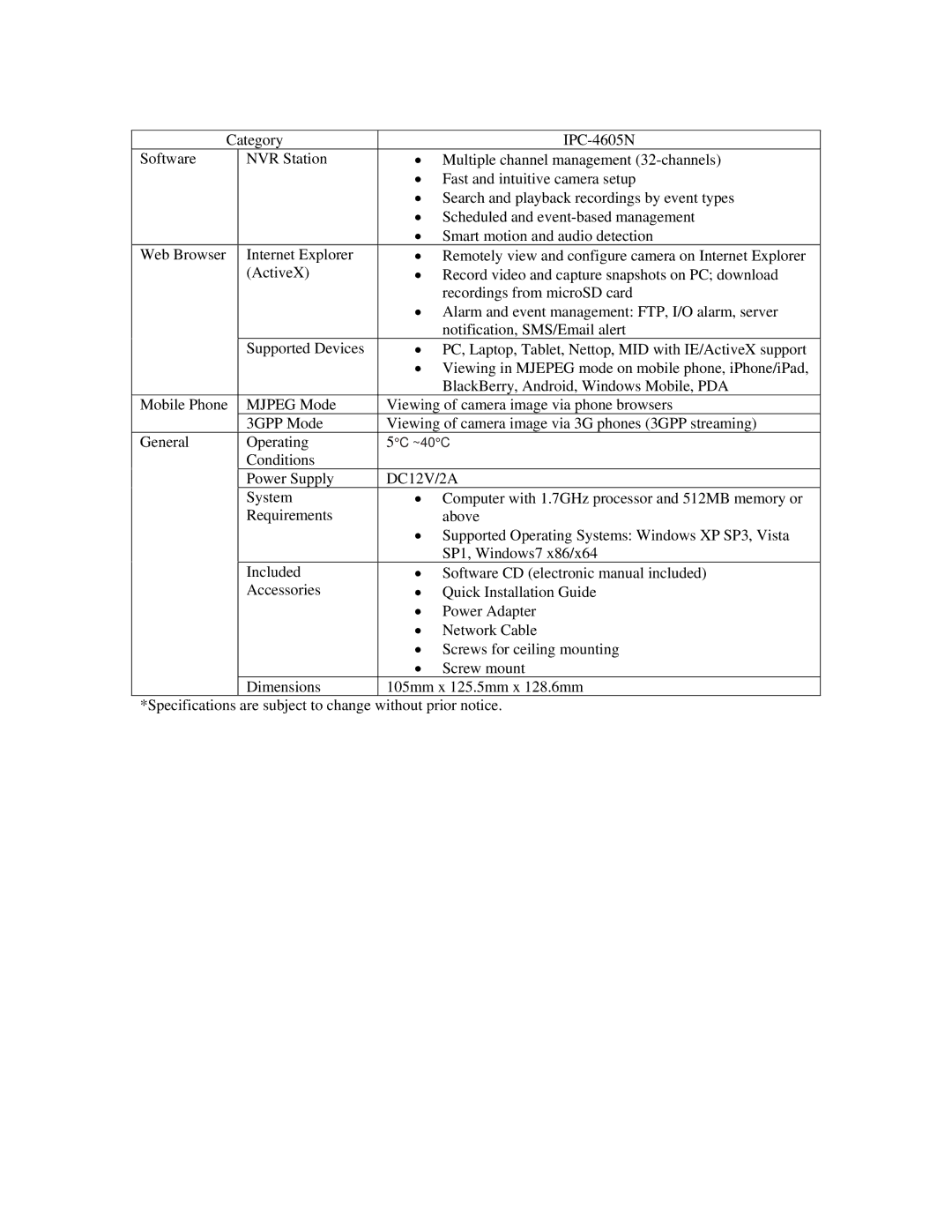Category |
| ||
Software | NVR Station | ∙ Multiple channel management | |
|
| ∙ Fast and intuitive camera setup | |
|
| ∙ Search and playback recordings by event types | |
|
| ∙ Scheduled and | |
|
| ∙ Smart motion and audio detection | |
Web Browser | Internet Explorer | ∙ Remotely view and configure camera on Internet Explorer | |
| (ActiveX) | ∙ Record video and capture snapshots on PC; download | |
|
|
| recordings from microSD card |
|
| ∙ Alarm and event management: FTP, I/O alarm, server | |
|
|
| notification, SMS/Email alert |
| Supported Devices | ∙ PC, Laptop, Tablet, Nettop, MID with IE/ActiveX support | |
|
| ∙ Viewing in MJEPEG mode on mobile phone, iPhone/iPad, | |
|
|
| BlackBerry, Android, Windows Mobile, PDA |
Mobile Phone | MJPEG Mode | Viewing of camera image via phone browsers | |
| 3GPP Mode | Viewing of camera image via 3G phones (3GPP streaming) | |
General | Operating | 5°C ~40°C | |
| Conditions |
|
|
| Power Supply | DC12V/2A | |
| System | ∙ Computer with 1.7GHz processor and 512MB memory or | |
| Requirements |
| above |
|
| ∙ Supported Operating Systems: Windows XP SP3, Vista | |
|
|
| SP1, Windows7 x86/x64 |
| Included | ∙ Software CD (electronic manual included) | |
| Accessories | ∙ | Quick Installation Guide |
|
| ∙ | Power Adapter |
|
| ∙ | Network Cable |
|
| ∙ Screws for ceiling mounting | |
|
| ∙ | Screw mount |
| Dimensions | 105mm x 125.5mm x 128.6mm | |
*Specifications | are subject to change | without prior notice. | |
Page 65
Image 65