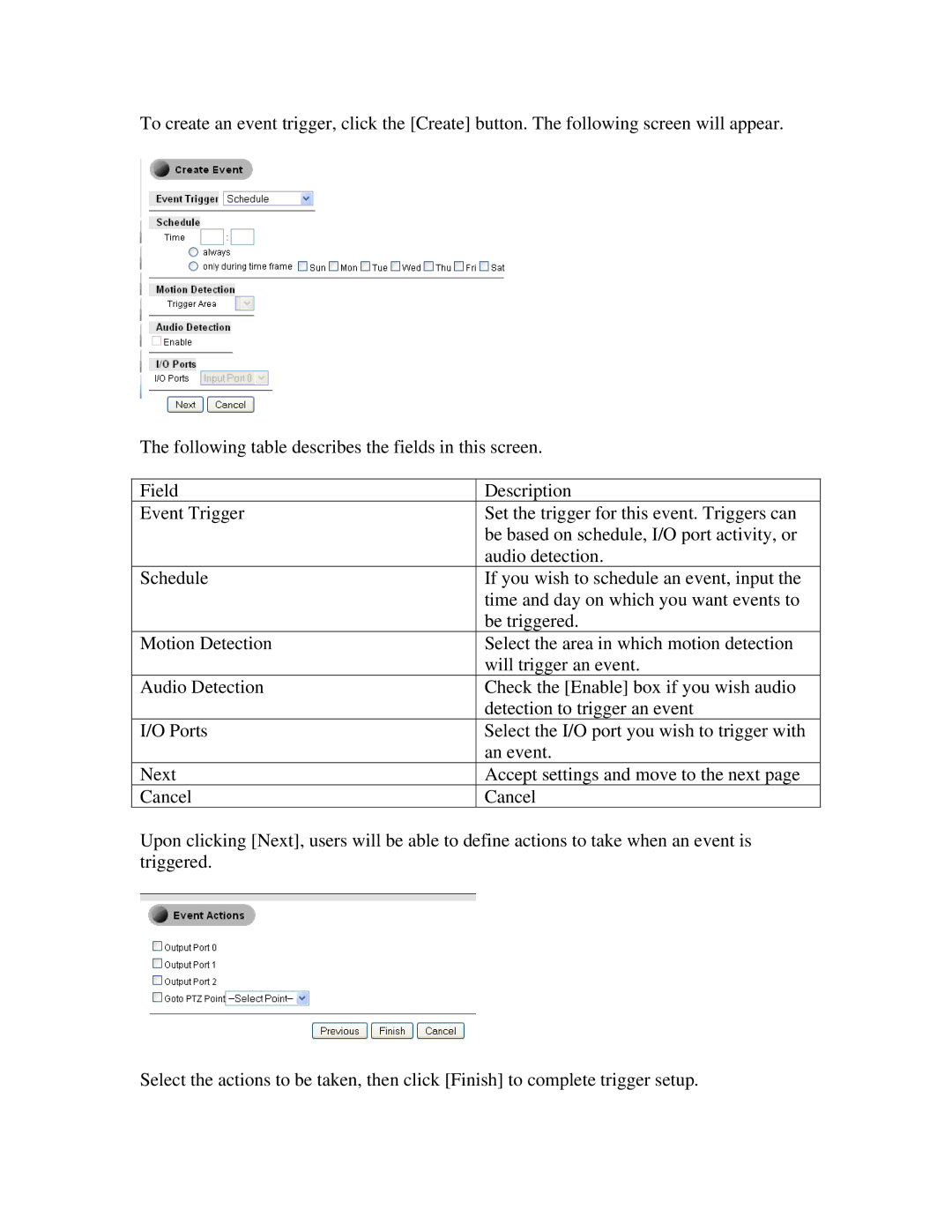To create an event trigger, click the [Create] button. The following screen will appear.
The following table describes the fields in this screen.
Field | Description |
Event Trigger | Set the trigger for this event. Triggers can |
| be based on schedule, I/O port activity, or |
| audio detection. |
Schedule | If you wish to schedule an event, input the |
| time and day on which you want events to |
| be triggered. |
Motion Detection | Select the area in which motion detection |
| will trigger an event. |
Audio Detection | Check the [Enable] box if you wish audio |
| detection to trigger an event |
I/O Ports | Select the I/O port you wish to trigger with |
| an event. |
Next | Accept settings and move to the next page |
Cancel | Cancel |
Upon clicking [Next], users will be able to define actions to take when an event is triggered.
Select the actions to be taken, then click [Finish] to complete trigger setup.