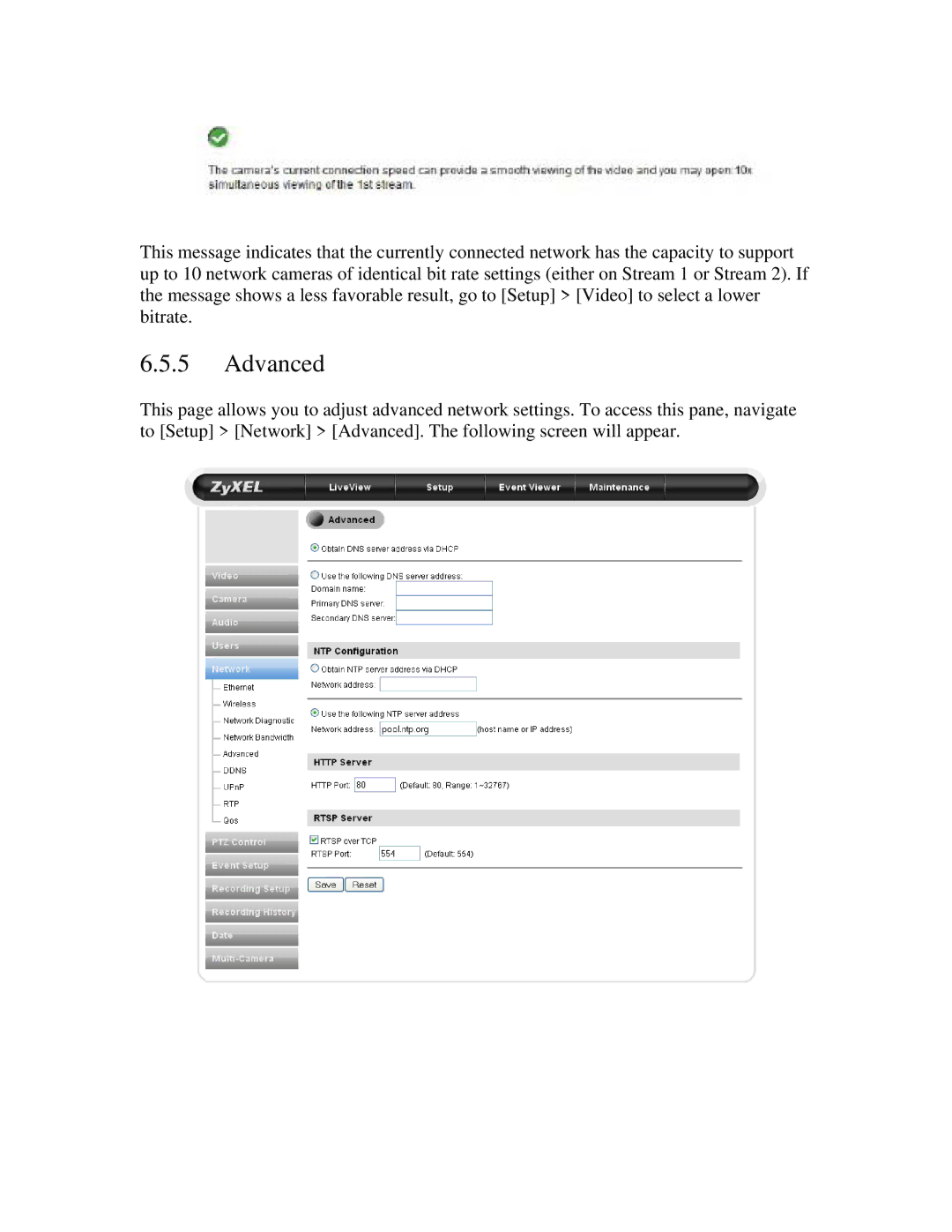This message indicates that the currently connected network has the capacity to support up to 10 network cameras of identical bit rate settings (either on Stream 1 or Stream 2). If the message shows a less favorable result, go to [Setup] > [Video] to select a lower bitrate.
6.5.5Advanced
This page allows you to adjust advanced network settings. To access this pane, navigate to [Setup] > [Network] > [Advanced]. The following screen will appear.