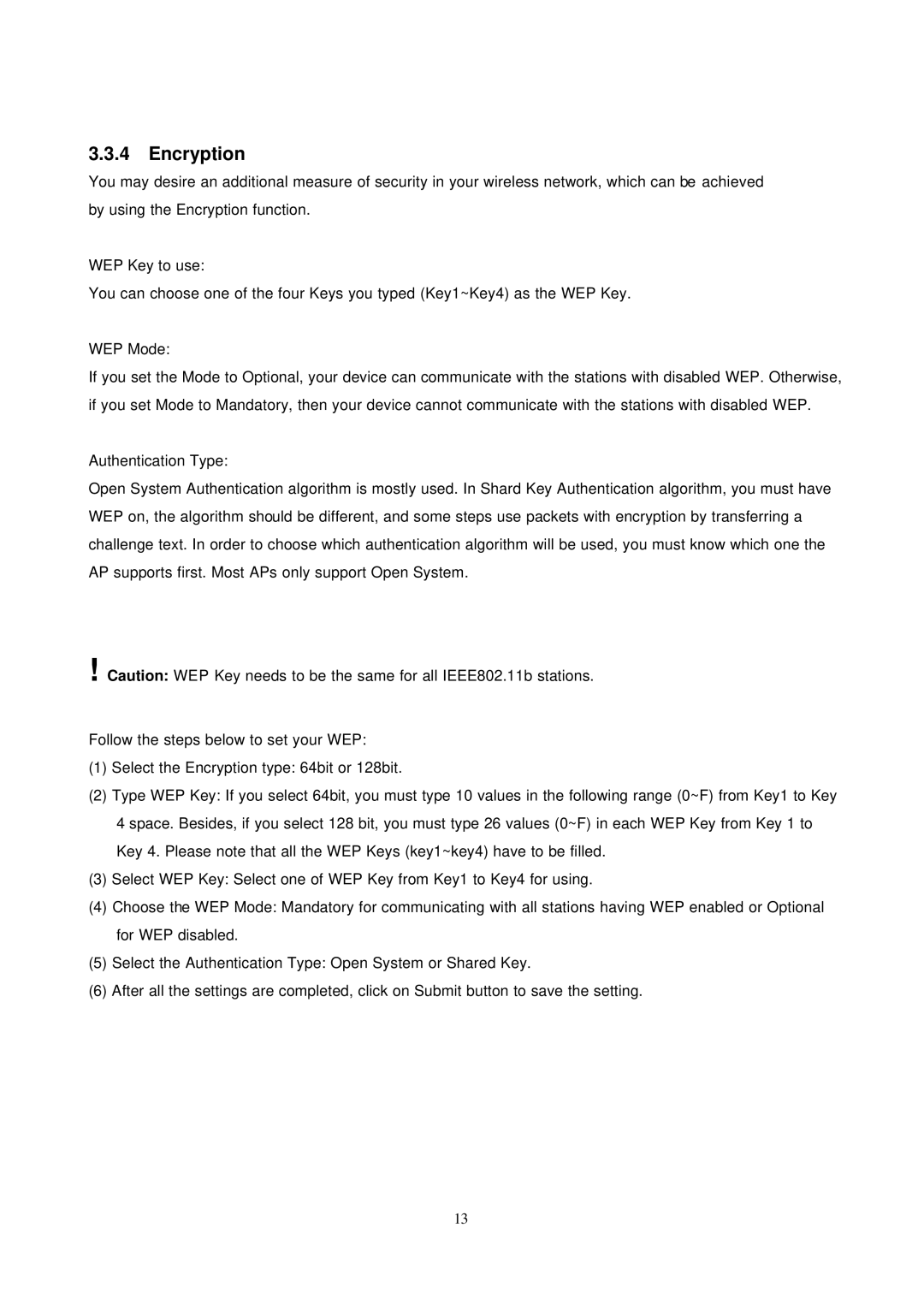3.3.4 Encryption
You may desire an additional measure of security in your wireless network, which can be achieved by using the Encryption function.
WEP Key to use:
You can choose one of the four Keys you typed (Key1~Key4) as the WEP Key.
WEP Mode:
If you set the Mode to Optional, your device can communicate with the stations with disabled WEP. Otherwise, if you set Mode to Mandatory, then your device cannot communicate with the stations with disabled WEP.
Authentication Type:
Open System Authentication algorithm is mostly used. In Shard Key Authentication algorithm, you must have WEP on, the algorithm should be different, and some steps use packets with encryption by transferring a challenge text. In order to choose which authentication algorithm will be used, you must know which one the AP supports first. Most APs only support Open System.
!Caution: WEP Key needs to be the same for all IEEE802.11b stations.
Follow the steps below to set your WEP:
(1)Select the Encryption type: 64bit or 128bit.
(2)Type WEP Key: If you select 64bit, you must type 10 values in the following range (0~F) from Key1 to Key 4 space. Besides, if you select 128 bit, you must type 26 values (0~F) in each WEP Key from Key 1 to Key 4. Please note that all the WEP Keys (key1~key4) have to be filled.
(3)Select WEP Key: Select one of WEP Key from Key1 to Key4 for using.
(4)Choose the WEP Mode: Mandatory for communicating with all stations having WEP enabled or Optional for WEP disabled.
(5)Select the Authentication Type: Open System or Shared Key.
(6)After all the settings are completed, click on Submit button to save the setting.
13