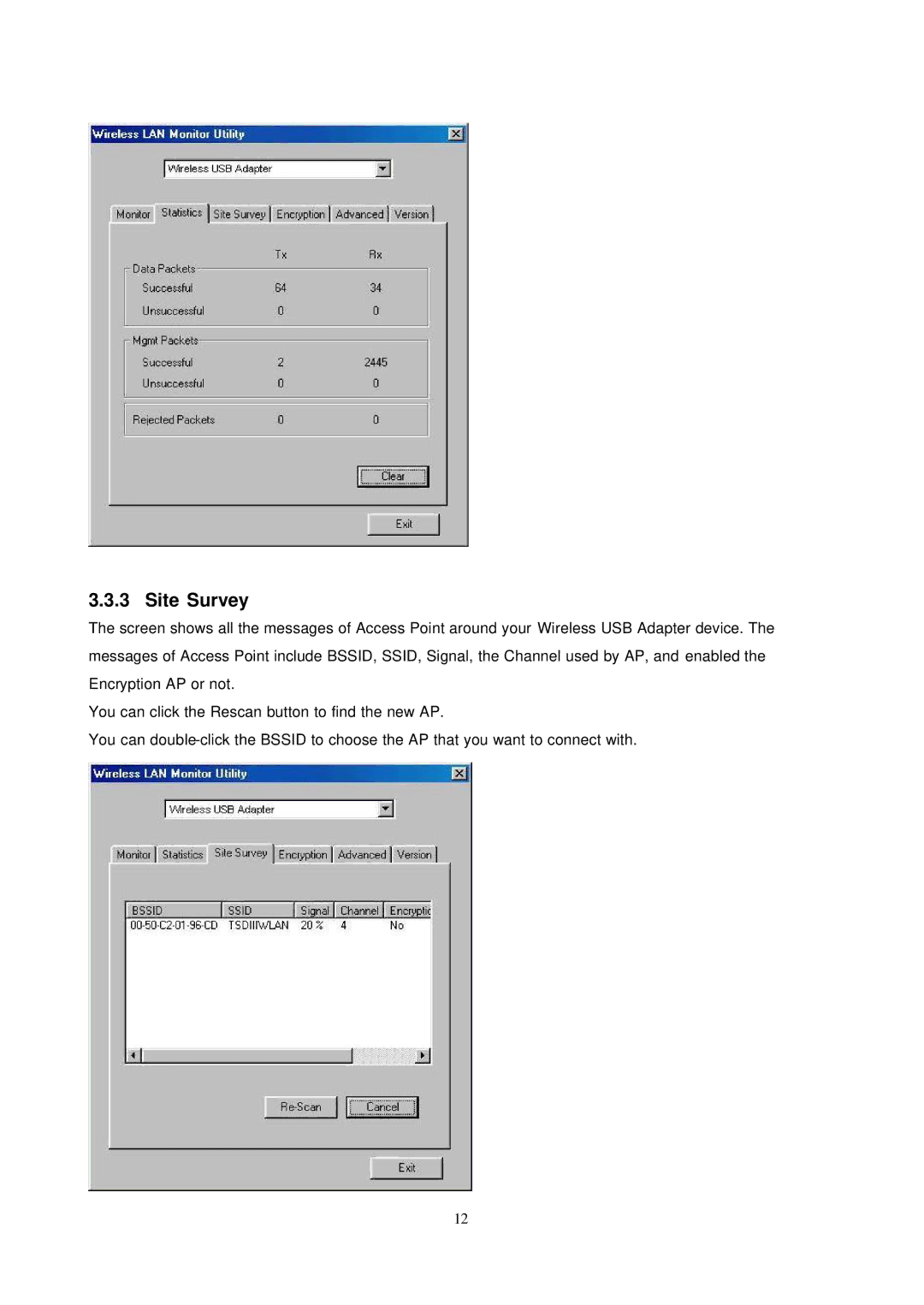3.3.3 Site Survey
The screen shows all the messages of Access Point around your Wireless USB Adapter device. The messages of Access Point include BSSID, SSID, Signal, the Channel used by AP, and enabled the Encryption AP or not.
You can click the Rescan button to find the new AP.
You can
12