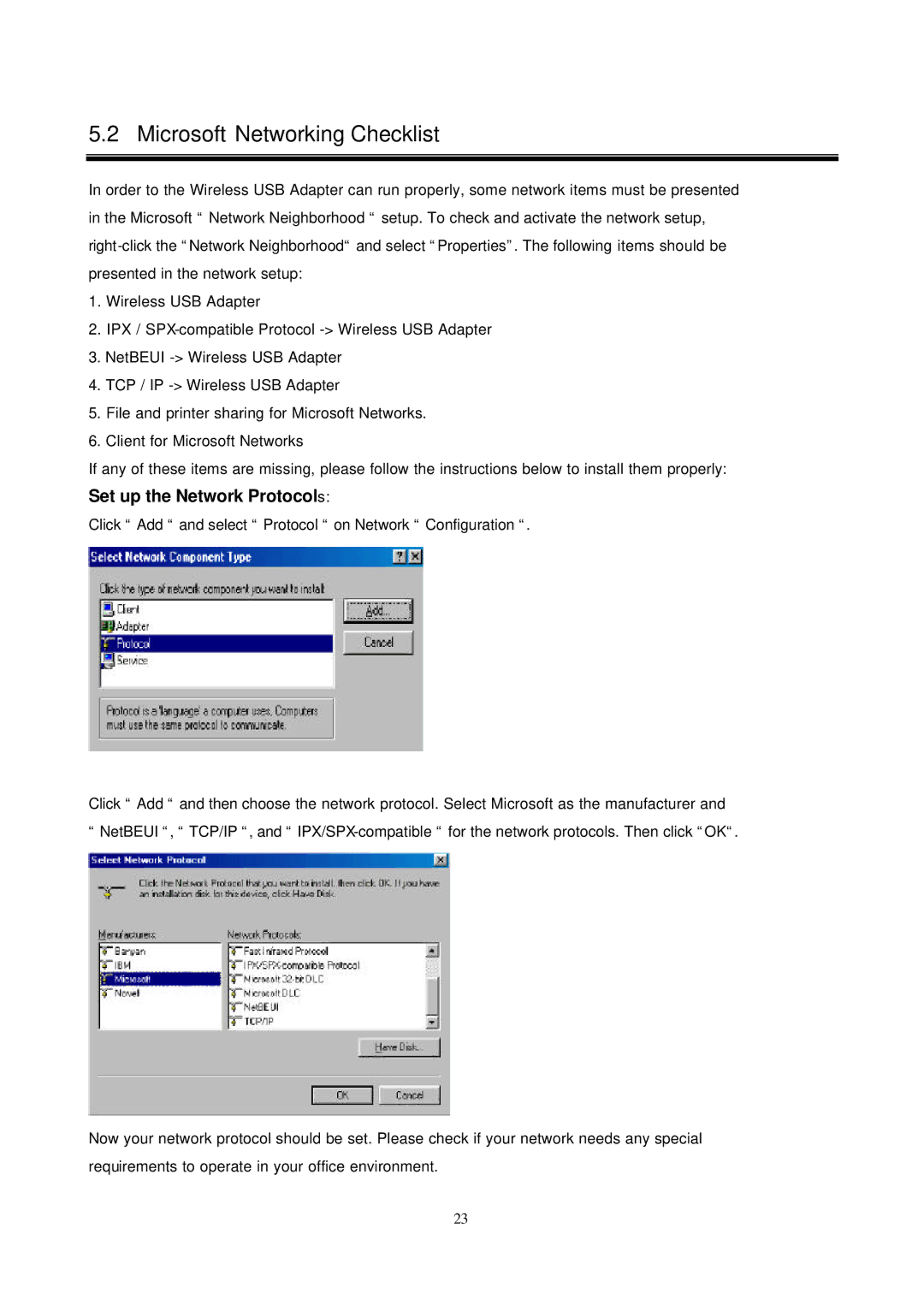5.2 Microsoft Networking Checklist
In order to the Wireless USB Adapter can run properly, some network items must be presented in the Microsoft “ Network Neighborhood “ setup. To check and activate the network setup,
1.Wireless USB Adapter
2.IPX /
3.NetBEUI
4.TCP / IP
5.File and printer sharing for Microsoft Networks.
6.Client for Microsoft Networks
If any of these items are missing, please follow the instructions below to install them properly: Set up the Network Protocols:
Click “ Add “ and select “ Protocol “ on Network “ Configuration “.
Click “ Add “ and then choose the network protocol. Select Microsoft as the manufacturer and “ NetBEUI “, “ TCP/IP “, and “
Now your network protocol should be set. Please check if your network needs any special requirements to operate in your office environment.
23