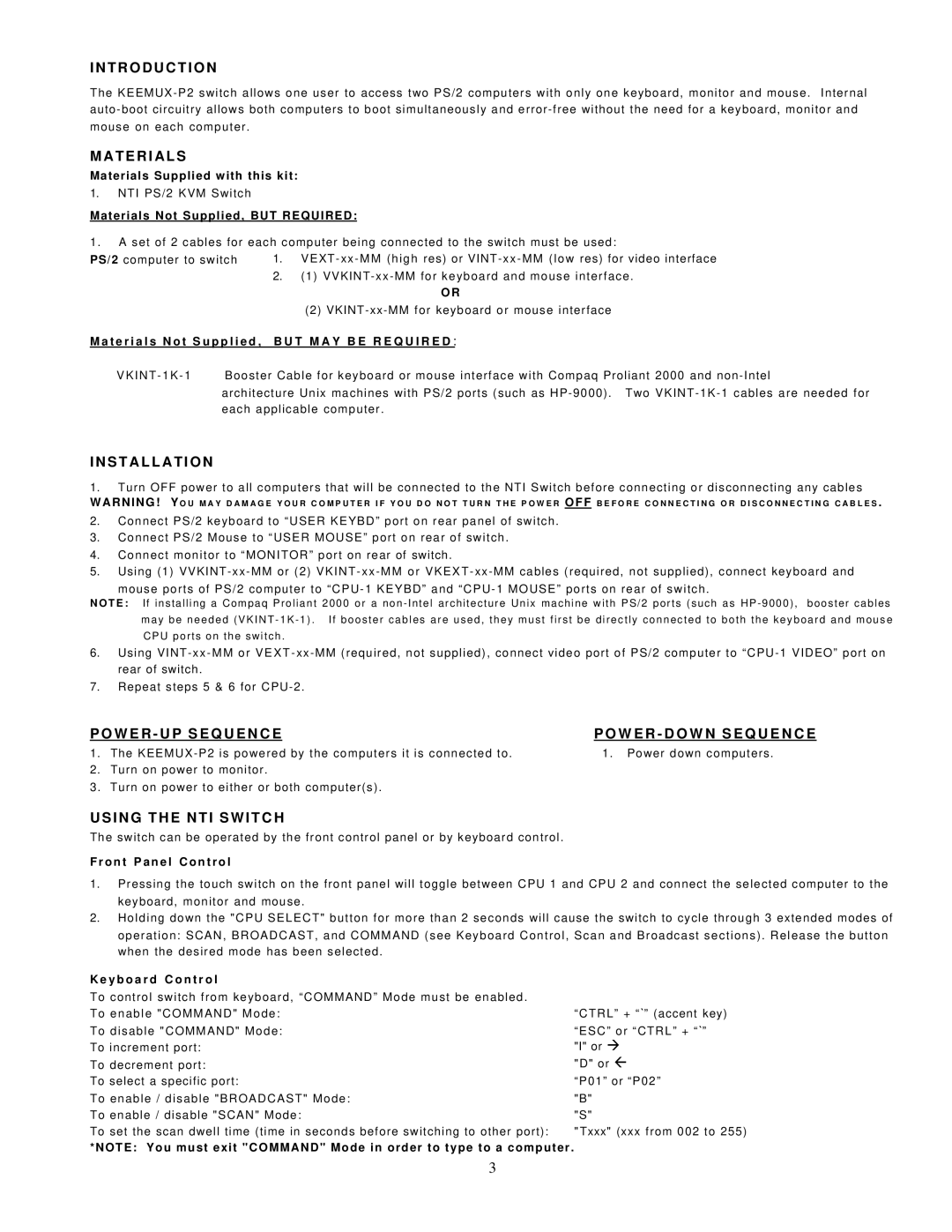I N T R O D U C T I O N
The
M A T E R I A L S
Materials Supplied with this kit:
1.NTI PS/2 KVM Switch
Materials Not Supplied, BUT REQUIRED:
1. A set of 2 cables for each computer being connected to the switch must be used:
PS/2 computer to switch | 1. | |
| 2. | (1) |
|
| OR |
|
| (2) |
M a t e r i a l s N o t S u p p l i e d , B U T M A Y B E R E Q U I R E D :
architecture Unix machines with PS/2 ports (such as
I N S T A L L A T I O N
1.Turn OFF power to all computers that will be connected to the NTI Switch before connecting or disconnecting any cables
WARNING! Y O U M A Y D A M A G E Y O U R C O M P U T E R I F Y O U D O N O T T U R N T H E P O W E R O F F B E F O R E C O N N E C T I N G O R D I S C O N N E C T I N G C A B L E S .
2.Connect PS/2 keyboard to “USER KEYBD” port on rear panel of switch.
3.Connect PS/2 Mouse to “USER MOUSE” port on rear of switch.
4.Connect monitor to “MONITOR” port on rear of switch.
5.Using (1)
mouse ports of PS/2 computer to
N O T E : If installing a Compaq Proliant 2000 or a
6.Using
7.Repeat steps 5 & 6 for
P O W E R - U P S E Q U E N C E | P O W E R - D O W N S E Q U E N C E | |
1. | The | 1. Power down computers. |
2. | Turn on power to monitor. |
|
3. Turn on power to either or both computer(s).
U S I N G T H E N T I S W I T C H
The switch can be operated by the front control panel or by keyboard control.
F r o n t P a n e l C o n t r o l
1.Pressing the touch switch on the front panel will toggle between CPU 1 and CPU 2 and connect the selected computer to the keyboard, monitor and mouse.
2.Holding down the "CPU SELECT" button for more than 2 seconds will cause the switch to cycle through 3 extended modes of operation: SCAN, BROADCAST, and COMMAND (see Keyboard Control, Scan and Broadcast sections). Release the button when the desired mode has been selected.
K e y b o a r d C o n t r o l |
|
To control switch from keyboard, “COMMAND” Mode must be enabled. |
|
To enable "COMMAND" Mode: | “CTRL” + “`” (accent key) |
To disable "COMMAND" Mode: | “ESC” or “CTRL” + “`” |
To increment port: | "I" or à |
To decrement port: | "D" or ß |
To select a specific port: | “P01” or “P02” |
To enable / disable "BROADCAST" Mode: | "B" |
To enable / disable "SCAN" Mode: | "S" |
To set the scan dwell time (time in seconds before switching to other port): | " Txxx" (xxx from 002 to 255) |
*NOTE: You must exit "COMMAND" Mode in order to type to a computer .
3