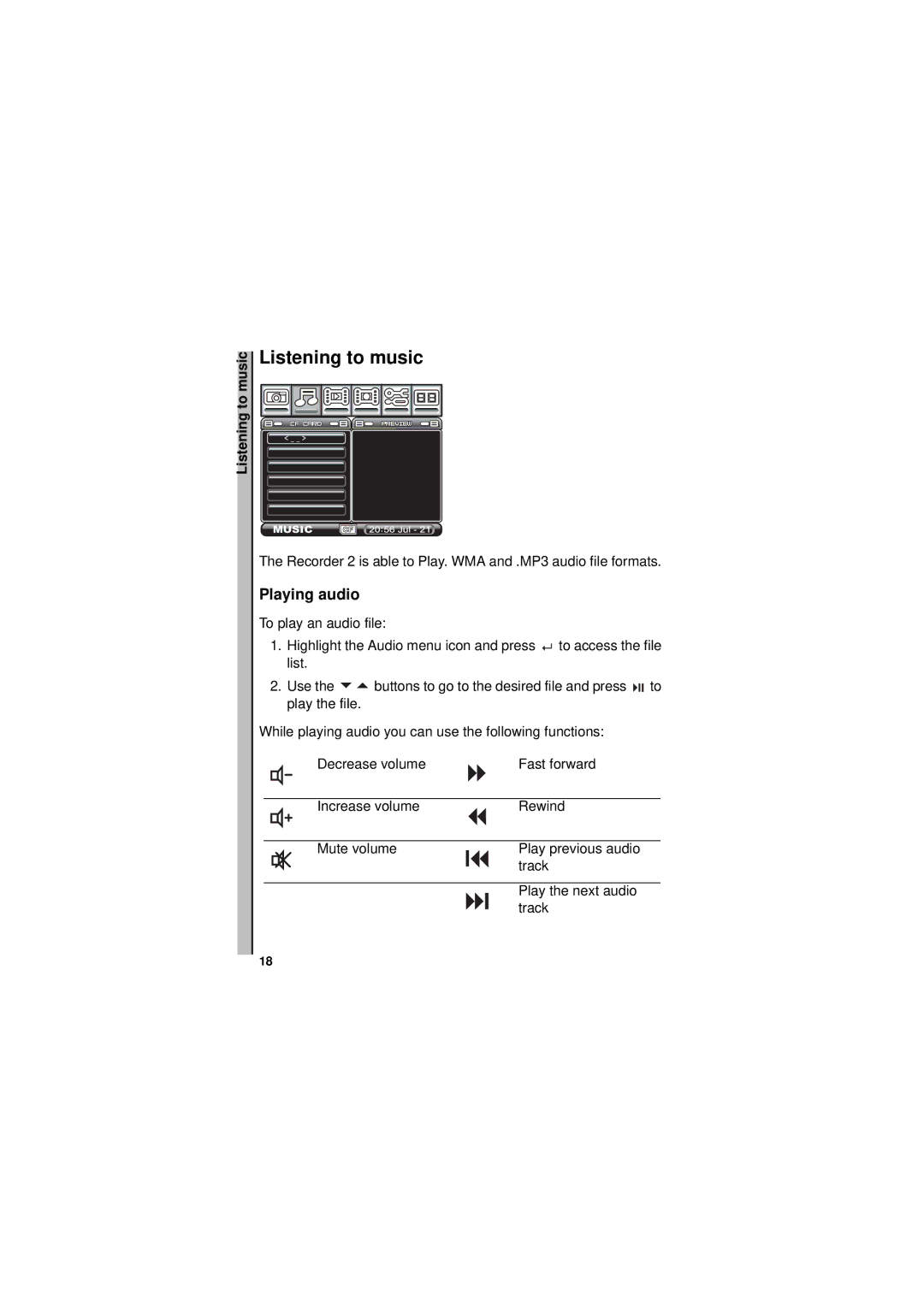Listening to music
Listening to music
< _ _ >
MUSIC
The Recorder 2 is able to Play. WMA and .MP3 audio file formats.
Playing audio
To play an audio file:
1.Highlight the Audio menu icon and press ![]()
![]() to access the file list.
to access the file list.
2.Use the ![]()
![]() buttons to go to the desired file and press
buttons to go to the desired file and press ![]()
![]()
![]() to play the file.
to play the file.
While playing audio you can use the following functions:
Decrease volume |
|
| Fast forward |
|
|
|
|
Increase volume |
|
| Rewind |
|
|
|
|
Mute volume |
|
| Play previous audio |
| |||
|
|
| track |
|
| ||
|
|
|
|
|
|
| Play the next audio |
|
|
| |
|
|
| track |
|
|
|
18